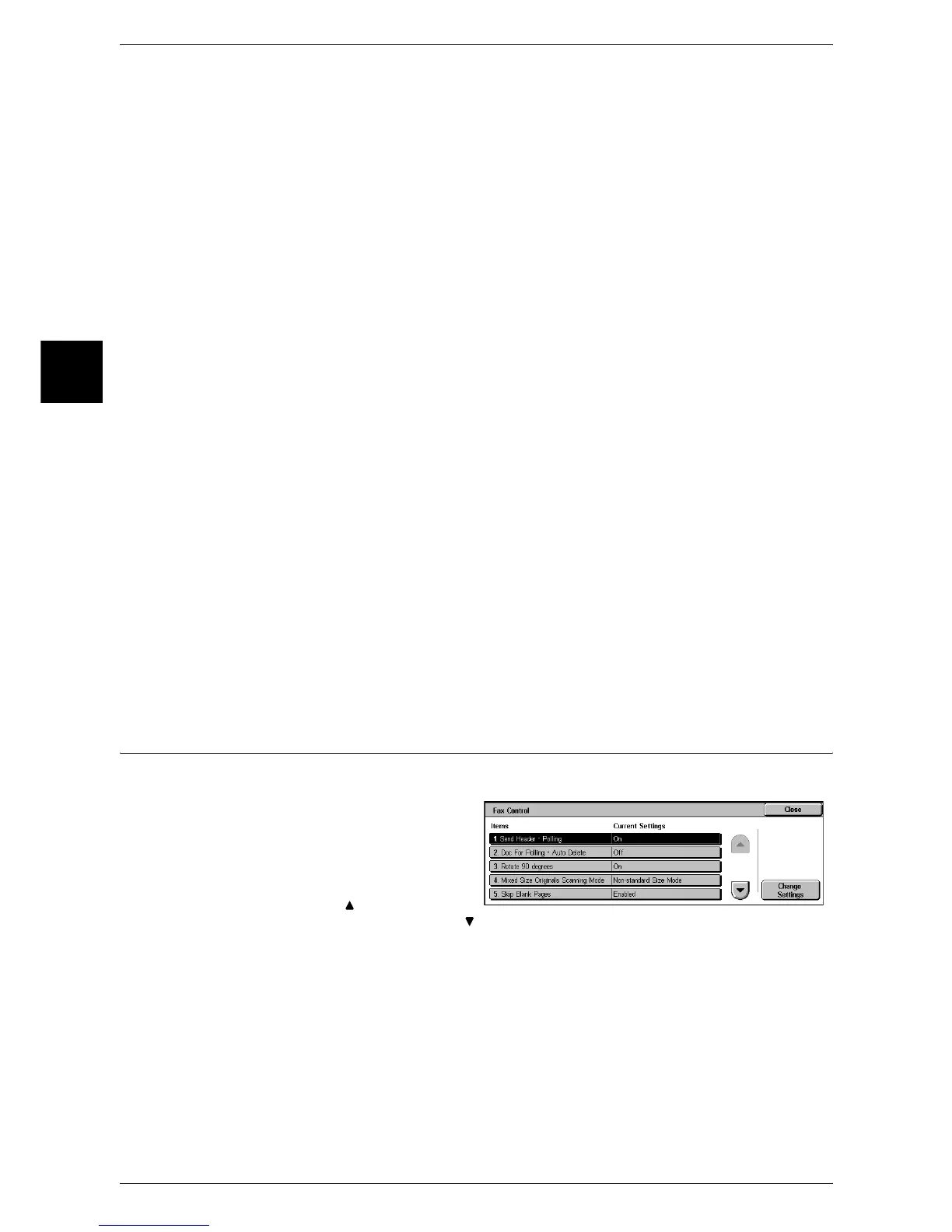11 System Settings
314
System Settings
11
Skip Blank Pages
Set the default value for [2 Sided Originals] as [2 Sided (Skip Blank Pages)] in the [Scan
Options] screen.
Note • This feature is for customer engineer use.For more information, contact our Customer
Support Center.
Communication Mode
Set the default value for [Communication Mode] in the [Send Options] screen.
Delayed Start - Start Time
Set the default value for [Start Time] of [Priority Send / Delayed Start] in the [Send
Options] screen.
Send Header
Set the default value for [Send Header] in the [Send Options] screen.
Transmission Report
Set the default value for [Transmission Report] of [Report/Read Receipts] in the [Send
Options] screen.
Set whether a report for checking the transmission results is automatically printed.
Delivery/Send/Read Receipts
Set the default value for [Read Receipts (MDN)] of [Report/Read Receipts] in the [Send
Options] screen.
Set whether to request an iFax recipient to send a confirmation mail indicating the iFax
transmission result to the sender.
iFax Profile
Set the default value for [iFax Profile] in the [Send Options] screen.
Fax Control
You can set the fax control settings.
1 Select [Fax Control].
2 Select the item to be set or
changed, and select [Change
Settings].
Note • Select [ ] to display the
previous screen and select [ ] to display the next screen.
3 Set the setting value.
4 Select [Save].
Send Header - Polling
Set whether to attach a send header to a polling document.
A “polling document” means that an original is stored in the machine's public mailbox
for polling, and can then be sent by an operation from the other end.
