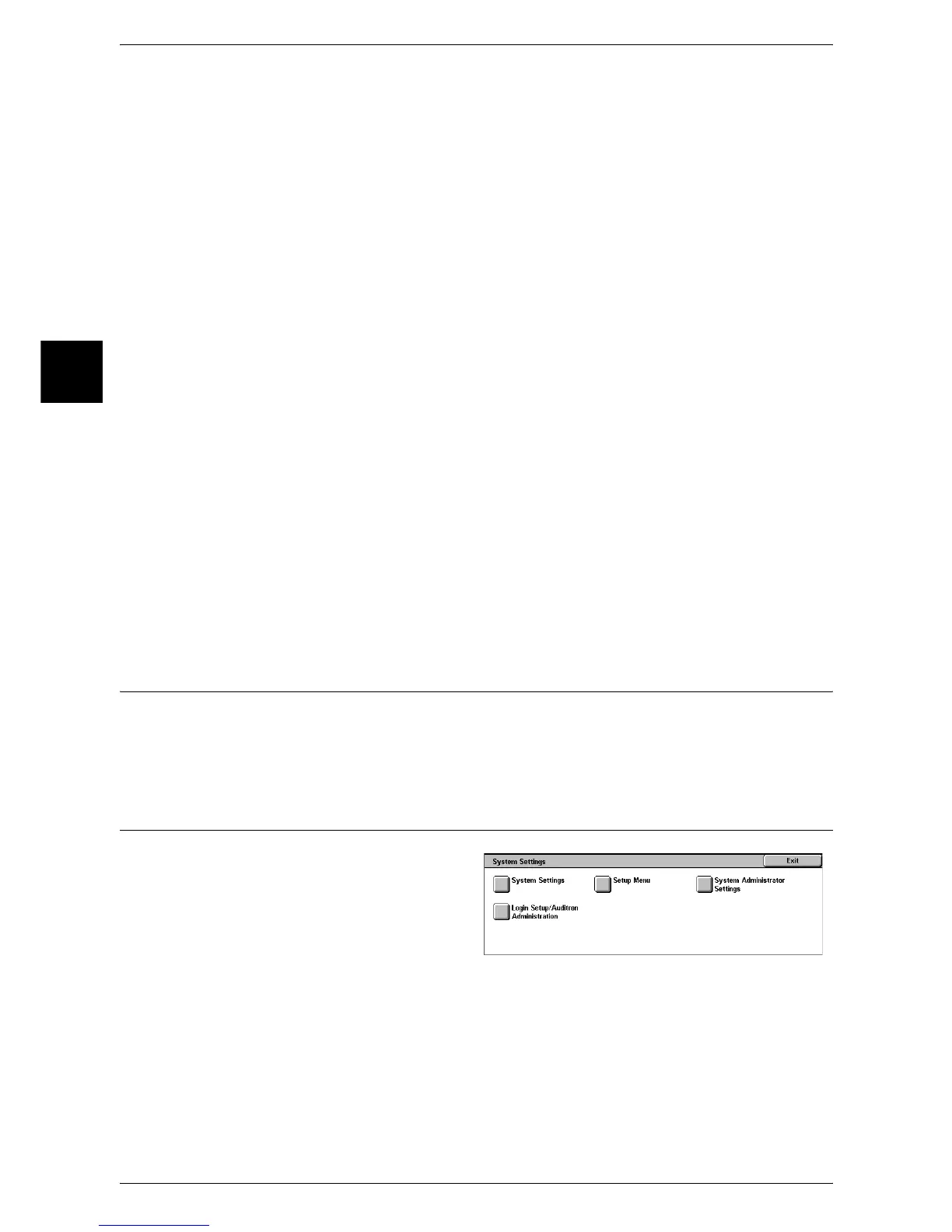11 System Settings
252
System Settings
11
E-mail/iFax Settings
Set the e-mail and iFax feature defaults, address search settings, and so on.
For more information, refer to "E-mail/iFax Settings" (P.325).
Mailbox/Stored Document Settings
Set the settings relating to mailboxes.
For more information, refer to "Mailbox/Stored Document Settings" (P.332).
Job Flow Settings
Set the settings relating to a pool server in which job flows are stored.
For more information, refer to "Job Flow Settings" (P.335).
Setup Menu
You can create mailboxes, and create and change an address book (address
numbers).
For more information, refer to "Setup Menu" (P.336).
System Administrator Settings
You can set the system administrator user ID and password for entering the System
Administration mode.
For more information, refer to "System Administrator Settings" (P.357).
Login Setup/Auditron Administration
You can set restrictions on users using features of the machine, or administer jobs by
user.
For more information, refer to "Login Setup/Auditron Administration" (P.359).
Step 5 Setting the Feature
1 Set any feature.
2 After setting the feature, select [Save].
Step 6 Exiting the System Administration Mode
1 When the settings are completed,
select [Close] until the [System
Settings] screen appears.
2 Select [Exit].
