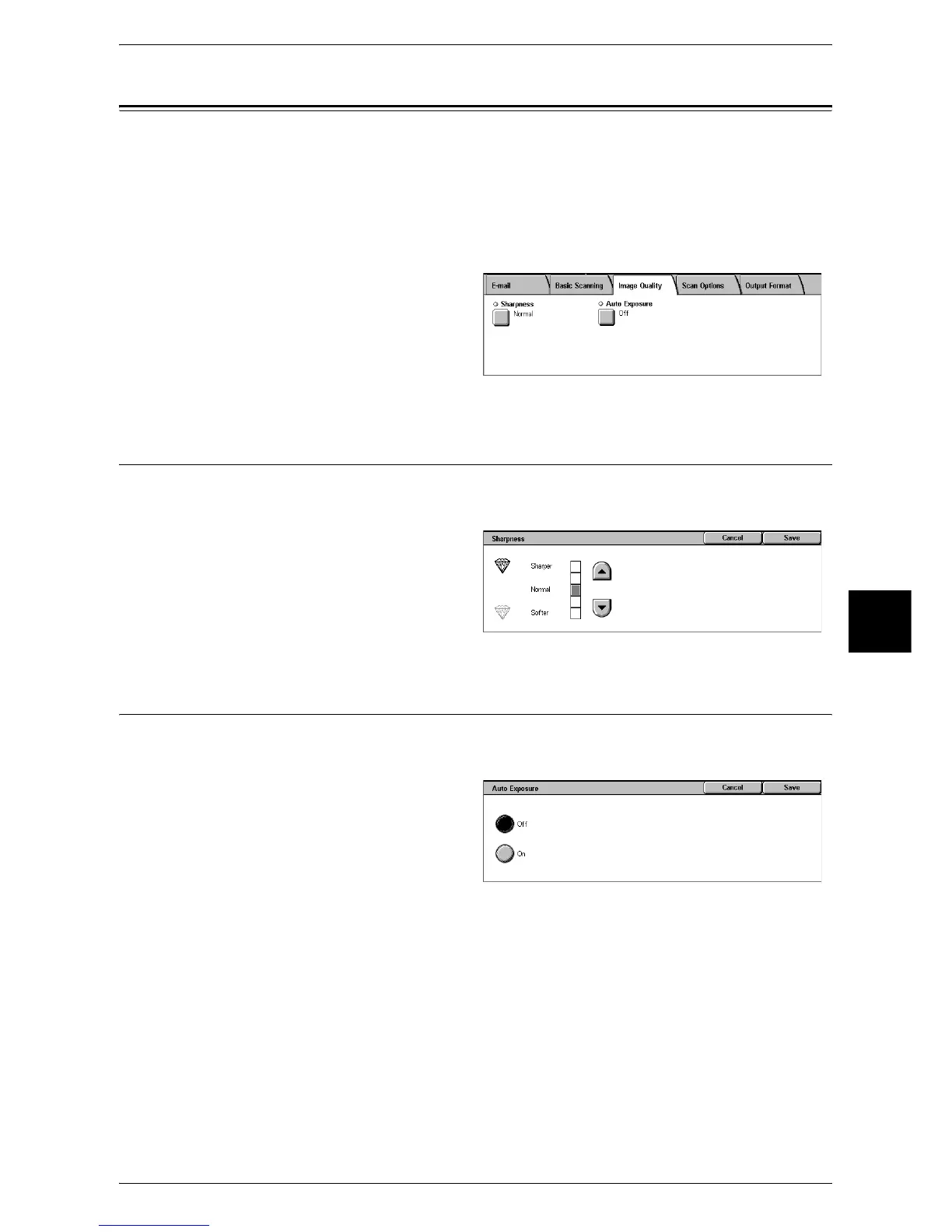Image Quality
181
Scan
5
Image Quality
On the [Image Quality] screen under [E-mail], [Scan to Mailbox], [Network Scanning],
or [Scan to FTP/SMB], you can set the image quality features. The following shows the
reference section for each feature.
Sharpness (Adjusting Image Sharpness).................................................................................. 181
Auto Exposure (Erasing the Background Color of Documents).............................................. 181
1 On the [All Services] screen, select
[E-mail], [Scan to Mailbox],
[Network Scanning], or [Scan to
FTP/SMB].
2 Select the [Image Quality] tab, and
then select a feature on the screen.
Sharpness (Adjusting Image Sharpness)
The contours of images can be sharper or softer. Sharpness can be set in five levels
from [Softer] to [Sharper].
1 Select [Sharpness].
2 Select one of the five levels from
[Softer] to [Sharper].
Auto Exposure (Erasing the Background Color of Documents)
The background color of documents such as newspapers and colored paper can be
erased.
1 Select [Auto Exposure].
2 Select [On].
Off
Scans the document backgrounds with no filtering.
On
Suppresses the color of the document backgrounds.
