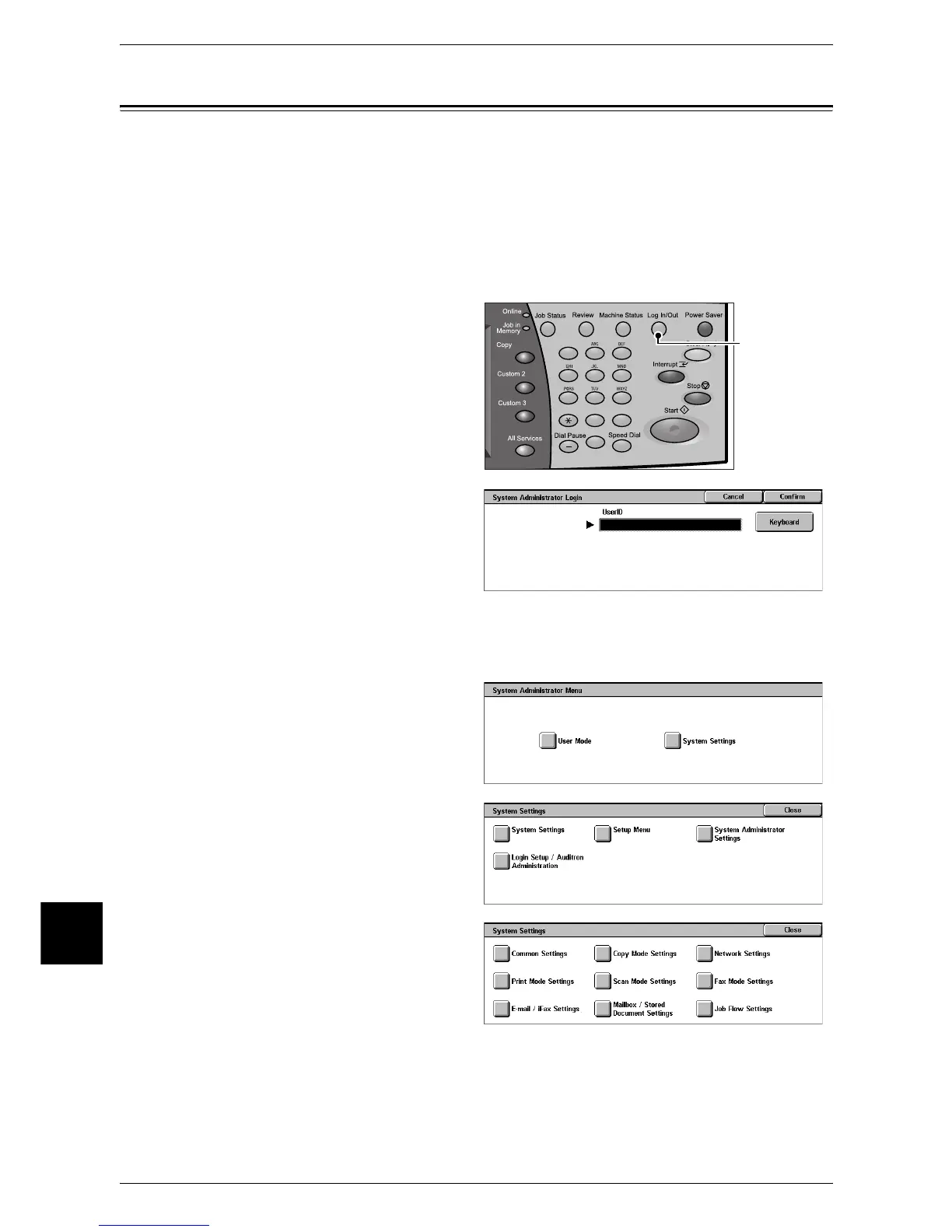10 Paper and Other Media
246
Paper and Other Media
10
Changing the Paper Settings
The following describes how to change the paper type settings for the Trays 1 to 4 and
6.
Note • Users can name User1 to User5 displayed in the paper type. For information on how to set
names to User1 to User5 paper, refer to "Custom Paper Name" (P.272).
• If the paper type settings have been set in advance, you can change the paper type in the
[Setup Menu] screen that appears when pressing the [Setup Menu] button on the [All
Services] screen. For the settings to change the paper type in the [Setup Menu] screen,
refer to "Paper Tray Attributes on Setup Menu" (P.273).
1 Press the <Log In/Out> button.
2 Enter the user ID with the numeric
keypad or a keyboard displayed by
pressing [Keyboard], and select
[Confirm].
Note • The default user ID is “11111”.
When using the
Authentication feature, a
password is required. The
default password is “x-admin”.
3 Select [System Settings].
4 Select [System Settings].
5 Select [Common Settings].
123
456
789
0 #
C
<Log In/Out> butto
