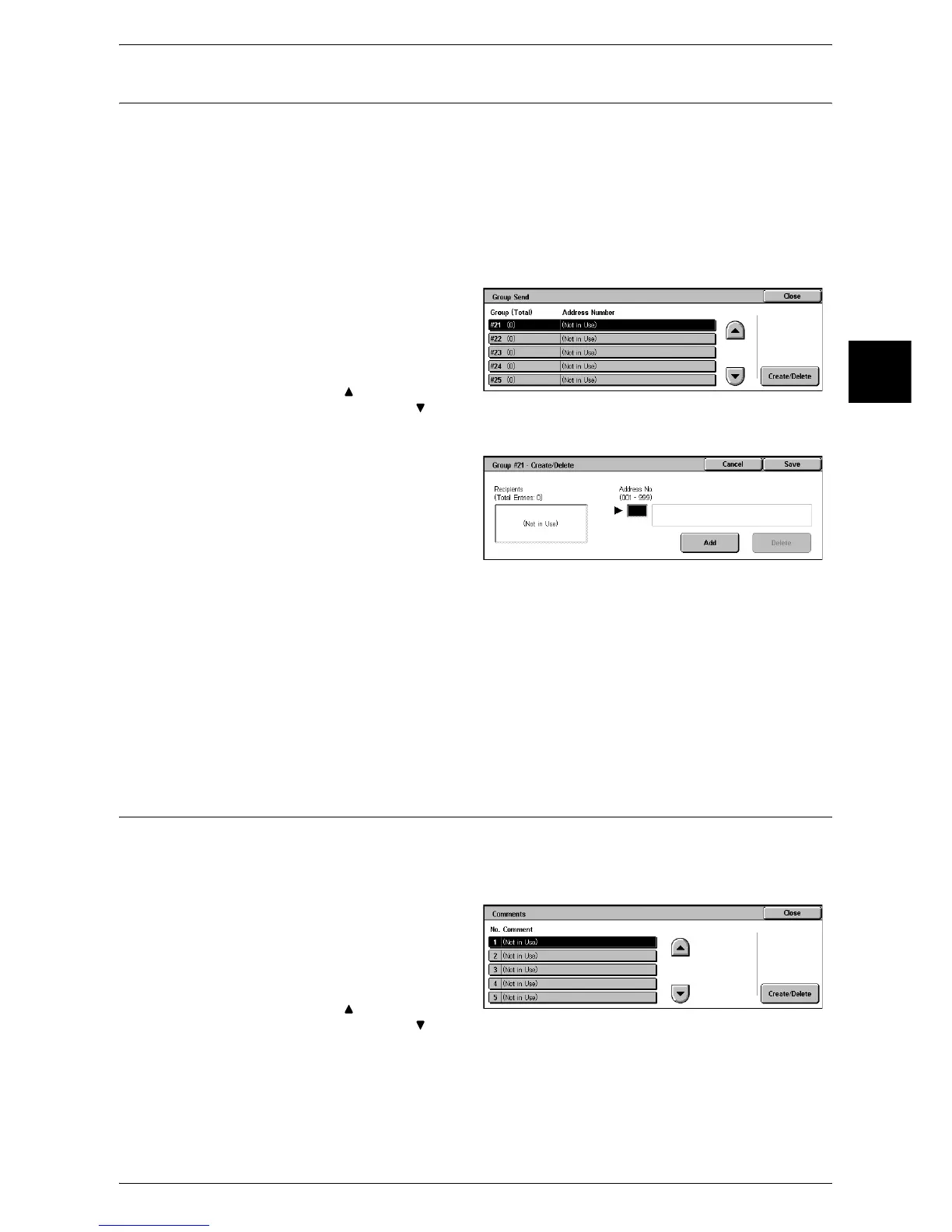Setup Menu
355
System Settings
11
Group Send
You can register addresses for broadcast transmission as a group. Each group can
include up to 20 address numbers. The maximum number of groups that can be
registered is 50.
Note that recipients to be added to a group must already be stored in the address book.
Note • It is not possible to include a group in another group.
• As shown in the following example, you can use wildcards for specifying the numbers.
- 01∗: Specifies the 10 addresses with address numbers 010 to 019.
- ∗∗∗: Specifies all address numbers.
1 Select [Group Send].
2 Select a group number you want to
register, and select [Create/
Delete].
Note • Select [ ] to return to the
previous screen or [ ] to
move to the next screen.
3 Enter an address number (3 digits)
you want to register with the
numeric keypad, and select [Add].
4 Repeat the procedure of Step 3 to
register the address numbers.
5 Select [Save].
Add
Adds an address number entered to the group. Enter the address number you want to
add with the numeric keypad, and select [Add].
Delete
Deletes a registered address. Enter the address number you want to delete with the
numeric keypad, and select [Delete].
Comments
You can register a comment to be added to the cover sheet. There is a maximum of 50
comments, and for each you can enter up to 18 characters.
For information on how to enter characters, refer to "Entering Text" (P.263).
1 Select [Comments].
2 Select the comment number you
want to register, and select
[Create/Delete].
Note • Select [ ] to return to the
previous screen or [ ] to move to the next screen.
3 Using the keyboard on the screen and the numeric keypad, enter the comment, and
select [Save].
