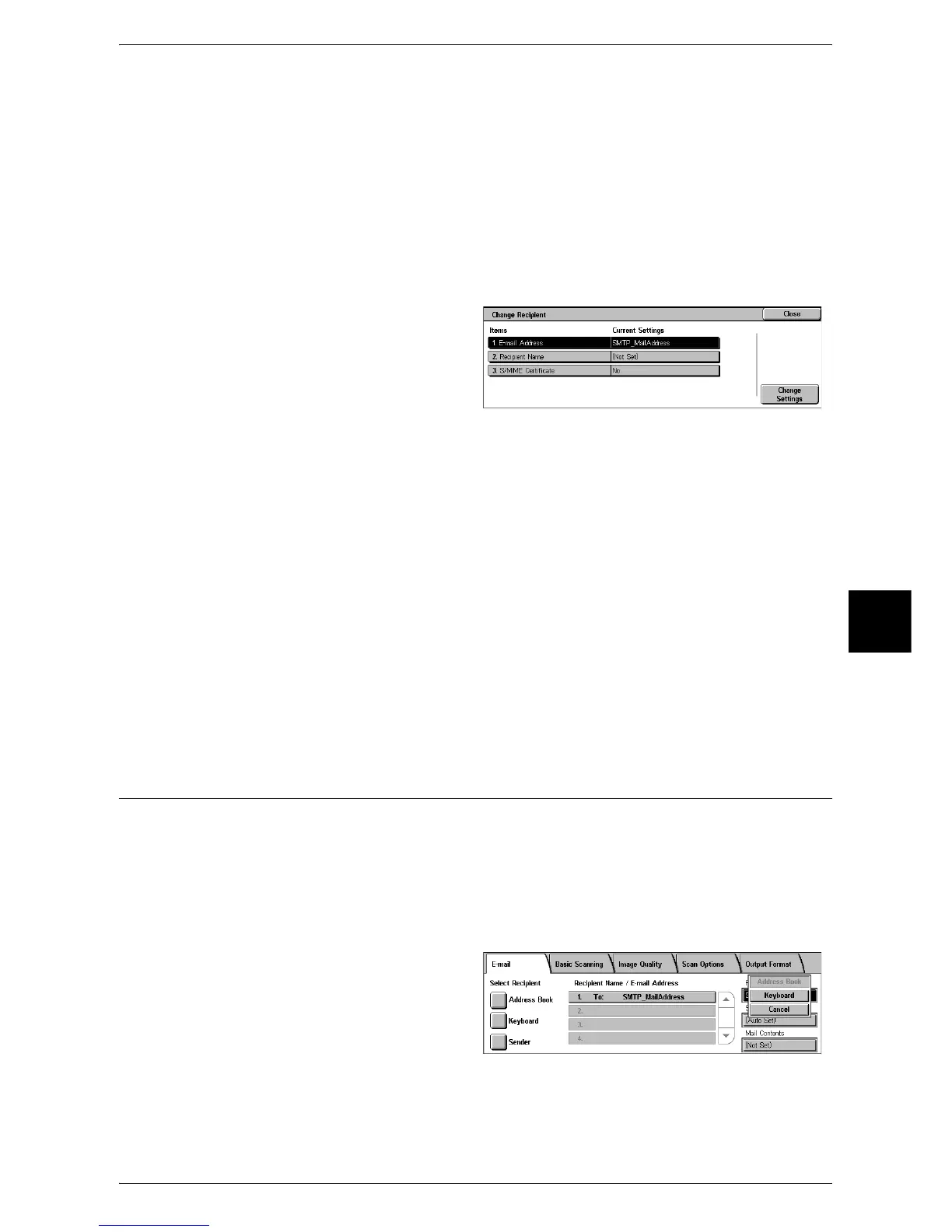E-mail
171
Scan
5
Change Settings
Displays the [Change Recipient] screen. You can confirm or change the e-mail
address, recipient name, and S/MINE certificate.
Refer to "[Change Recipient] screen" (P.171).
Cancel
Hides the pop-up menu.
[Change Recipient] screen
This screen allows you to change the recipient.
1 Select the item to be changed.
E-mail Address
To change the e-mail address,
select [Change Settings] to display the keyboard and enter the new address.
Recipient Name
To change the recipient name, select [Change Settings] to display the keyboard and
enter the new name.
The recipient name appears when registered in the address book.
S/MINE Certificate
To confirm whether there is a linked certificate or not, select [Change Settings].
When S/MINE communication is available and the address is linked with a certificate,
you can confirm the details of the S/MINE certificate.
For more information on S/MINE communication, refer to "S/MIME Settings" (P.298).
Change Settings
Select this button to change the contents of the selected item.
From
Set a sender's e-mail address. You can specify only one address as a sender's
address.
Note • When using the Authentication feature, the e-mail address registered in user information is
automatically set as a sender's address. For more information on user information, refer to
"Create/Check User Accounts" (P.359). When a digital signature is used, the e-mail address
of the machine is set as a sender's address. If the e-mail address is changed, the digital
signature will be invalid.
1 Select [From].
2 Select any item from the pop-up
menu.
Address Book
Allows you to select the sender's E-mail address from the address book.
For more information on the address book, refer to "Address Book" (P.167).
