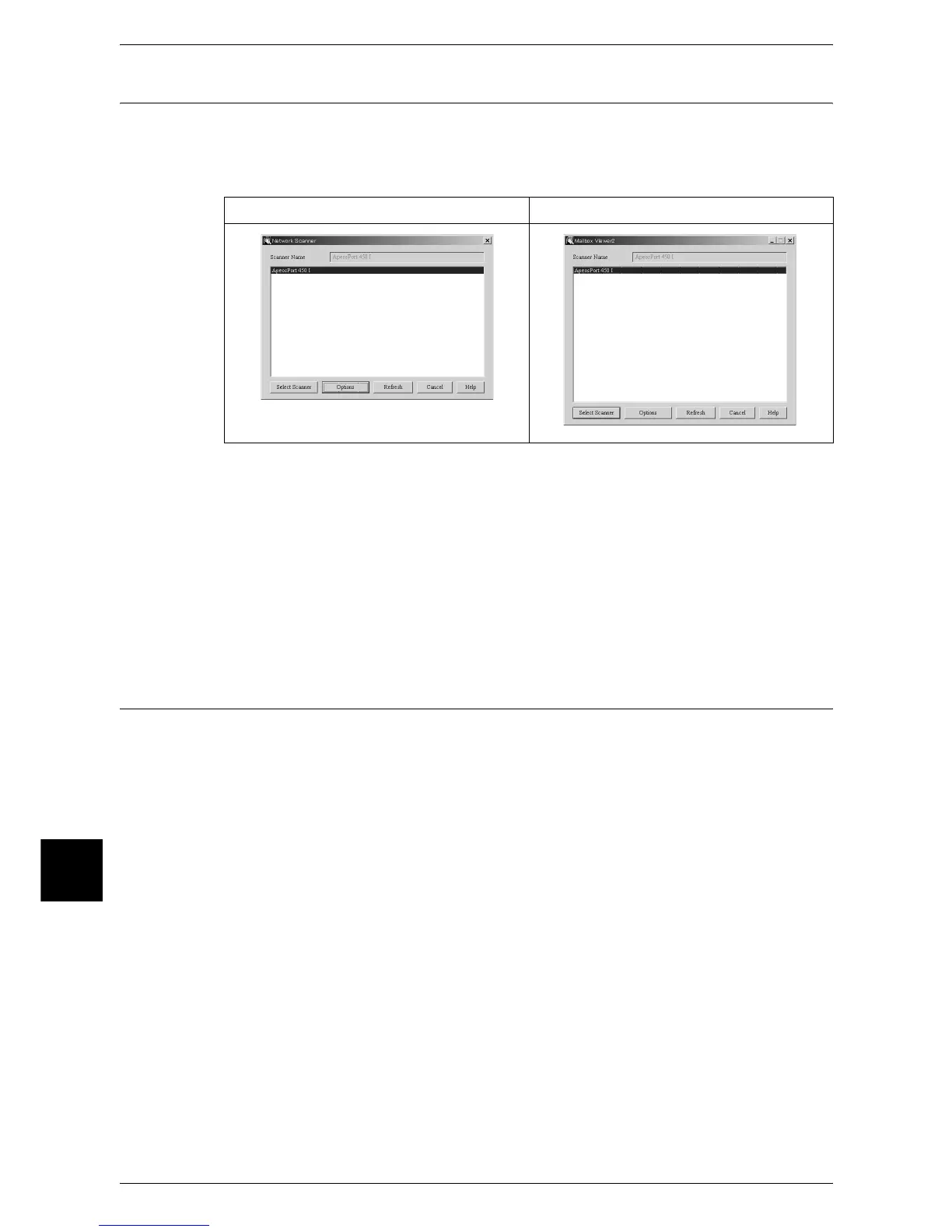9 Computer Operations
220
Computer Operations
9
Network Scanner Utility2
Network Scanner Utility2 allows you to import scanned documents from a machine's
mailbox to a network computer.
There are two types of Network Scanner Utility2:
Note • Use the included CentreWare Utilities CD-ROM to install Network Scanner Utility2.
Network Scan Driver
Network Scan Driver is software to import documents (scanned data) from a machine's
mailbox to a client-side application via the network.
For details on how to use this software, refer to "Importing to a TWAIN Compatible Application" (P.226).
Mailbox Viewer2
Mailbox Viewer2 is software to import documents from a machine's mailbox to a
computer via no application.
For details on how to use this software, refer to "Importing Using Mailbox Viewer2" (P.228).
CentreWare Internet Services
CentreWare Internet Services requires the TCP/IP environment, and enables you to
view the machine status and its jobs, and to change settings via a web browser.
You can also import documents from a mailbox.
For information on importing documents, refer to "Importing Using CentreWare Internet Services"
(P.230).
See also the Network Administrator Guide for CentreWare Internet Services.
z
Network Scan Driver
z
Mailbox Viewer2
