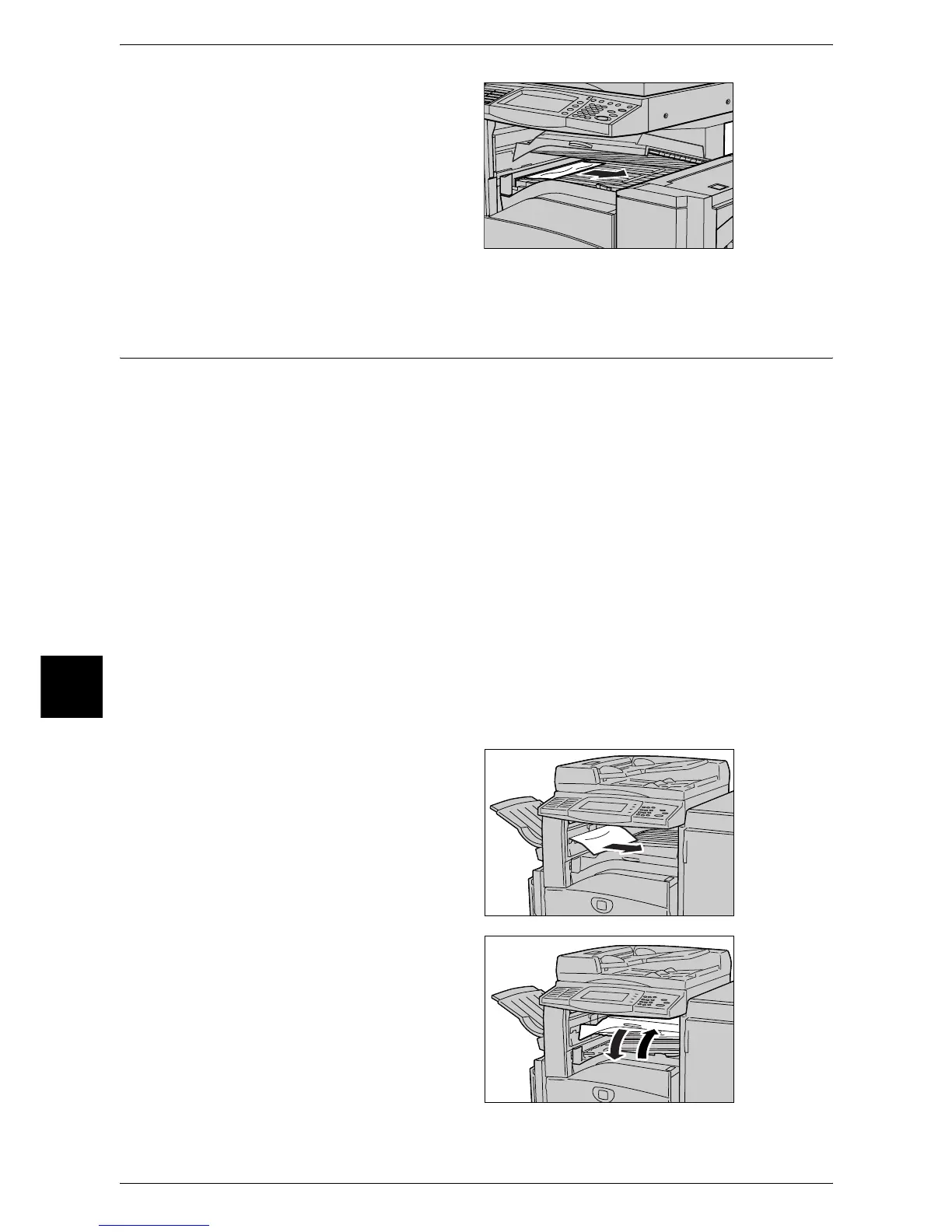16 Problem Solving
514
Problem Solving
16
2 Remove the jammed paper under
the upper cover of the finisher
transport.
Note • If paper is torn, check for any
torn pieces of paper inside the
machine.
3 Close the top cover [F] of the finisher transport.
Paper Jams in the C Finisher / C Booklet Finisher
This section describes how to clear paper jams in the optional C Finisher and C Booklet
Finisher.
The following explains how to remove jammed paper from the C Booklet Finisher. Use
the same procedures for the C Finisher.
Paper Jams in the Center Tray ..................................................................................................514
Paper Jams in the Finisher Transport........................................................................................515
Paper Jams at 2a in the Finisher................................................................................................515
Paper Jams at 2a in the Finisher (Using the Wheel 2c) ............................................................516
Paper Jams at 2b in the Finisher................................................................................................517
Paper Jams at 2b in the Finisher (Using the Wheel 2c) ............................................................518
Paper Jams at 3 in the Finisher..................................................................................................519
Paper Jams at 5 in the Finisher..................................................................................................520
Paper Jams at 4a in the Finisher (For C Booklet Finisher Only) ..............................................520
Paper Jams at 4b in the Finisher (For C Booklet Finisher Only)..............................................521
Paper Jams in the Booklet Tray (For C Booklet Finisher Only)...............................................522
Paper Jams in the Center Tray
1 If paper is jammed at the exit of the
center tray, gently remove the
paper in the right direction.
2 Open the top cover of the finisher
transport, and then close it.
