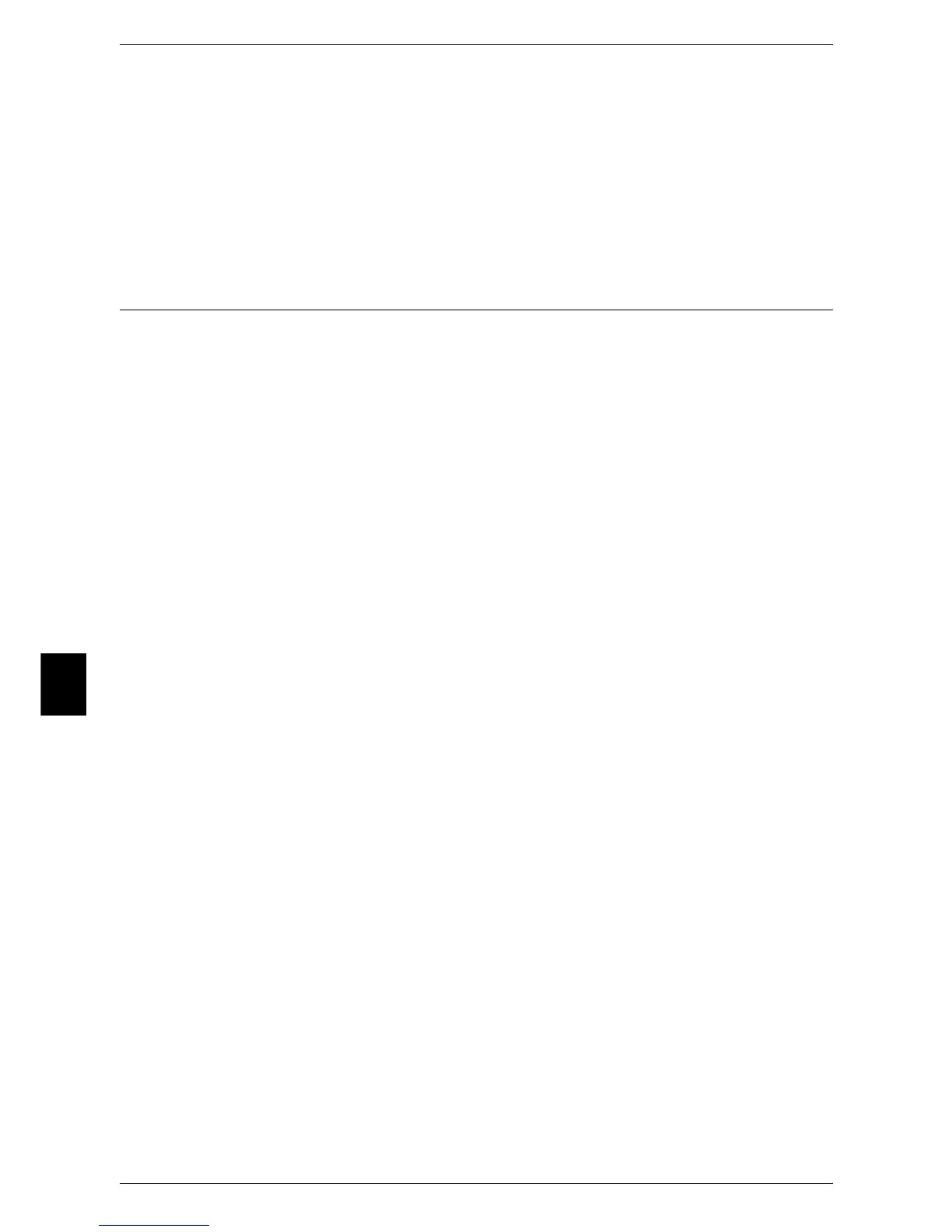6 Check Mailbox
204
Check Mailbox
6
Details
Displays the [Details] screen.
Refer to "Edit/Delete" (P.347).
Edit Destination
If the selected job flow sheet setting is editable, the [Edit] screen appears. You can
temporarily change the setting.
Refer to "[Edit] Screen" (P.209).
Job Flow Restrictions
Job flows can be assigned to a specified user, can be shared by many users, or can
only be accessible from the specified mailboxes to which they are linked.
Job flow restrictions may vary depending on the user authentication feature. For more information, refer
to "Job Flow Sheet Types" (P.409).
