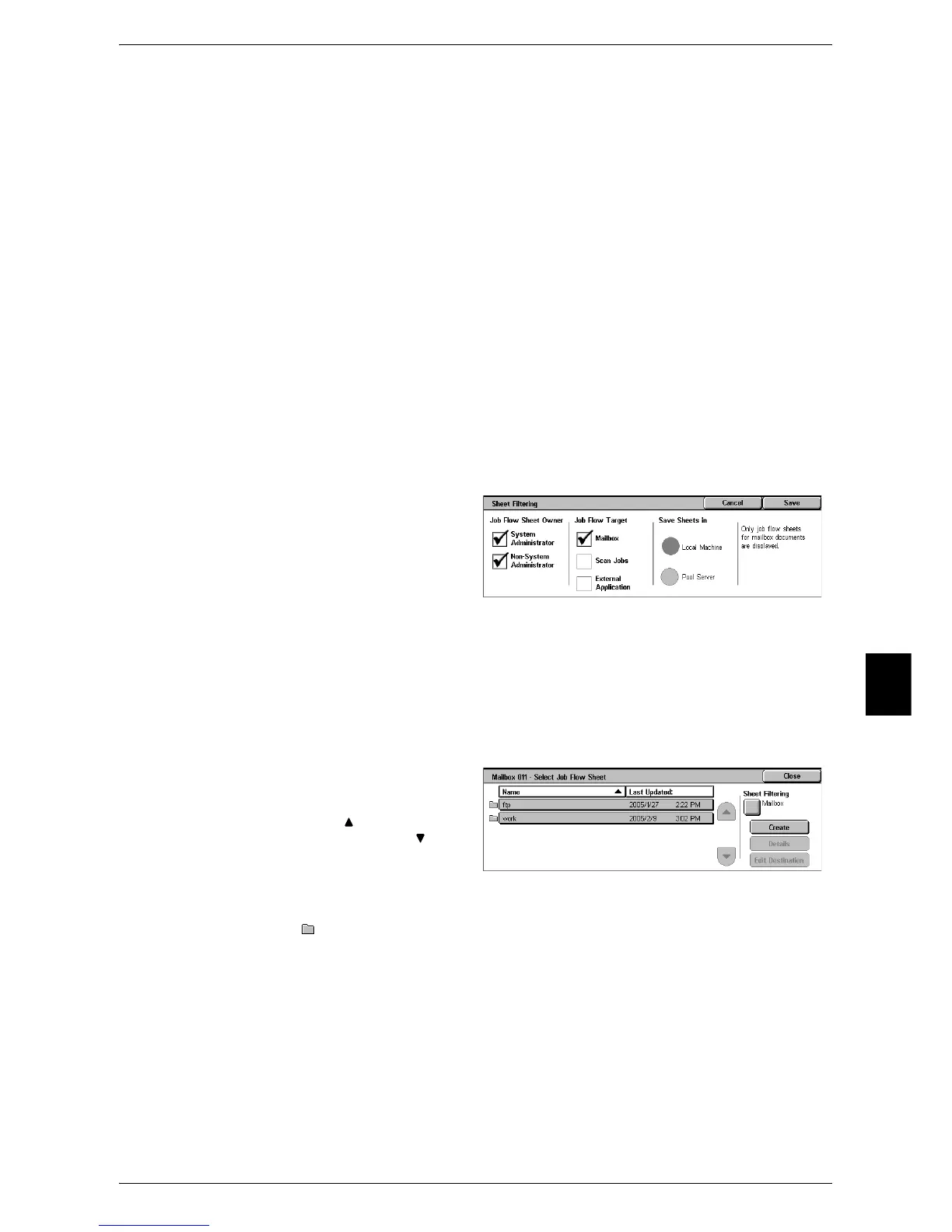Configuring/Starting Job Flow
203
Check Mailbox
6
Save
Links the selected job flow.
Sheet Filtering
Displays the [Sheet Filtering] screen.
Refer to "[Sheet Filtering] Screen" (P.203).
Create
Displays the [Create New Job Flow] screen.
Refer to "Create New Job Flow Sheet" (P.340).
Edit/Delete
Displays the [Details] screen.
For more information, refer to "Edit/Delete" (P.347).
[Sheet Filtering] Screen
You can filter the job flows displayed.
Displayed job flows may vary depending on the user authentication feature. Refer to "Job Flow Sheet
Types" (P.409).
1 Select filtering conditions, then
select [Save].
Note • [Check Mailbox] displays only
job flow sheets whose [Job
Flow Target] is [Mailbox] and
[Save Sheets in] is [Local
Machine].
Job Flow Sheet Owner
Allows you to select the owner of the job flow sheet.
[Select Job Flow Sheet] Screen
You can specify a job flow sheet to execute a document.
1 Select a job flow, and press the
<Start> button.
Note • Select [ ] to return to the
previous screen or [ ] to
move to the next screen.
• You can sort the list in
ascending or descending order by pressing either [Name] or [Last Updated].
• At the left of the name, an icon showing the target of the job flow is displayed.
: Mailbox Document
Sheet Filtering
Displays the [Sheet Filtering] screen.
Refer to "[Sheet Filtering] Screen" (P.203).
Create
Displays the [Create New Job Flow Sheet] screen.
Refer to "Create New Job Flow Sheet" (P.340).
