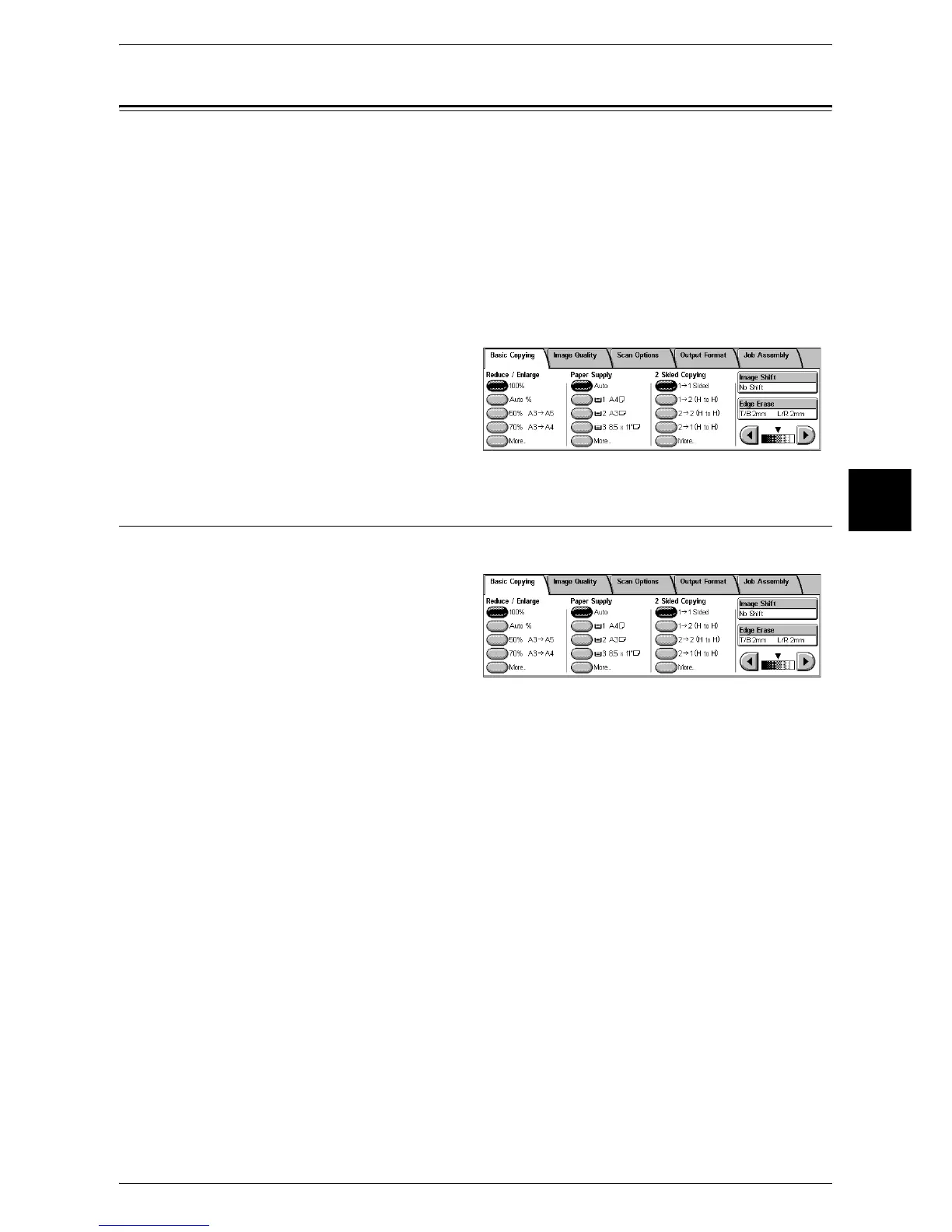Basic Copying
55
Copy
3
Basic Copying
You can set the basic features on the [Basic Copying] screen. The following shows the
reference section for each feature.
Reduce/Enlarge (Making Enlarged/Reduced Copies)................................................................ 55
Paper Supply (Selecting the Paper for Copying) ....................................................................... 58
2 Sided Copying (Making 2-sided Copies)................................................................................ 59
Image Shift (Shifting the Image Copy Position)........................................................................ 61
Edge Erase (Erasing Edges and Margin Shadows in the document) ......................................... 61
Lighten/Darken (Adjusting the Copy Density) .......................................................................... 61
1 On the [All Services] screen, select
[Copy].
2 Select features on the [Basic
Copying] screen that appears first.
Reduce/Enlarge (Making Enlarged/Reduced Copies)
You can select a ratio to make enlarged or reduced copies.
1 Select the copy ratio from [Reduce/
Enlarge].
100%
Copies are made at the same size as the original document.
Auto %
The copy ratio is automatically set based upon the document and paper sizes specified
in [Paper Supply], and the document is copied to fit in the specified paper size.
Note • If you select [Auto %], specify a value other than [Auto] for [Paper Supply].
Ratio (3rd to 4th buttons)
Select from preset ratios.
You can change the indicated ratios. For information on the setting procedures, refer to "Reduce/Enlarge
- 3rd Button" (P.289) and "Reduce/Enlarge - 4th Button" (P.289).
More...
Display the [Reduce/Enlarge] screen.
Refer to "When [Preset %] is Selected" (P.56), "When [Variable %] is Selected" (P.56), "When
[Independent X-Y%] is Selected" (P.56), or "When [Calculator %] is Selected" (P.57).
