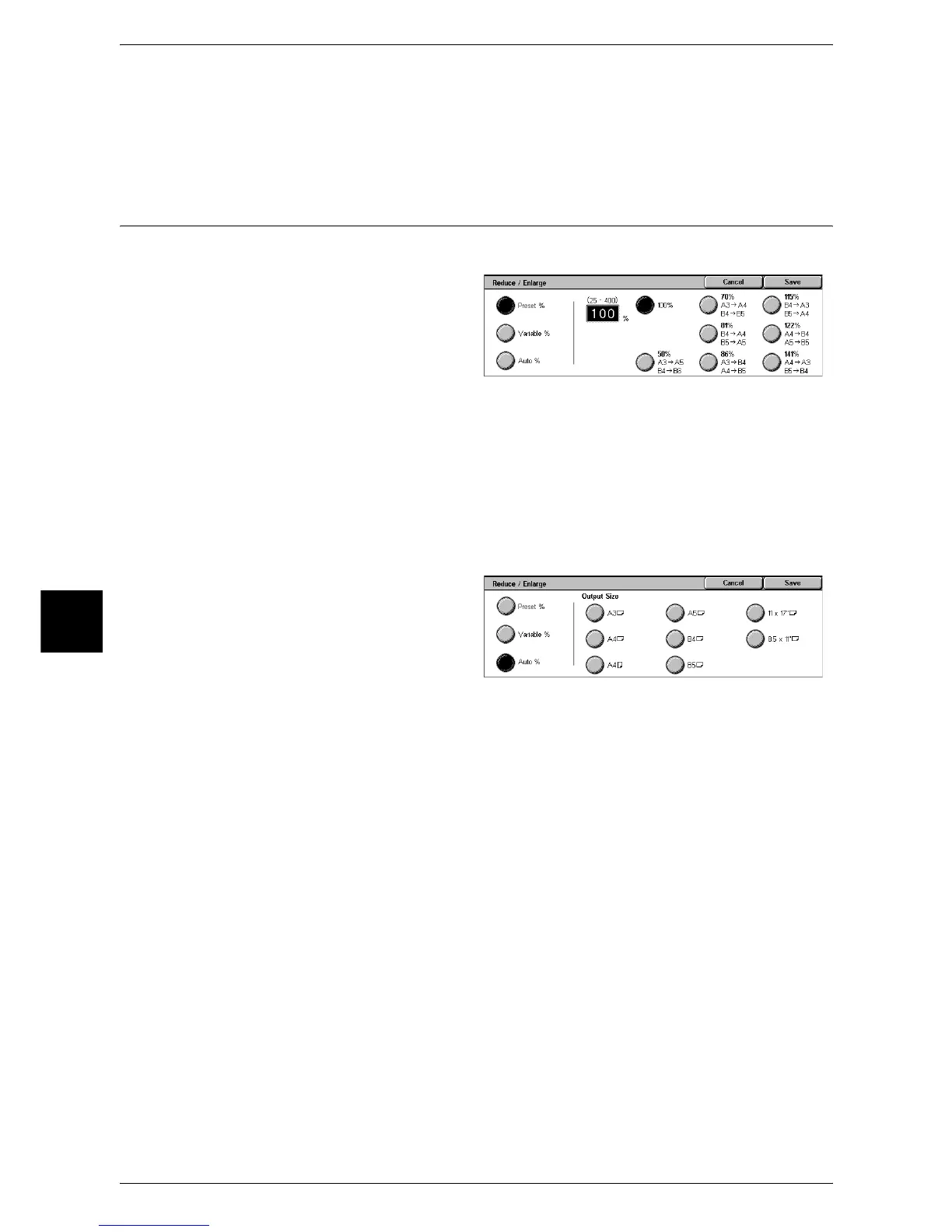5 Scan
186
Scan
5
Original Orientation
In order to identify the top of the document, the orientation of the document must be
specified.
For more information, refer to "Original Orientation" (P.179).
Reduce/Enlarge (Specifying a Scanning Ratio)
You can set the scanning ratio for the document to be scanned.
1 Select [Reduce/Enlarge].
2 Select the scanning ratio.
Preset %
Select from preset ratios.
You can change the indicated ratios other than [100%]. For more information on the setting procedures,
refer to "Reduce/Enlarge Presets" (P.310).
Variable %
You can scan by selecting a variable ratio. The ratio can be set within the range of 25
to 400% in 1% increments.
Auto %
In [Output Size], select the output
size of the scanned document. The
machine automatically calculates
the scanning ratio based on the
selected output size and the original
document size.
Note • Any margins generated by the [Auto %] setting become blank data.
