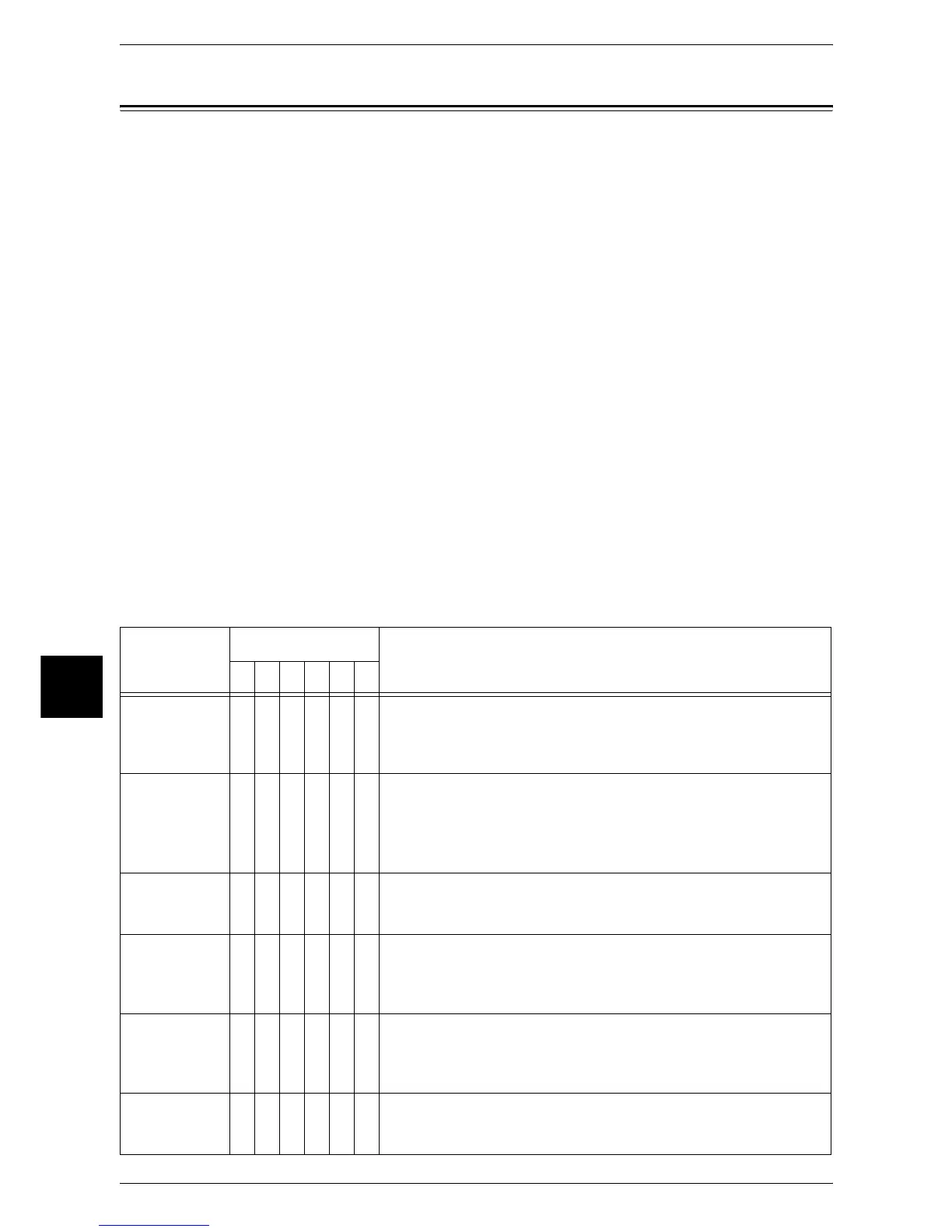16 Problem Solving
470
Problem Solving
16
Error Code
This section describes error codes.
If an error caused the printing to end abnormally, or a malfunction occurred in the
machine, then an error message code (∗∗∗-∗∗∗) is displayed.
Error codes for fax are written also in job status/activity reports and unsent reports.
If an error code appears that is not listed in the table below, or if an error persists after
you follow the listed solution, then contact our Customer Support Center.
For information on job status/activity reports and unsent reports, refer to "Activity Report" (P.393) and
"Report/Read Receipts/Delivery Receipts (Confirming Transmission Results)" (P.131) respectively.
Refer to the following error code table to rectify the problem.
Important • If an error code is displayed, any print data remaining on the machine and information stored
in the machine's memory is not warranted.
Errors are classified into the following categories.
C: Copy
P: Print
F: Fax
S: Scan
M: E-mail
O: Others
Error Code
Category
Cause and Remedy
CPFSMO
002-770
O O [Cause] Unable to process the job template due to insufficient
hard disk space.
[Remedy] Delete unnecessary data from the hard disk to increase
free disk space.
003-750
O [Cause] Unable to store any documents using the 2-Sided Book
Copy feature.
[Remedy] Check the 2-Sided Book Copy settings.
Refer to "2 Sided Book Copy (Making 2-sided Copies of Facing Pages)"
(P.65).
003-751
O O [Cause] Unable to process, because the specified document area
is too small.
[Remedy] Increase the resolution or scan area.
003-752
O [Cause] The mixed size document was to be scanned with high
resolution using the 2-sided feature.
[Remedy] Decrease [Scan Resolution] to [400dpi] or lower, and try
again.
003-753
O [Cause] The mixed size document was to be scanned with high
resolution with the 2-sided feature.
[Remedy] Decrease [Scan Resolution] to [200dpi] or lower, and try
again.
003-756
O [Cause] The fax document is all blank.
[Remedy] Check whether or not the document is blank or the
document is correctly loaded.
