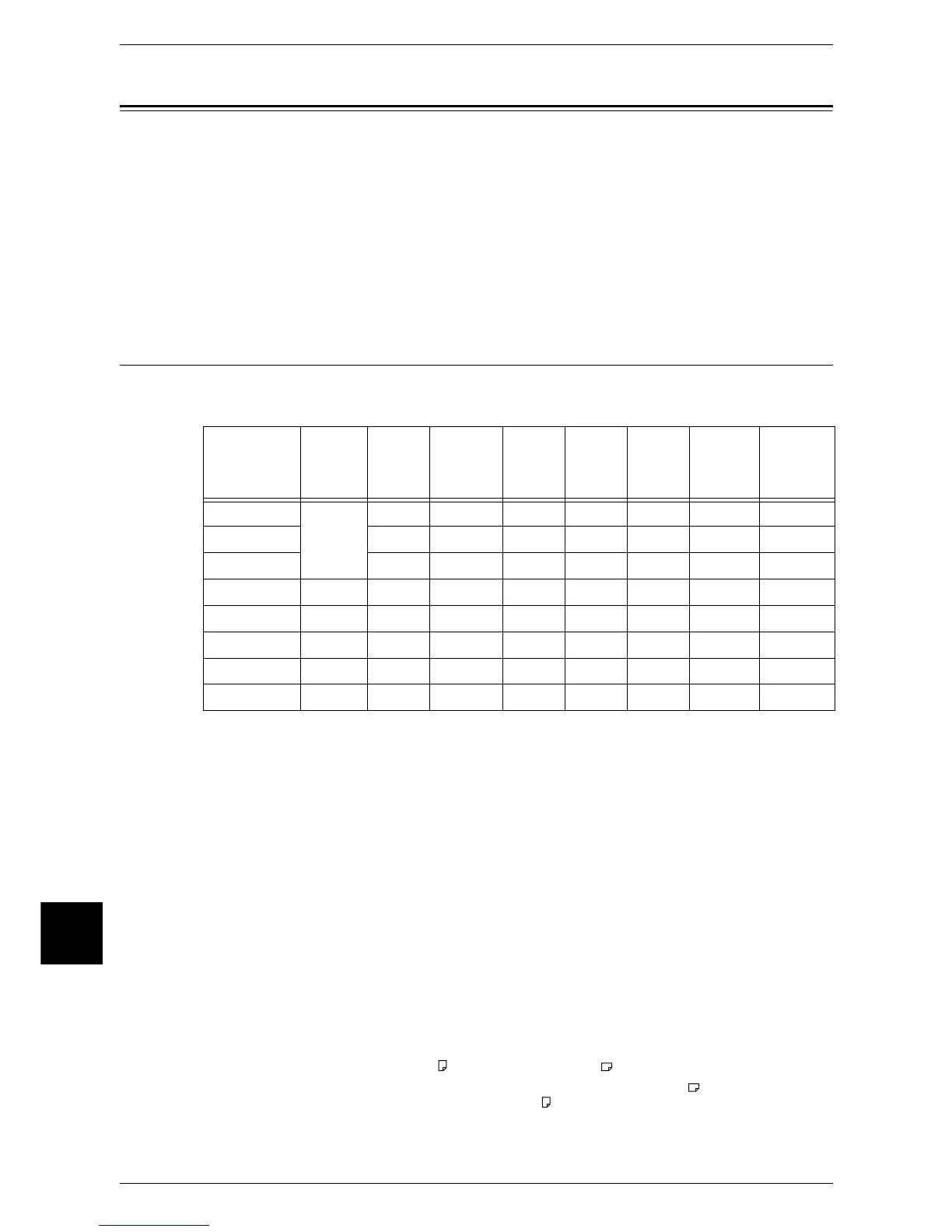10 Paper and Other Media
236
Paper and Other Media
10
Paper Types
This section describes the kinds of paper available for this device.
Use of inappropriate paper may result in paper jams, cause reduced print quality,
malfunctions and other trouble. To make full and effect use of the machine's
performance, we recommend using only paper recommended by Fuji Xerox.
If you want to use paper not recommended by Fuji Xerox, contact our Customer
Support Center.
Important • The printed image may fade due to moisture such as water, rain or vapor. For more
information, contact our Customer Support Center.
Supported Paper Types
The following table lists the paper types supported for each paper tray, duplex module,
and the finisher.
*: Side 2 Paper means the paper already printed on the one side (i.e., scrap paper).
O: Available
X: Not available
Important • Printing with paper whose type or size differs from the paper specified by the print driver, or
printing from a tray not supporting the loaded paper can result in paper jams. To ensure
correct printing, select the correct paper size, paper type, and paper tray.
Note • When copying with a non-standard size paper from the Tray 5 (bypass), you must manually
enter the paper size. In addition, if you use a non-standard size paper often, you can preset
the size in the device. Then the preset size appears under [Standard Sizes] in the [Tray 5
(Bypass)] screen. For information on the settings, refer to "Tray 5 (Bypass) Paper Size
Defaults" (P.274).
• When sheets such as postcards, which are B5 in size or narrower are printed continuously,
the non-paper passage side on the fuser unit heats up. For this reason, the message
“Please wait” is sometimes displayed and output is discontinued. Printing resumes after one
to 2 minutes. The message “Please wait” is also sometimes displayed and printing is
discontinued for 30 seconds or more when one sheet of paper A5 in size or smaller has
been printed.
• When [Label], [Heavyweight Paper 1], or [Heavyweight Paper 2] is selected for the paper
type, load the paper as . If the paper is loaded as , image quality may deteriorate.
• Depending on the type of the heavyweight paper, paper loaded as may not be fed to the
machine. If it happens, load the paper as .
Paper Type
Weight
(g/m
2
)
Tray 1
Tray 2, 3-4
(Two Tray
Module/
TTM)
Tray 5
(Bypass)
Tray 6
(HCF)
Duplex
Module
B Finisher
C Finisher/
C Booklet
Finisher
Plain
60 - 105
OOOOOO O
Recycled
OOOOOO O
Side 2 Paper
*
OOOOXO O
Transparency -
OOOOXX X
Labels 60 - 105
OOOOXX X
Lightweight -
OOOOXO O
Heavyweight 1
106 - 169
XOOOXX O
Heavyweight 2
170 - 216
XOOOXX O
