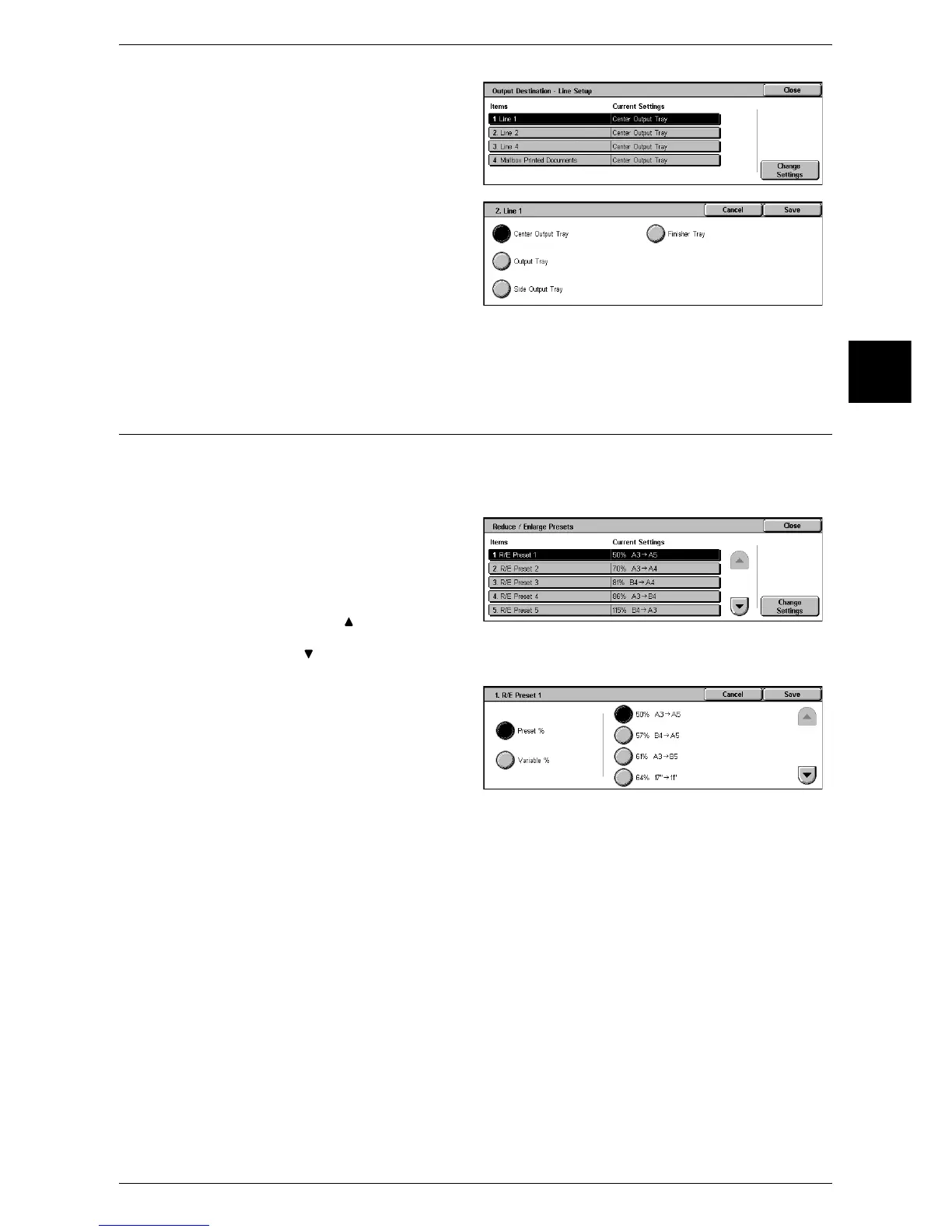Fax Mode Settings
319
System Settings
11
1 Select [Output Destination - Line
Setup].
2 Select the line you want to register,
and select [Change Settings].
3 Select the destination.
Note • Only when an Exit 2 Tray is
installed in a machine without
a finisher (optional), [Center
Tray - Upper] can be selected.
In this case, [Center Output
Tray] is indicated as [Center
Tray - Lower].
4 Select [Save].
Reduce/Enlarge Presets
You can set the magnifications shown in [Preset %] for [Reduce/Enlarge] in the [Scan
Options] screen. You can assign any magnification to the 7 buttons other than [100%]
and [Auto %].
1 Select [Reduce/Enlarge Presets].
2 Select the item to be set or
changed, and select [Change
Settings].
Note • Select [ ] to display the
previous screen and select
[ ] to display the next screen.
3 Select [Preset %] or [Variable %].
4 Select the setting value.
5 Select [Save].
Preset %
Select from 23 standard magnification ratios.
Variable %
You can set any magnification. Set a value from 50 to 400% in 1% increments.
