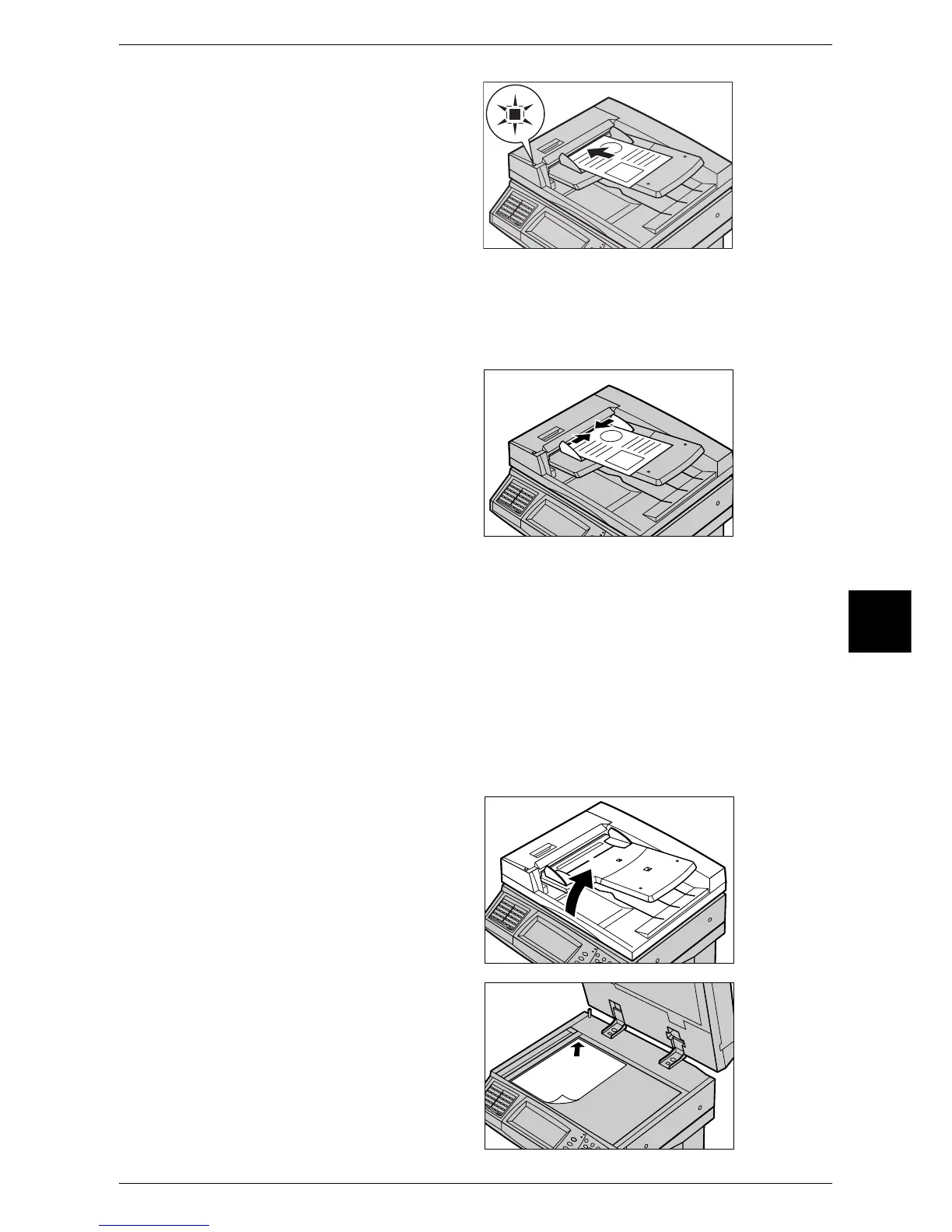Scanning Procedure
161
Scan
5
1 Remove any paper clips and
staples before loading the
document.
2 Load the document (the front side
of 2-sided document) face up in the
center of the document feeder.
Note • Load documents in the [Head
to Left] orientation. When
displayed on a computer, the
document is in the "Head to
Top" orientation.
• The indicator lights up when the document is loaded correctly. If the indicator does not light
up, the machine has not detected the document on the document glass. Press the <Clear>
button, and the reload the document.
3 Adjust the document guides to both
sides of the document.
Document Glass
The document glass supports a single sheet, a book, or other similar documents of up
to 297 x 432 mm (A3, 11 x 17 inches).
The document feeder automatically detects standard size documents. For a non-
standard size document, specify the size in the [Scan Size] field.
For information on specifying a document size, refer to "Scan Size (Specifying a Scanning Size)"
(P.184).
Note • The standard document sizes that can be detected automatically depend on [Paper Size
Settings] in the System Administration mode. For information on the paper size settings,
refer to "Paper Size Settings" (P.282).
1 Open the document cover.
2 Place the document face down,
and align it against the top left
corner of the document glass.
3 Close the document cover.
