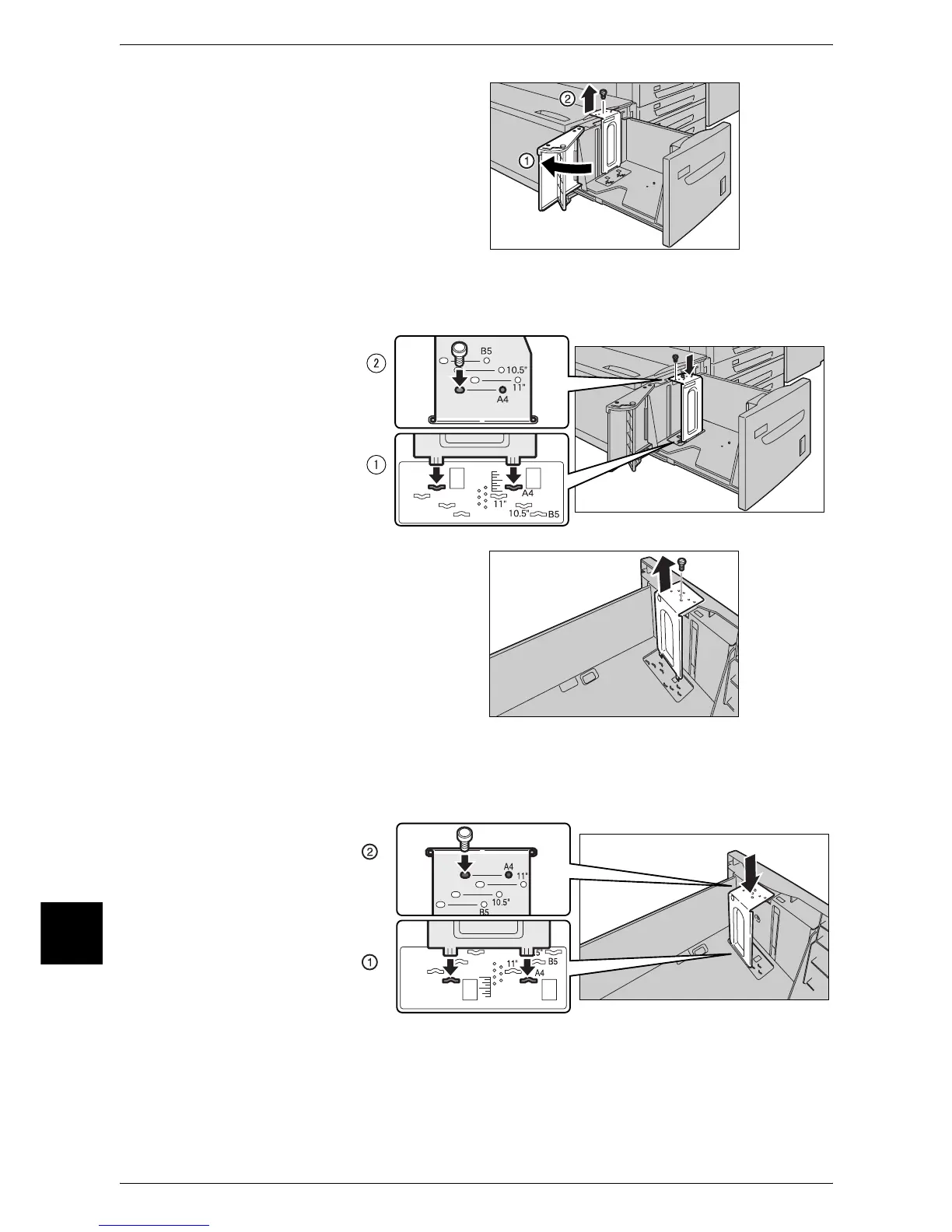10 Paper and Other Media
244
Paper and Other Media
10
3 Open the end guide (1) and
unscrew the screw (2). Then
remove the guide from the Tray.
4 Insert the small protrusions at the bottom of the guide into holes corresponding to the
paper size (1). Insert the screw into a hole corresponding to the paper size on the top
of the guide and screw up (2).
5 Unscrew the screw of the front
guide and remove the guide from
the Tray.
6 Insert the small protrusions at the bottom of the guide into holes corresponding to the
paper size (1). Insert the screw into a hole corresponding to the paper size on the top
of the guide and screw up (2).
