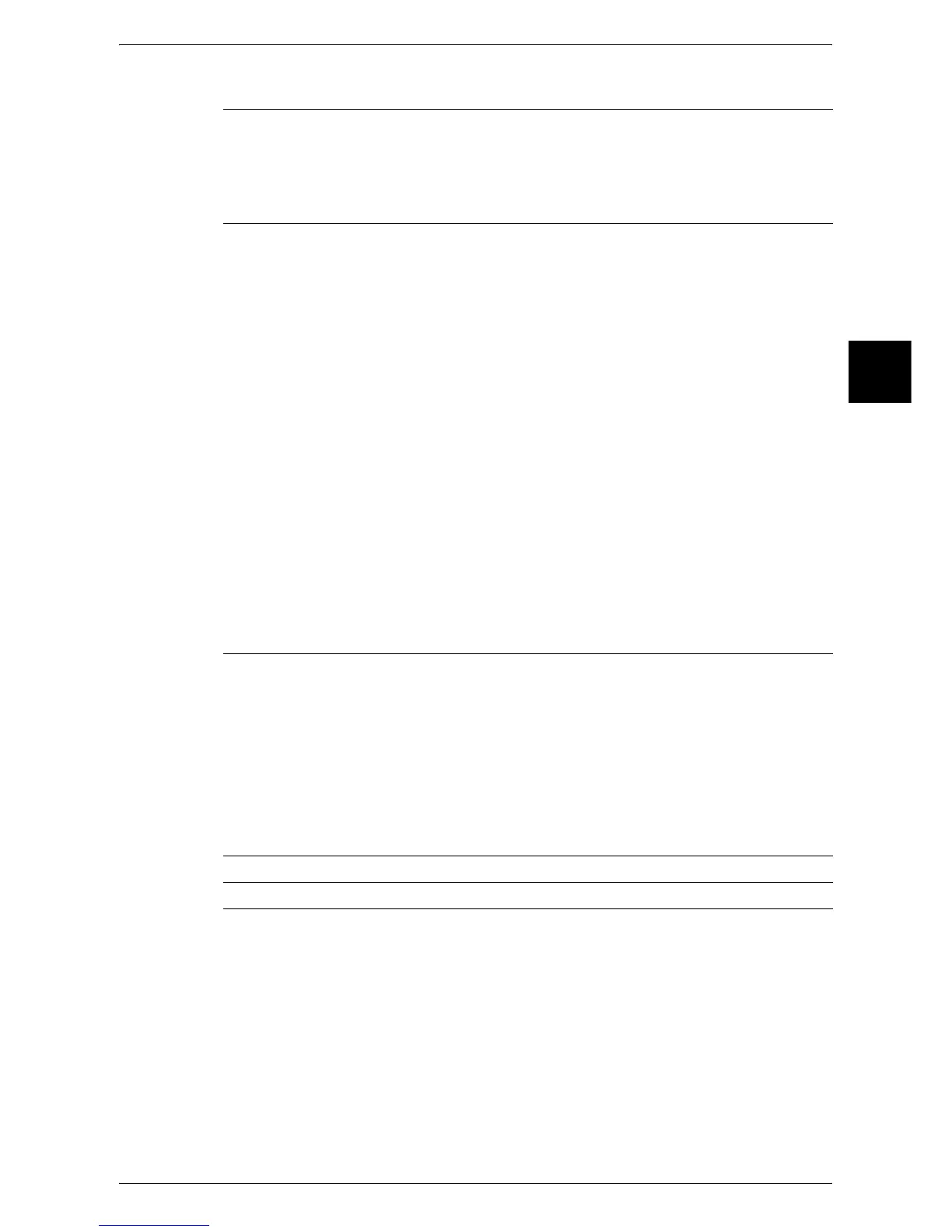System Settings Menu List
255
System Settings
11
Copy Mode Settings
Basic Copying Tab (P.287)
z
Features Allocation (P.288)
z
Paper Supply - 2nd Button (P.288)
z
Paper Supply - 3rd Button (P.288)
z
Paper Supply - 4th Button (P.288)
z
Reduce/Enlarge - 3rd Button (P.289)
z
Reduce/Enlarge - 4th Button (P.289)
Copy Defaults (P.289)
z
Paper Supply (P.289)
z
Reduce/Enlarge (P.289)
z
Original Type (P.289)
z
Lighten/Darken (P.289)
z
Sharpness (P.289)
z
Auto Exposure (P.290)
z
2 Sided Copying (P.290)
z
Mixed Size Originals (P.290)
z
Edge Erase - Top & Bottom Edges (P.290)
z
Edge Erase - Left & Right Edges (P.290)
z
Center Erase/Binding Erase (P.290)
z
Image Shift - Side 1 (P.290)
z
Image Shift - Side 2 (P.290)
z
Image Rotation (P.290)
z
Image Rotation Direction (P.290)
z
Original Orientation (P.290)
z
Copy Output (P.290)
z
Output Destination (P.291)
z
Stamp Position (P.291)
z
Stamp Size (P.291)
z
Date Position (P.291)
z
Page Number - Style (P.291)
z
Page Number - Position (P.291)
z
Sample Set (P.291)
Copy Control (P.291)
z
Memory Full Procedure (P.292)
z
Maximum Stored Pages (P.292)
z
Auto Paper Off (P.292)
z
Mixed Size Originals - Copy to Side 2 (P.292)
z
Fine-tune 100% (P.292)
z
Pseudo-Photo Gradation Mode (P.293)
z
Original Type - Lightweight Originals (P.293)
z
Stamp Density (P.293)
z
Stamp Position on Side 2 (P.293)
z
Date Position on Side 2 (P.293)
z
Page Number Position on Side 2 (P.293)
Original Size Defaults (P.294) -
Reduce/Enlarge Presets (P.294) -
