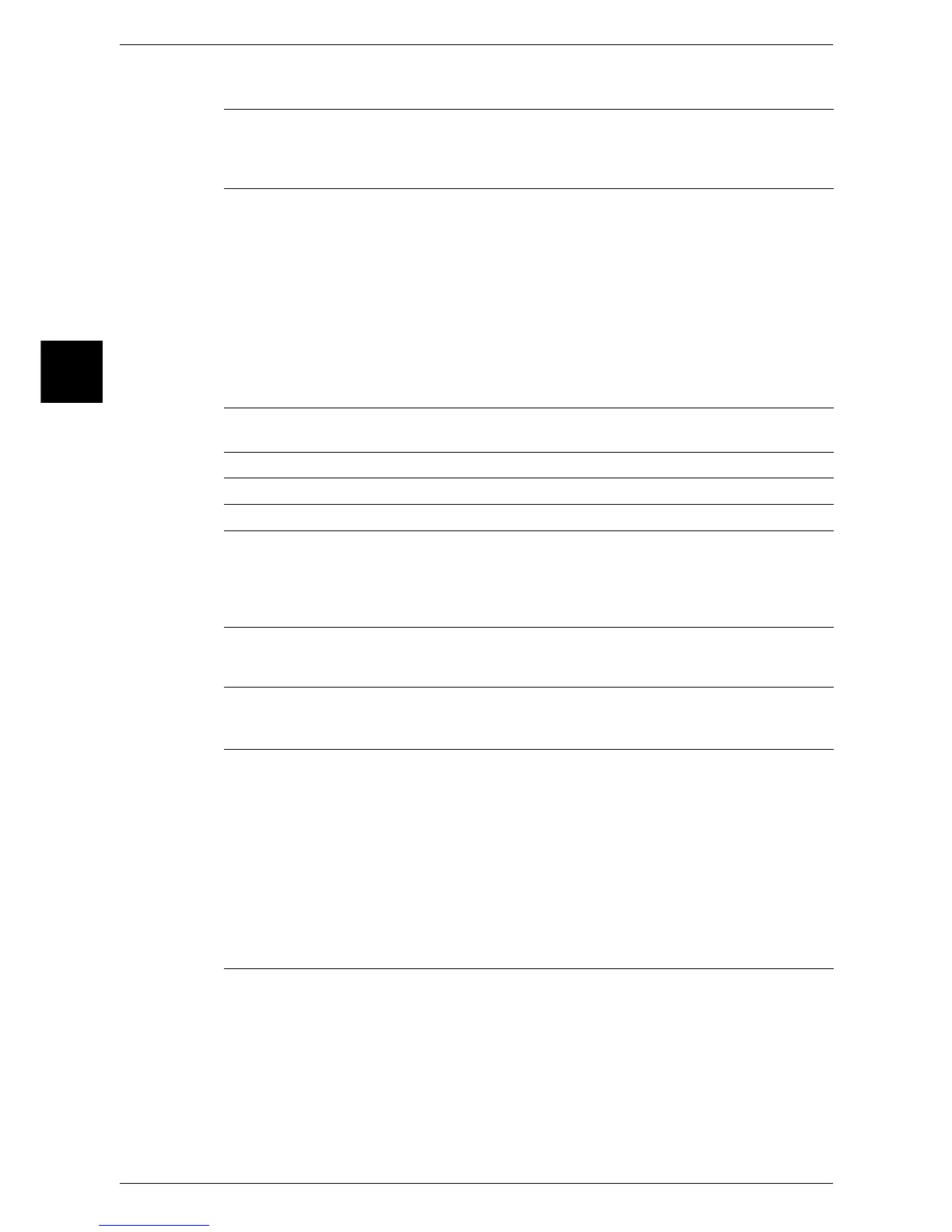11 System Settings
258
System Settings
11
Scan Mode Settings
Fax Mode Settings
Basic Scanning Tab (P.306)
z
Feature in 2nd Column (P.307)
z
Reduce/Enlarge - 2nd Button (P.307)
z
Reduce/Enlarge - 3rd Button (P.307)
z
Reduce/Enlarge - 4th Button (P.307)
Scan Defaults (P.307)
z
Original Type (P.307)
z
File Format (P.307)
z
Lighten/Darken (P.308)
z
Sharpness (P.308)
z
Auto Exposure (P.308)
z
Original Orientation (P.308)
z
Scan Resolution (P.308)
z
Mixed Size Originals (P.308)
z
Edge Erase (P.308)
z
Edge Erase - Top & Bottom Edges (P.308)
z
Edge Erase - Left & Right Edges (P.308)
z
Center Erase/Binding Erase (P.308)
Scan-to-FTP/SMB Defaults
(P.309)
z
Transfer Protocol (P.309)
Scan Size Defaults (P.309) -
Output Size Defaults (P.310) -
Reduce/Enlarge Presets (P.310) -
Other Settings (P.311)
z
Scan Service (P.311)
z
Memory Full Procedure (P.311)
z
Maximum Stored Pages (P.311)
z
TIFF Format (P.311)
z
Image Transfer Screen (P.311)
Screen Defaults (P.312)
z
Fax Screen Default (P.313)
z
Address Book Default (P.313)
z
Transmission Screen (P.313)
Fax Defaults (P.313)
z
Resolution (P.313)
z
Original Type (P.313)
z
Lighten/Darken (P.313)
z
Mixed Size Originals (P.313)
z
Stamp (P.313)
z
Skip Blank Pages (P.314)
z
Communication Mode (P.314)
z
Delayed Start - Start Time (P.314)
z
Send Header (P.314)
z
Transmission Report (P.314)
z
Delivery/Send/Read Receipts (P.314)
z
iFax Profile (P.314)
