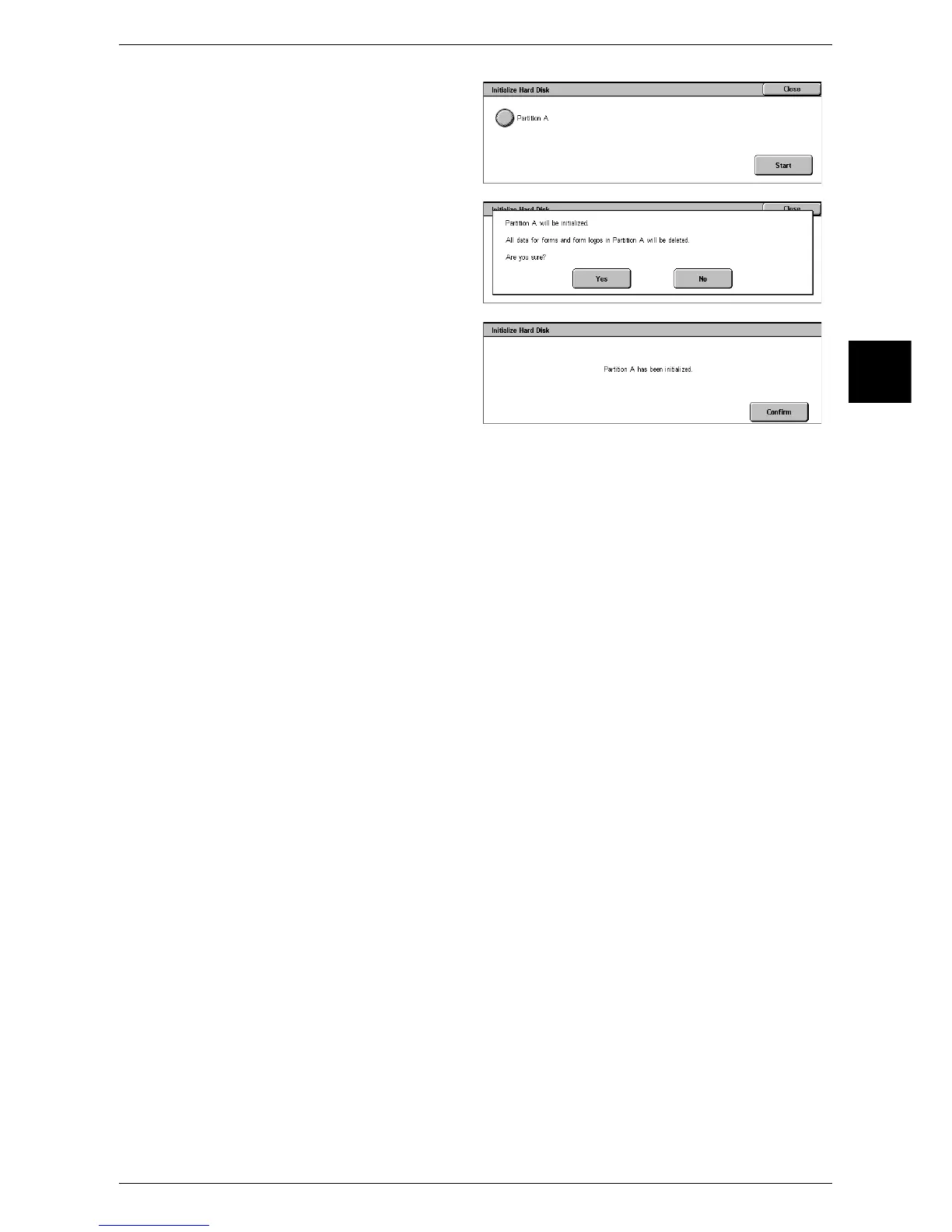Common Settings
279
System Settings
11
1 Select [Initialize Hard Disk].
2 Select the partition to be
reformatted, and select [Start].
3 Select [Yes].
4 When the initialization completes
successfully, the message on the
screen on the right appears; select
[Confirm].
Delete All Data
This feature is used to prevent leakage of customer's confidential information, when the
machine is replaced. All data registered in the machine is deleted, when executing
[Delete All Data].
Do not use this function.
Software Options
This feature is for customer engineer use. For more information, contact our Customer
Support Center.
