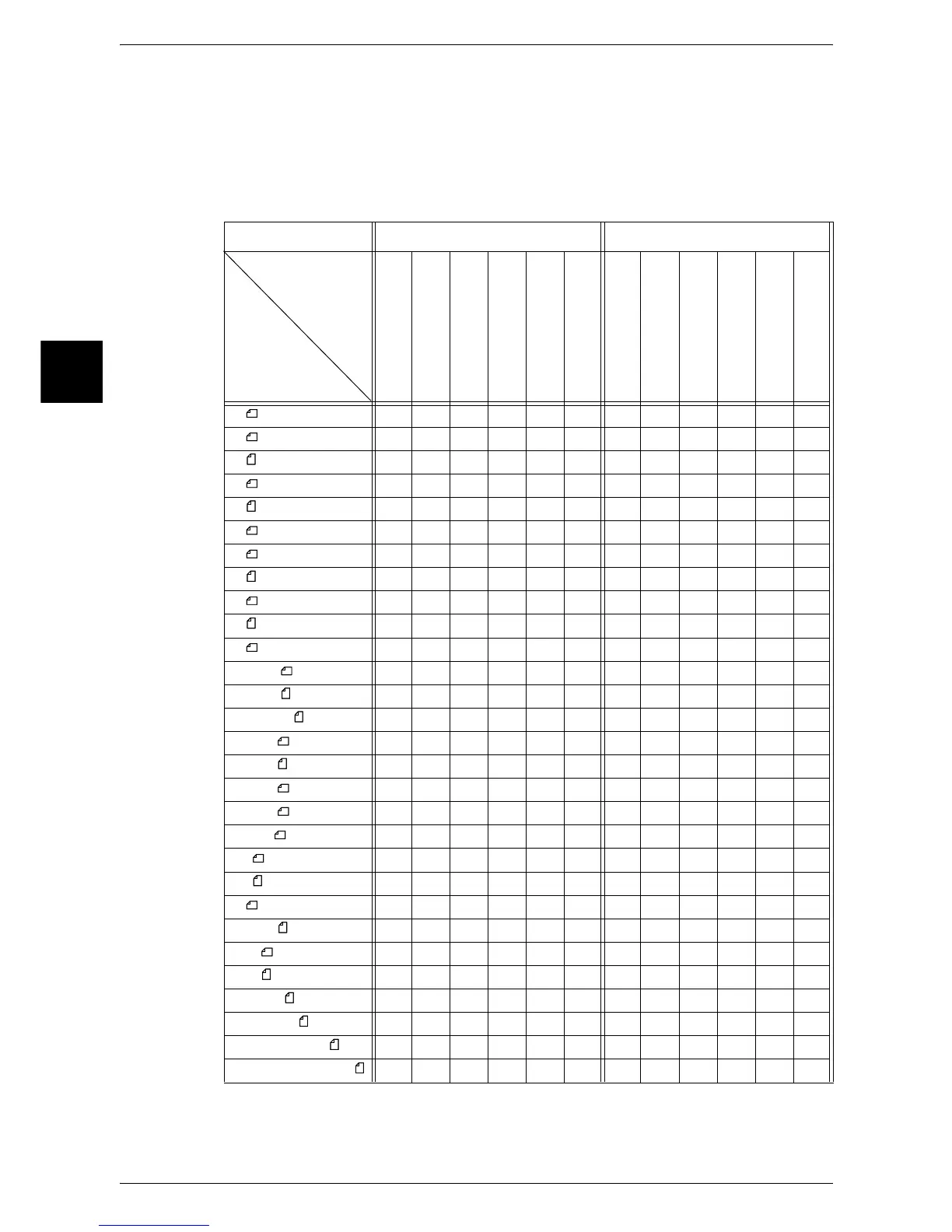11 System Settings
282
System Settings
11
Paper Size Settings
Set the paper sizes for standard size originals and for automatic paper detection.
You can select from five types: A/B series (8 x 13”), A/B series, A/B series (8K/16K),
A/B series (8 x 13”/8 x 14”), and inch series.
Refer to the following table for the combinations of sizes that can be detected
automatically.
Paper Size Group AB Series (8 x 13”) AB Series
Original Position
Size/Orientation
Document Glass
Document Feeder
Tray 1-4 (except for TTM)
Tray 3, 4 (TTM)
Tray 5 (Bypass)
Tray 6 (High Capacity)
Document Glass
Document Feeder
Tray 1-4 (except for TTM)
Tray 3, 4 (TTM)
Tray 5 (Bypass)
Tray 6 (High Capacity)
A6 OXXXXXOXXXXX
A5 OOOXOXOOOXOX
A5 OXXXXXOOXXOX
A4 OOOXXXOOOXOX
A4 OOOOXOOOOOOO
A3 OOOXXXOOOXOX
B6 OXXXXXOXXXXX
B6 XXXXXXXXXXOX
B5 OXOXOXOOOXOX
B5 OOXOXOOOOOOO
B4 OOOXOXOOOXOX
5.5 x 8.5" XXXXXXXXXXXX
5.5 x 8.5" O O X X O X X X X X X X
7.25 x 10.5" X O O X O X X X X X X X
8.5 x 11" O O O X O X X O O X X X
8.5 x 11" OOOOOOXOOOXO
8.5 x 13" X O O X O X X X O X X X
8.5 x 14" X X O X O X X X O X X X
11 x 17" O O O X O X X O O X X X
16K XXXXXXXXXXXX
16K XXXXXXXOOXXX
8K XXXXXXXOOXXX
Postcard XXXXXXXXXXOX
4 x 6" XXXXOXXXXXXX
4 x 6" XXXXXXXXXXXX
Choukei 3 XXXXXXXXXXOX
C5 Envelope XXXXOXXXXXXX
Monarch Envelope X X X X O X X X X X X X
Commercial 10 Envelope
XXXXOXXXXXXX
