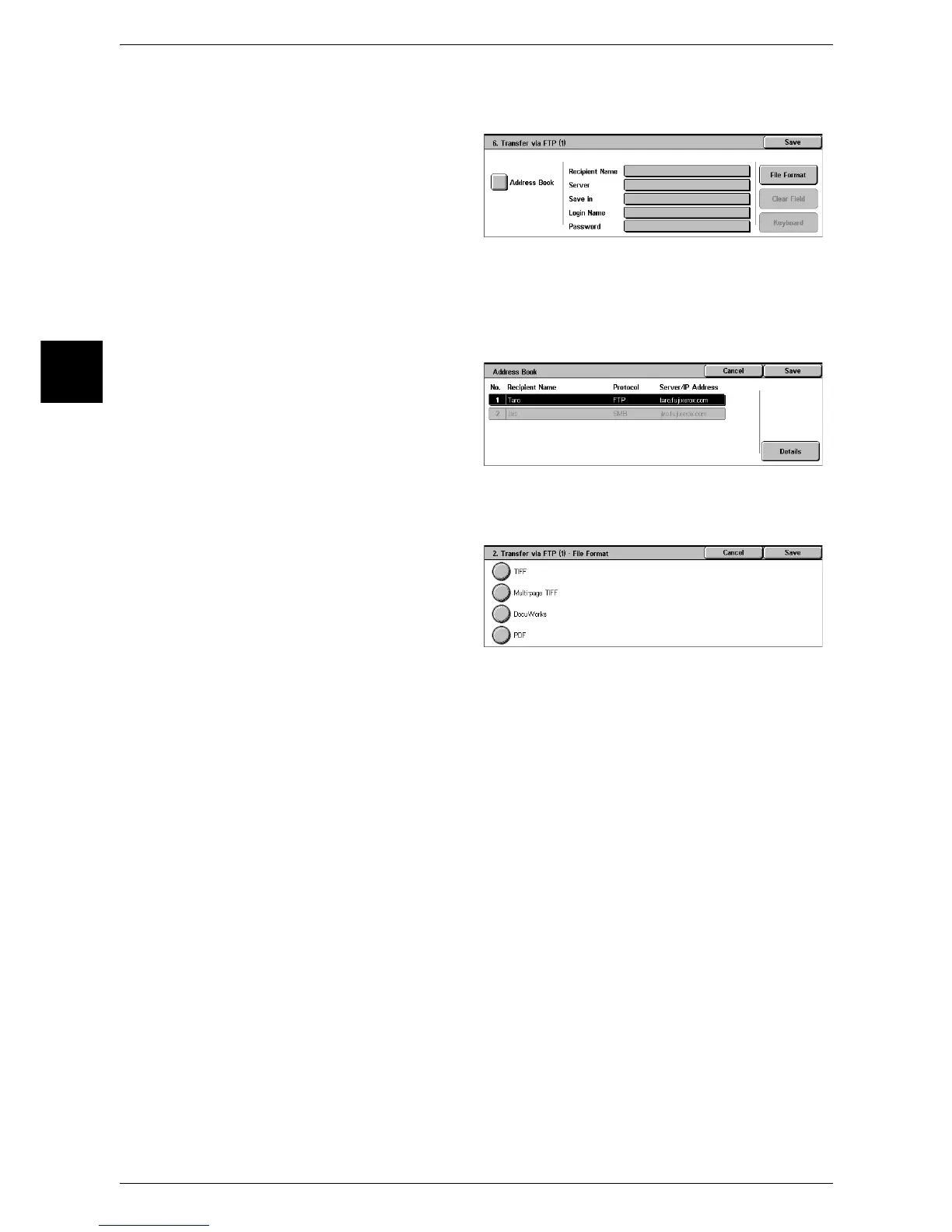11 System Settings
344
System Settings
11
Transfer via FTP (1), Transfer via FTP (2)
Specify where FTP forwarding is to be stored.
Address Book
When the server address is registered in the address book, you can specify the
address from the address book. The specified address appears in the [Transfer via
FTP] screen.
For information on the address book, refer to "Address Book (Address Number)" (P.347).
File Format
Specify the output file format.
For information on file formats, refer to "File Format (Selecting the Format of Scanned Data)" (P.180).
Clear Field
Deletes all information for the selected addresses.
Keyboard
Select one of [Recipient Name], [Server], [Save in], [Login Name], and [Password] and
press the button, to display an input screen.
The numbers of characters you can input are as follows.
z
Recipient Name: Up to 18 characters
z
Server: Up to 64 characters
z
Save in: Up to 128 characters
z
Login Name: Up to 32 characters
z
Password: Up to 32 characters
For more details, refer to "Address Book (Address Number)" (P.347).
