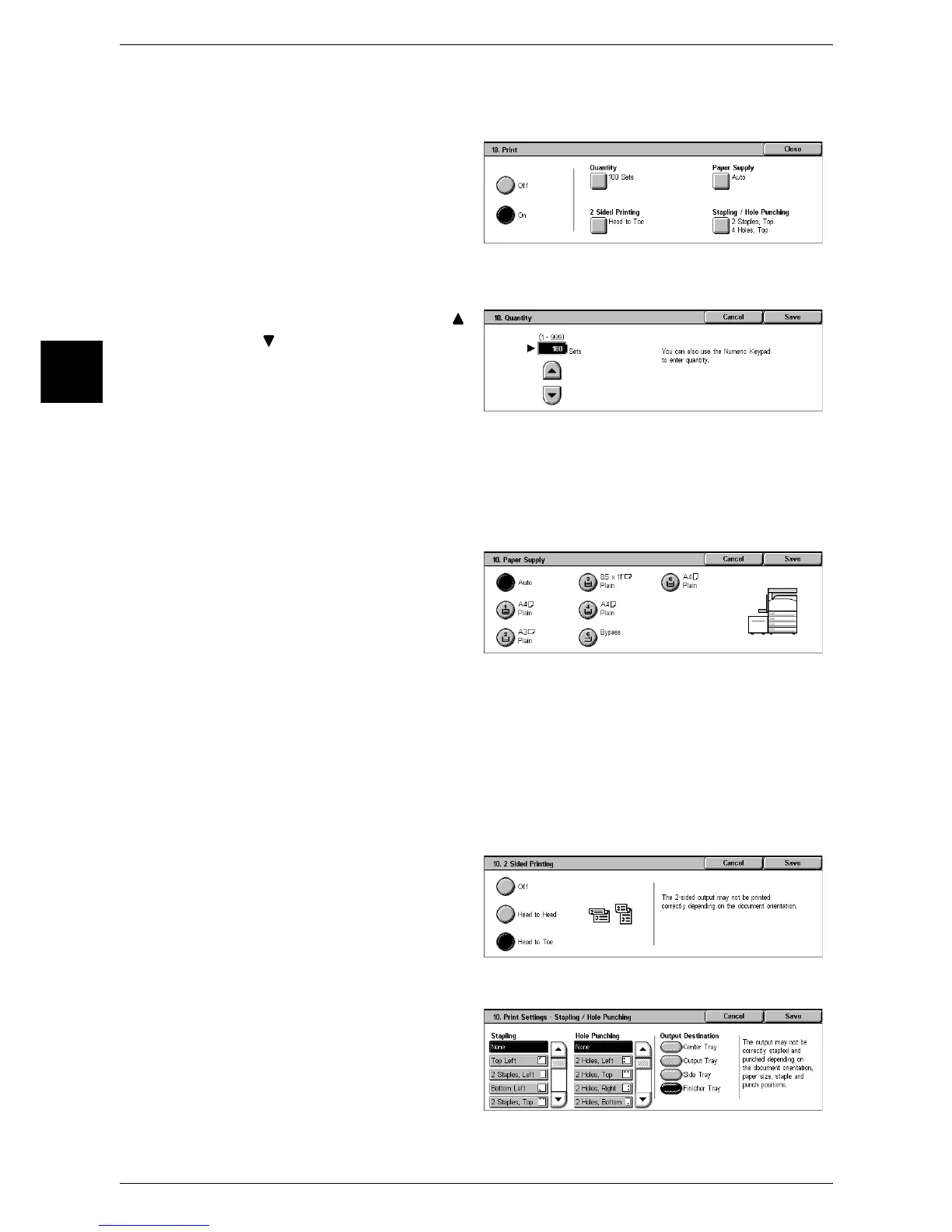11 System Settings
346
System Settings
11
Print
Make print settings.
1 Select [Off] or [On].
2 When [On] is selected, you then
configure print settings.
Quantity
Set the number of copies, from 1 to 999, in increments of 1.
1 Set the number of copies using [ ]
and [ ] or with the numeric
keypad.
Paper Supply
Select the printing paper tray. When [Auto] is selected, the same paper size as the
original size is printed.
1 Select the paper tray.
z
Auto
A suitable paper tray is automatically selected.
z
Trays 1 to 4 and 6
Select paper from 5 trays.
z
Bypass...
Prints on paper loaded in the Tray 5 (Bypass).
2 Sided Printing
Selects 2-sided printing.
Stapling/Hole Punching
Select setting for stapling and
punching.
z
Stapling
Set the position for stapling.
z
Punching
Set the position for punching.
