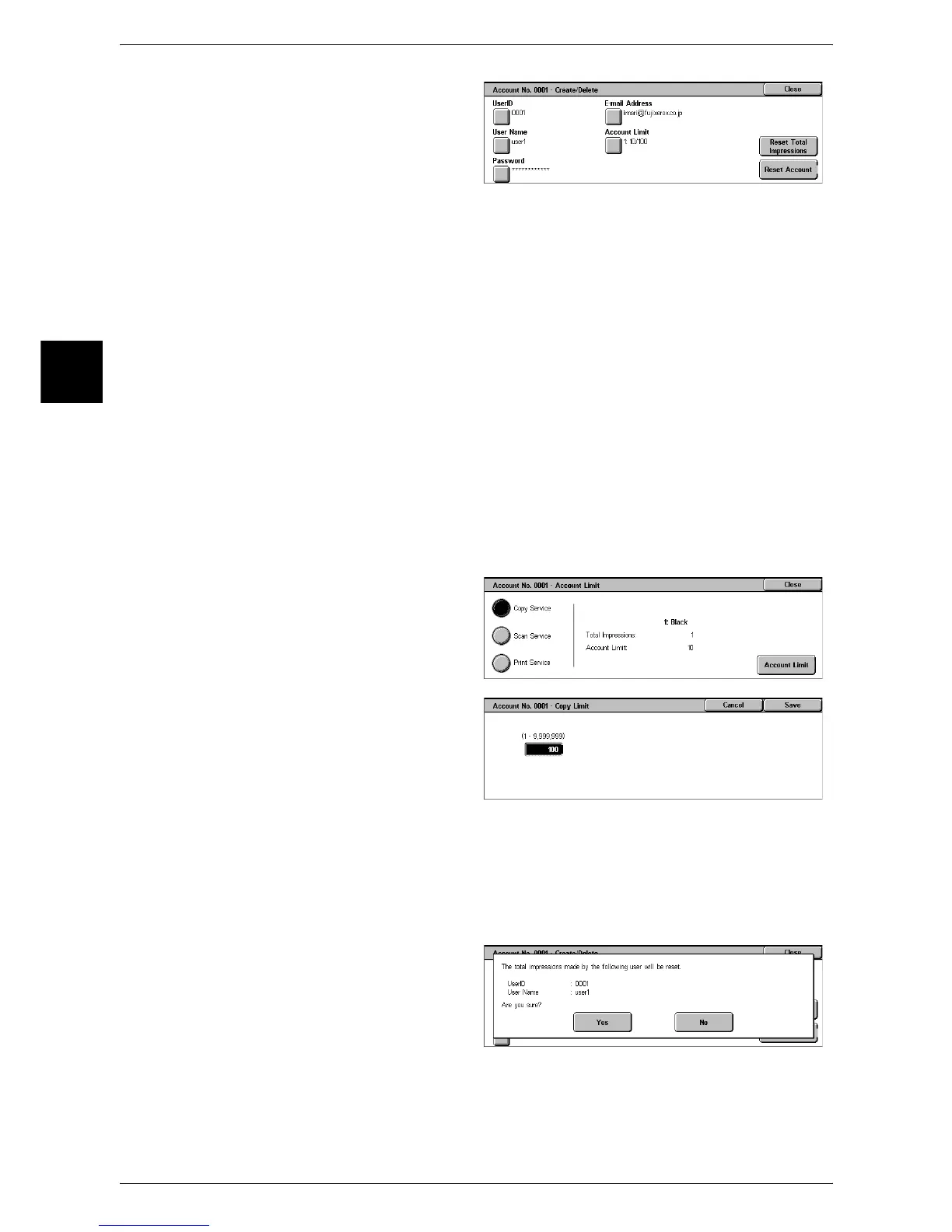11 System Settings
360
System Settings
11
3 Select any item, and set it.
4 Select [Save].
User ID
Enter up to 32 characters for an user ID to use the machine.
User Name
Set a user name. You can enter up to 32 characters.
For information on how to enter characters, refer to "Entering Text" (P.263).
Password
Set a password. Setting a password is strongly recommended for security. You can set
the password to from 4 to 12 digits.
E-mail Address
Enter an e-mail address (up to 128 characters). The address set here will be shown as
the sender when sending [E-mail].
For information on how to enter characters, refer to "Entering Text" (P.263).
Account Limit
Set limits on the number of pages for copying, scanning, and printing.
1 Select [Account Limit].
2 Select [Copy Service], [Scan
Service] or [Print Service].
3 To set account limits, select
[Account Limit], then with the
numeric keypad enter the
maximum number of pages.
Account Limit
Set the maximum number of pages that can be used.
You can set a number from 1 to 9999999 (7 digits) pages.
Reset Total Impressions
Resets the current cumulative number of pages for a selected user, returning it to zero.
1 Select [Reset Total Impressions].
Yes
Resets the current cumulative number of pages for users. Once reset, the previous
count cannot be restored.
No
Cancels resetting the cumulative number of pages.
