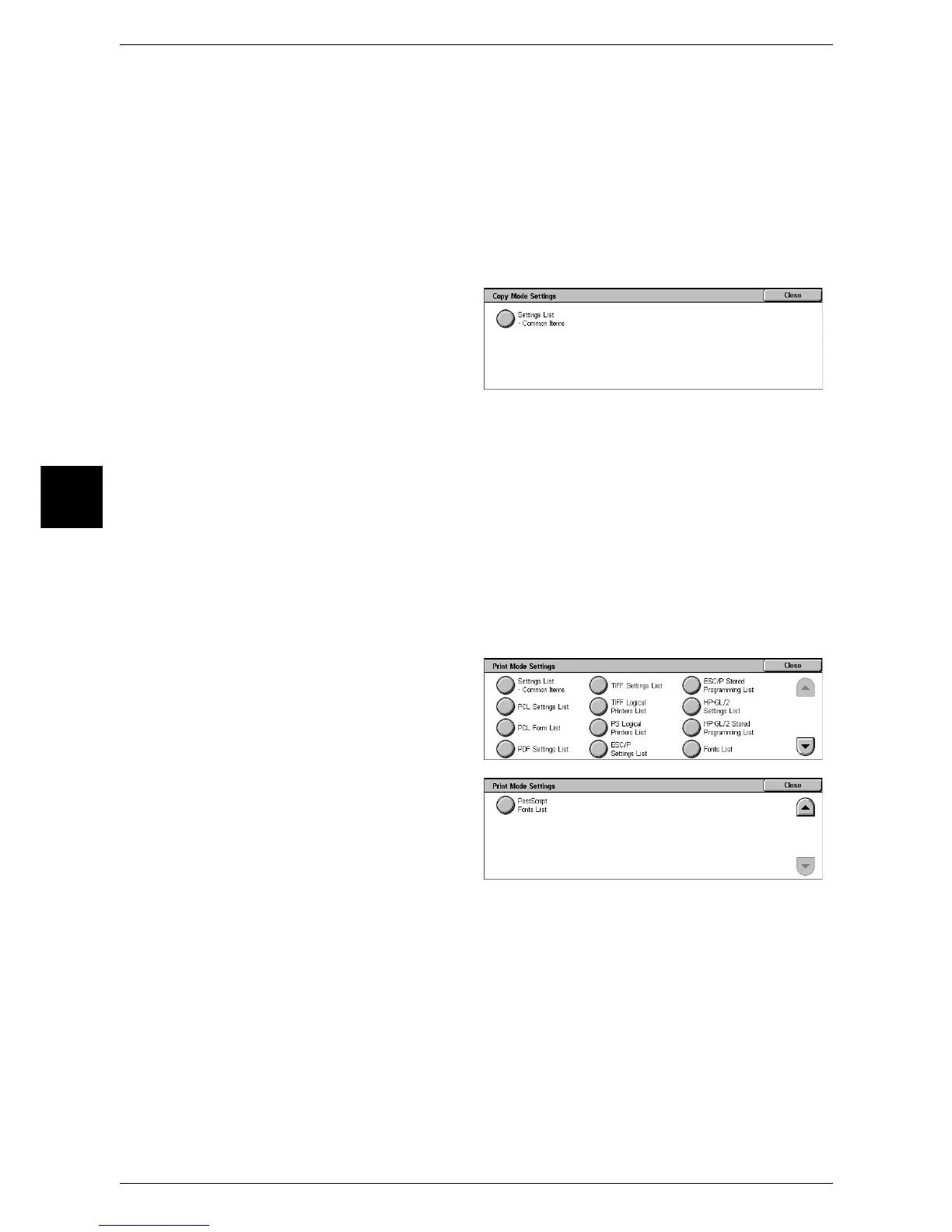13 Machine Status
394
Machine Status
13
Error History Report
You can print the information on the errors that occurred on the machine. The latest 50
errors are printed.
Stored Documents List
The list of uncompleted jobs (documents of which transmissions/receptions are
incomplete, or those that are stored for polling) stored in mailboxes are printed.
Copy Mode Settings
1 Select [Copy Mode Settings].
Note • To display the [Copy Mode
Settings] screen, select the
<Machine Status> button J
[Billing Meter/Print Report] J
[Print Report/List] J [Copy
Mode Settings].
2 Select [Settings List - Common Items].
3 Press the <Start> button.
Settings List - Common Items
You can check the hardware configuration, network information, and print and copy
settings of the machine.
Note • The content of [Settings List] is identical whether it is printed from [Copy Mode Settings],
[Print Mode Settings], [Scan Mode Settings], or [Fax Mode Settings].
Print Mode Settings
1 Select [Print Mode Settings].
Note • To display the [Print Mode
Settings] screen, select the
<Machine Status> button J
[Billing Meter/Print Report] J
[Print Report/List] J [Print
Mode Settings].
2 Select the list to be printed.
3 Press the <Start> button.
Note • The items displayed vary
depending on the options
installed.
Settings List - Common Items
You can check the hardware configuration, network information, and print and copy
settings of the machine.
Note • The content of [Settings List] is identical whether it is printed from [Copy Mode Settings],
[Print Mode Settings], [Scan Mode Settings], or [Fax Mode Settings].
PDF Settings List
Prints the settings configured in the PDF printer mode.
