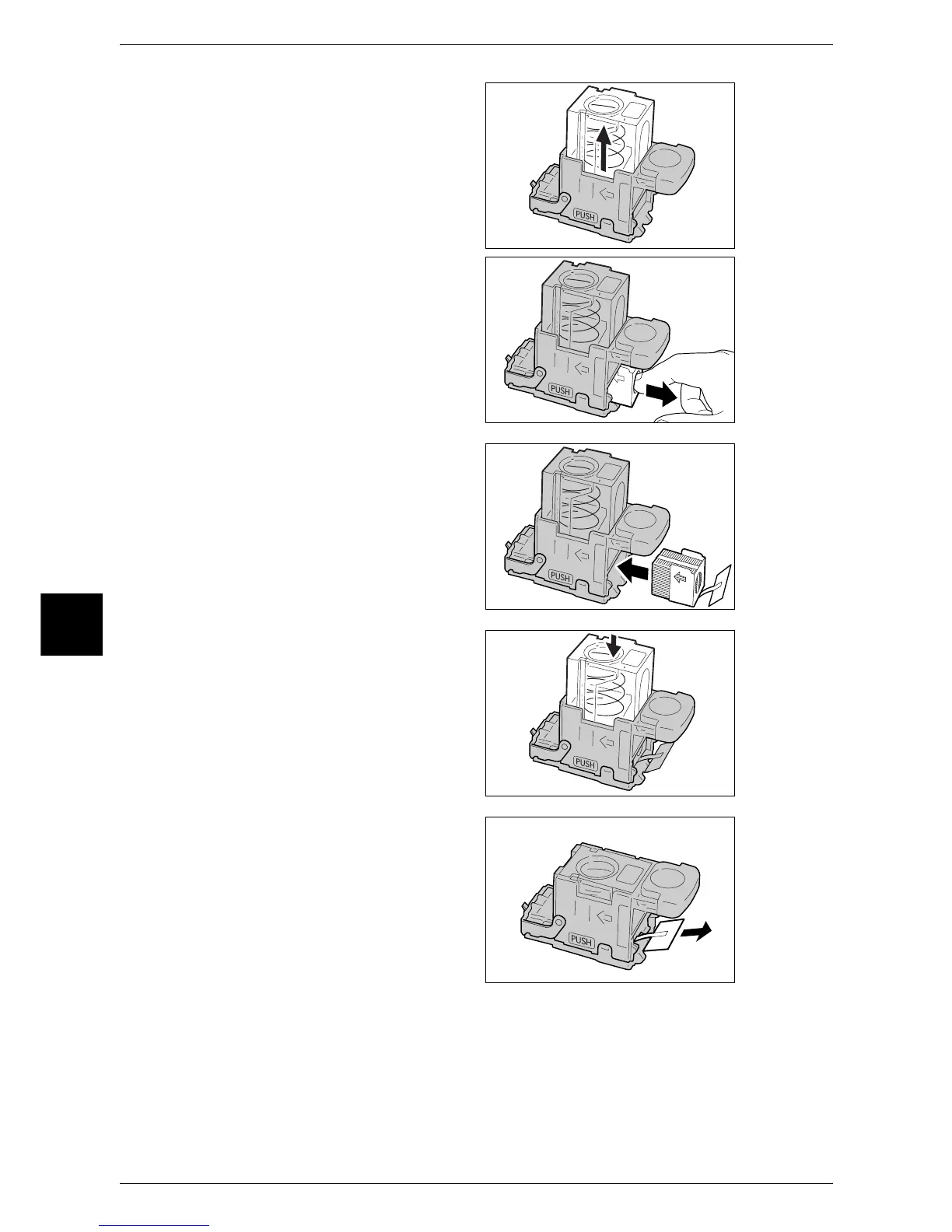15 Maintenance
432
Maintenance
15
The staple cartridge rises up and
becomes removable.
Important • If there are still staples inside
the staple case, the case will
not rise up.
5 Insert your fingertip into the round
section on the holder and remove
the staple cartridge.
6 Push a new staple cartridge into
the holder.
7 Push the top of the staple cartridge
holder down as shown.
8 Remove the tab from the new
staple cartridge as shown.
