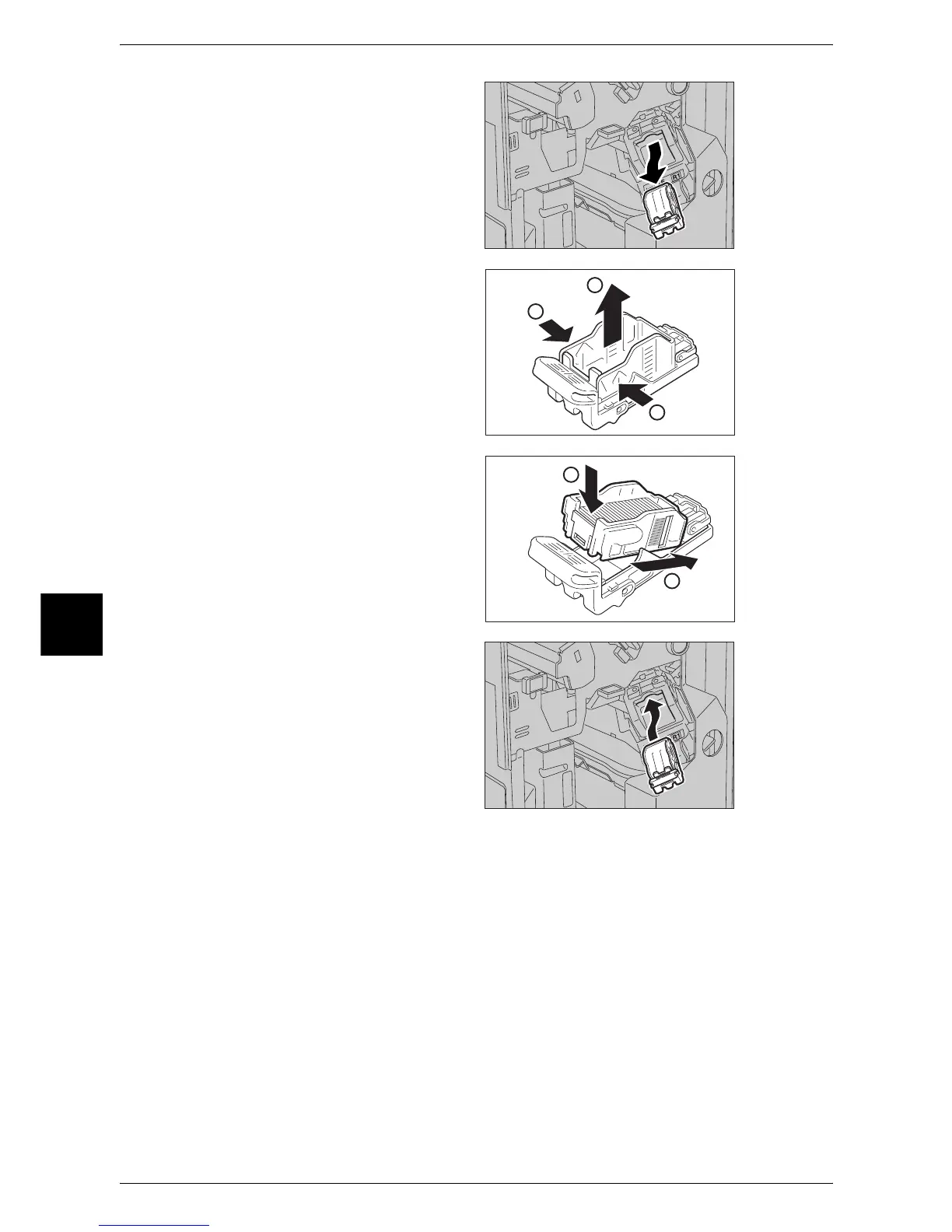15 Maintenance
434
Maintenance
15
3 Hold the orange lever of the staple
cartridge holder and pull it out of
the machine.
Note • The staple cartridge is firmly
set in the machine. Pull it hard
when removing it out of the
machine.
4 Press in both sides of the staple
cartridge holder (1) and remove the
staple cartridge out of the holder
(2).
5 Prepare a new staple cartridge.
Insert the staple cartridge into the
staple cartridge holder from the
front end first (1), and then push in
the rear end (2).
6 Hold the staple cartridge holder by
its orange lever, and insert it into
the machine until it clicks into
place.
7 Close the front cover of the finisher.
Note • A message will be displayed and the machine will not operate if the front cover of the finisher
is not completely closed.
1
1
2
1
2
