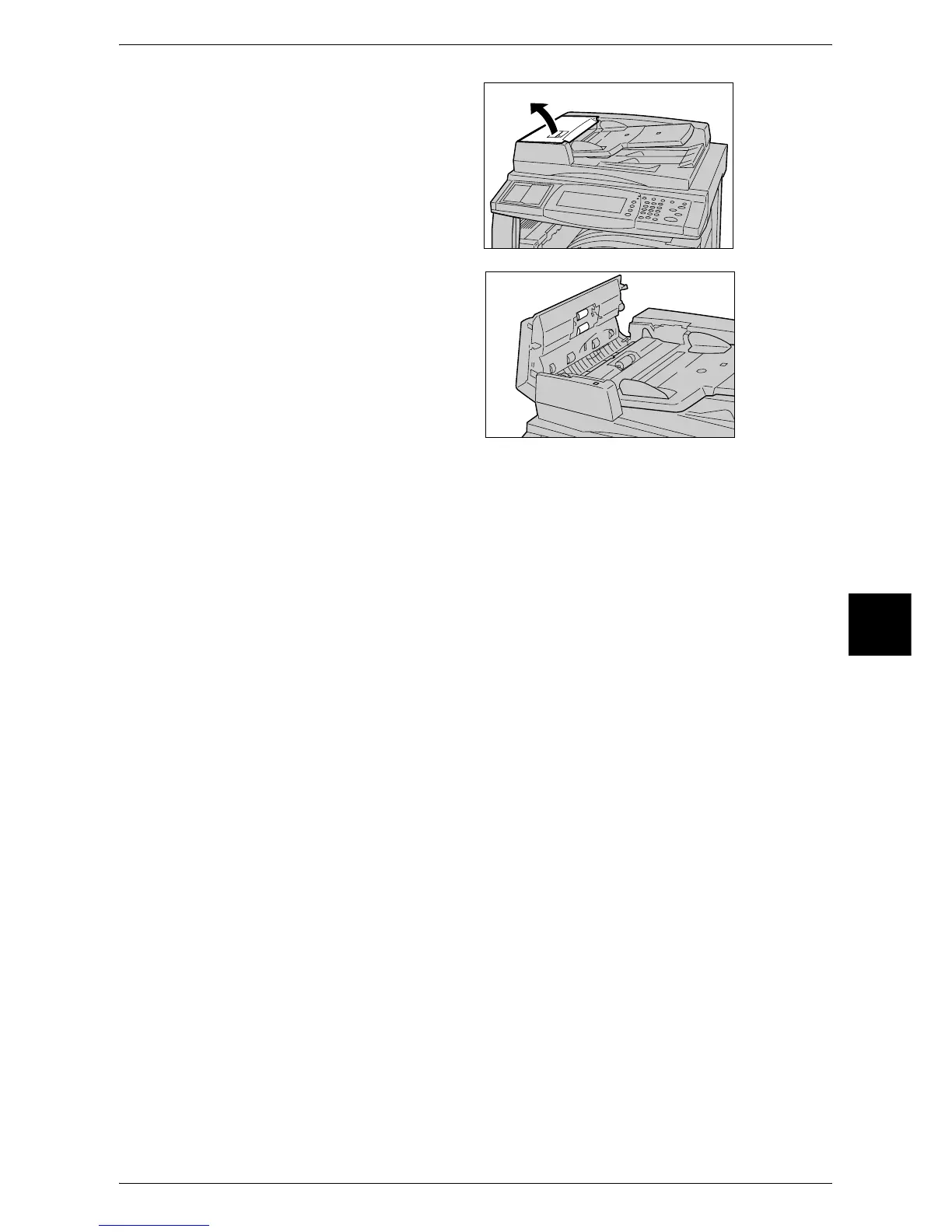Cleaning the Machine
441
Maintenance
15
1 Pull up the knob on the left cover of
the document feeder, and open the
document feeder cover completely.
Note • When the cover is completely
open, it will be fixed into a
position. Open the cover
gently.
2 While turning the rollers, gently
clean it with a soft cloth moistened
with water.
Important • Do not use cleaning agents
other than water or neutral
detergent.
• Use a cloth firmly wrung to
prevent water drops falling
into the machine. If water gets
into the machine, it may cause
machine malfunction.
Note • If dirt does not come off easily, gently wipe it with a soft cloth moistened with a small amount
of neutral detergent.
3 Close the left cover of the document feeder until it clicks into place.
