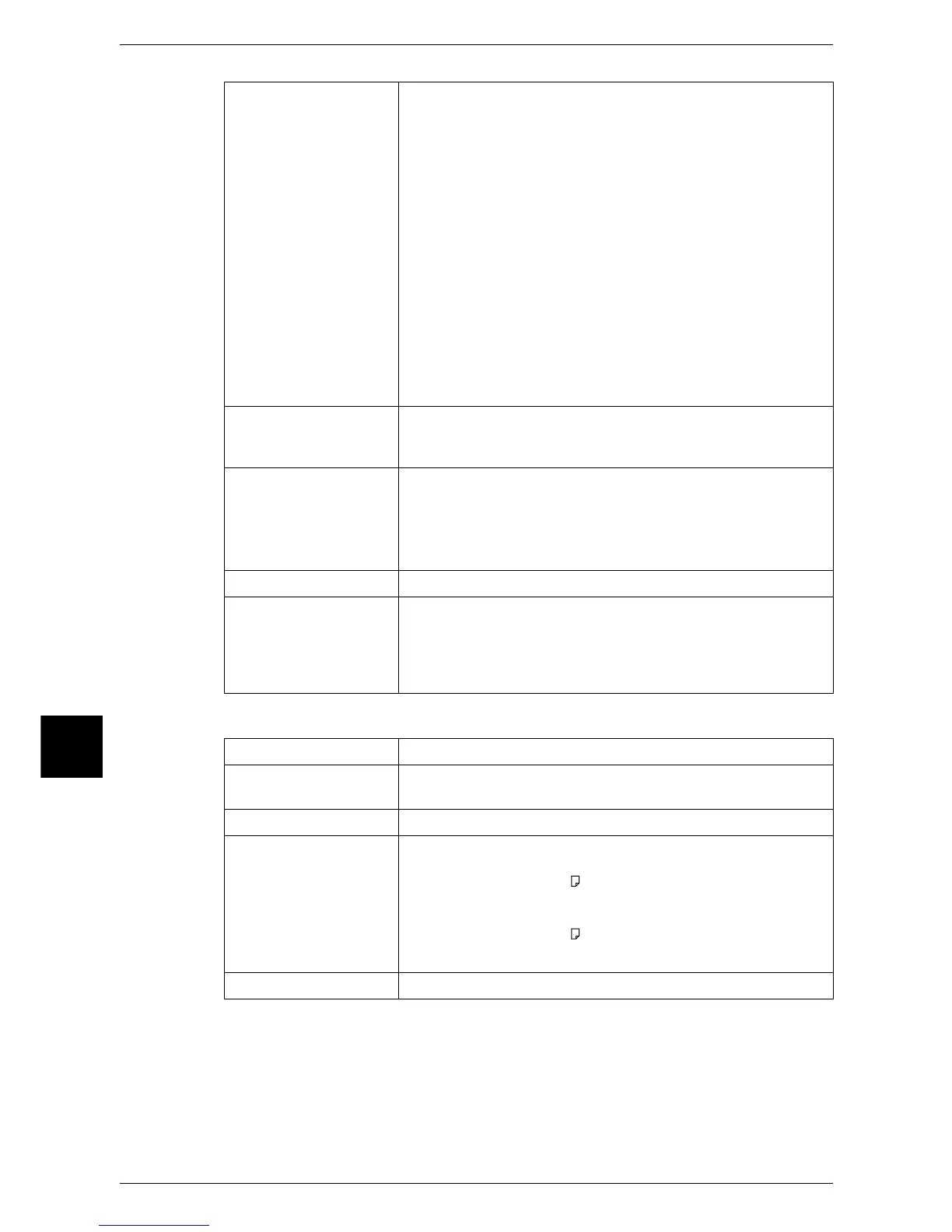17 Appendix
536
Appendix
17
ApeosPort 550 I/450 I/350 I, DocuCentre 550 I/450 I (Scanner) Specifications
Supported OS PCL6 : Microsoft
®
Windows
®
95,
Microsoft
®
Windows
®
98,
Microsoft
®
Windows
®
Millennium Edition
(Windows
®
Me),
Microsoft
®
Windows
®
2000,
Microsoft
®
Windows
®
4.0,
Microsoft
®
Windows
®
XP,
Microsoft
®
Windows
®
Server
TM
2003
PostScript : Microsoft
®
Windows
®
95,
Microsoft
®
Windows
®
98,
Microsoft
®
Windows
®
Millennium Edition
(Windows
®
Me),
Microsoft
®
Windows
®
2000,
Microsoft
®
Windows
®
NT 4.0,
Microsoft
®
Windows
®
XP,
Microsoft
®
Windows
®
Server
TM
2003,
Mac OS
®
7.5.3 - Mac OS
®
9.2.2,
Mac OS
®
X 10.1.5/10.2.x/10.3.3 - 10.3.5
Built-in fonts PCL : European 81 type faces, symbol 35 sets
PostScript (optional)
: European 136 type faces
Emulation ESC/P (VP-1000), HP-GL (HP7586B), HP-GL2/RTL (HP Design
Jet 750C Plus), PCL5c/PCLXL (HP Color Laser Jet 5500), ESCP/
K
*1
, KS/KSSM
*2
* 1: Only for Traditional Chinese model
* 2: Only for Korean model
Memory capacity 256 MB (Maximum: 512 MB)
Interface Standard:Bi-directional parallel interface (IEEE1284 compliant),
Ethernet (100BASE-TX/10BASE-T), USB 2.0
*
(optional)
* USB 2.0 is for Windows
®
98 SE/Me/2000/XP, Windows Server
TM
2003,
Mac OS
®
8.6 - Mac OS
®
9.2.2, Mac OS
®
X 10.1.5/10.2.x/10.3.3 -
10.3.5
Type Monochrome scanner
Scan resolution 600 x 600 dpi, 400 x 400 dpi, 300 x 300 dpi, 200 x 200 dpi
(23.6 x 23.6, 15.7 x 15.7, 11.8 x 11.8, 7.9 x 7.9 dots/mm)
Scanning gradation 1 bit input, 1 bit output
Scanning speed <ApeosPort 550 I, DocuCentre 550 I>
55 sheets/minute
(For ITU-T No.1 Chart A4 200 dpi, Scan to Mailbox)
<ApeosPort 450 I/350 I, DocuCentre 450 I>
52 sheets/minute
(For ITU-T No.1 Chart A4 300dpi, Scan to Mailbox)
Important• The scanning speed varies depending on documents.
Interface 10BASE-T, 100BASE-TX
