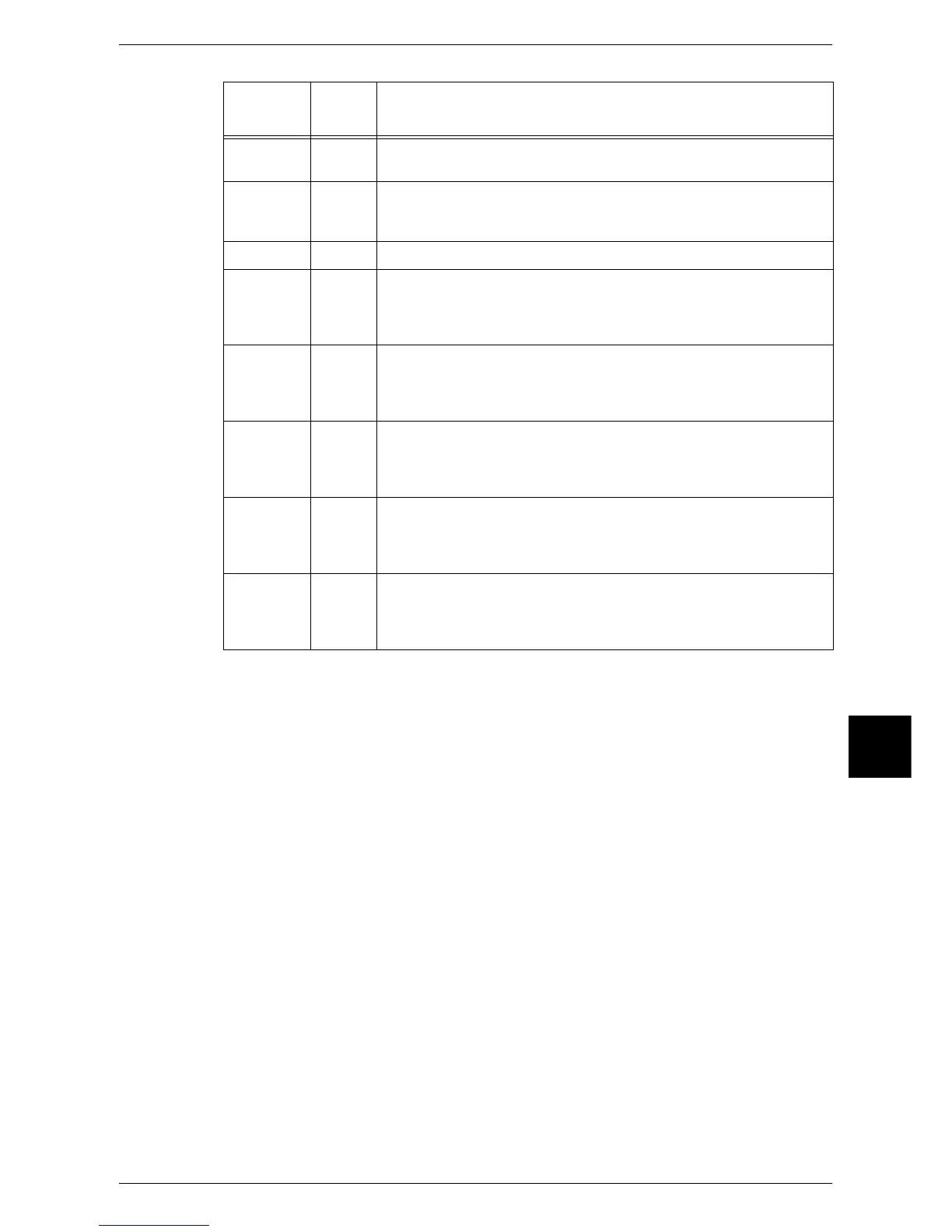PCL Emulation
561
Appendix
17
Font Pitch 210 600 - 2400 (Default: 1000): Specifies the pitch size of a font. The value of
100 represents the pitch size of 1.
Form Line 211 5 - 128 (Default: 64 or 60*): Specify the number of lines on a page.
* The default value will be [64] if the default value of the item 202/203 is [4];
[60] if the value for 202/203 is [23].
Print Sets 212 1 - 999 (Default: 1): Specify the number of print sets.
Image
Enhance
213 0: Off
1 (Default): On
Sets whether to enable the enhanced image mode.
Hex Dump 214 0 (Default): Off
1: On
Sets whether to enable a hex dump.
Draft Mode 215 0 (Default): Off
1: On
Sets whether to enable the draft mode.
Binding 217 0 (Default): LEF
1: SEF
Specifies which edge of paper is to be bound.
Line
Termination
218 0 (Default): Off
1: Add-LF (Appends an LF to CR)
2: Add-CR (Appends a CR to LF and FF)
3: CR-XX (Appends a CR to LF and FF, and LF to CR)
Parameter
I
tem
No.
Value
