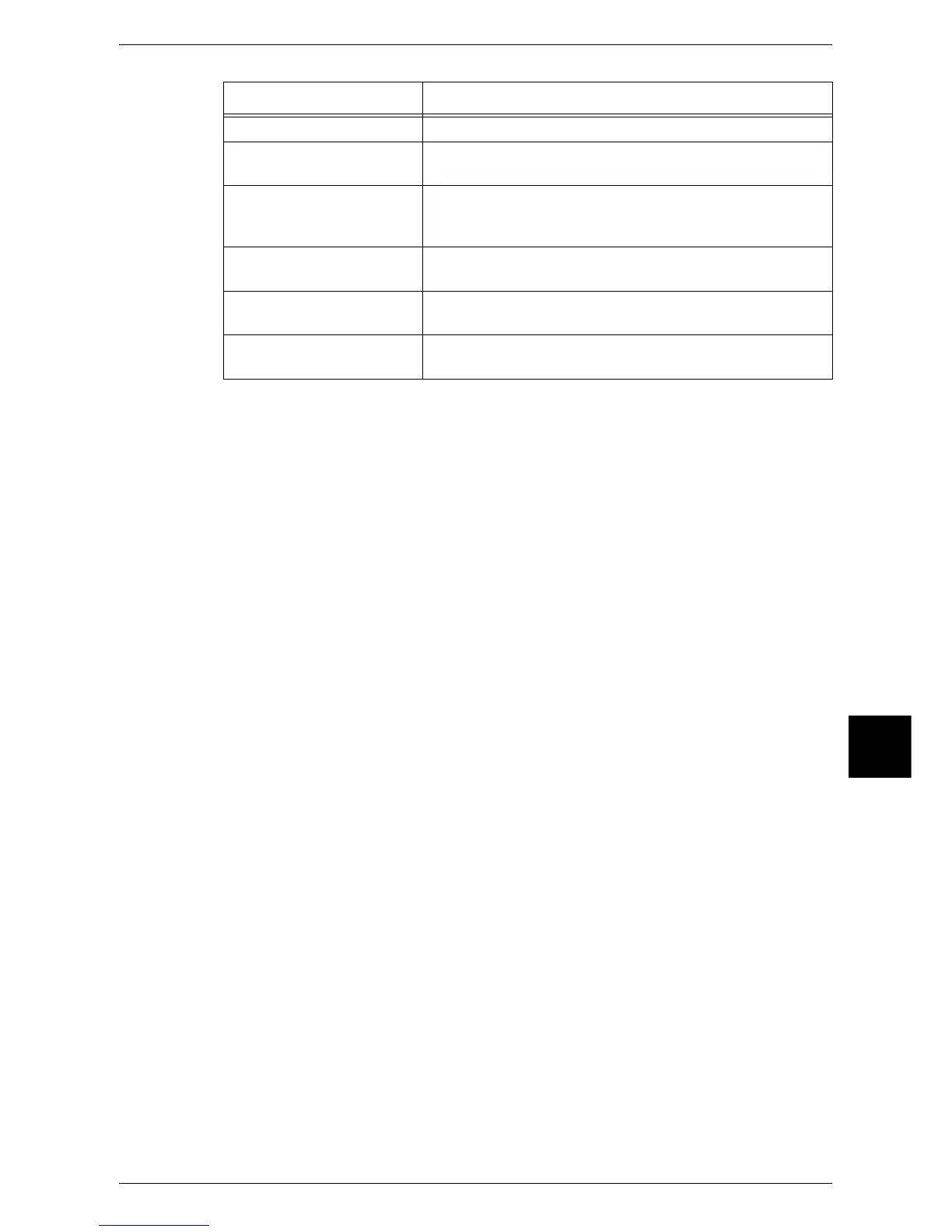Optional Components
577
Appendix
17
Note • The optional components are subject to change without notice.
• For the latest information, contact our Customer Support Center.
Fax Extension Board Adds extra G3 facsimile lines to the machine.
Stamp Kit Allows you to stamp each sheet of a document to mark
successfully scanned sheets.
Speed Dial Expansion Kit Increases the number of addresses that can be registered to
the address book to 999. To use this kit, a HDD need to be
installed.
Attention Light Notifies machine troubles, copy/fax completions, etc. even
from a distance.
Network Accounting Kit Allows you to keep track of the user accounts via an external
authentication server.
2/3 Hole Punch Kit Allows you to punch 3 holes on a document when installing
this kit with a C Finisher or C Booklet Finisher.
Product Name Description
