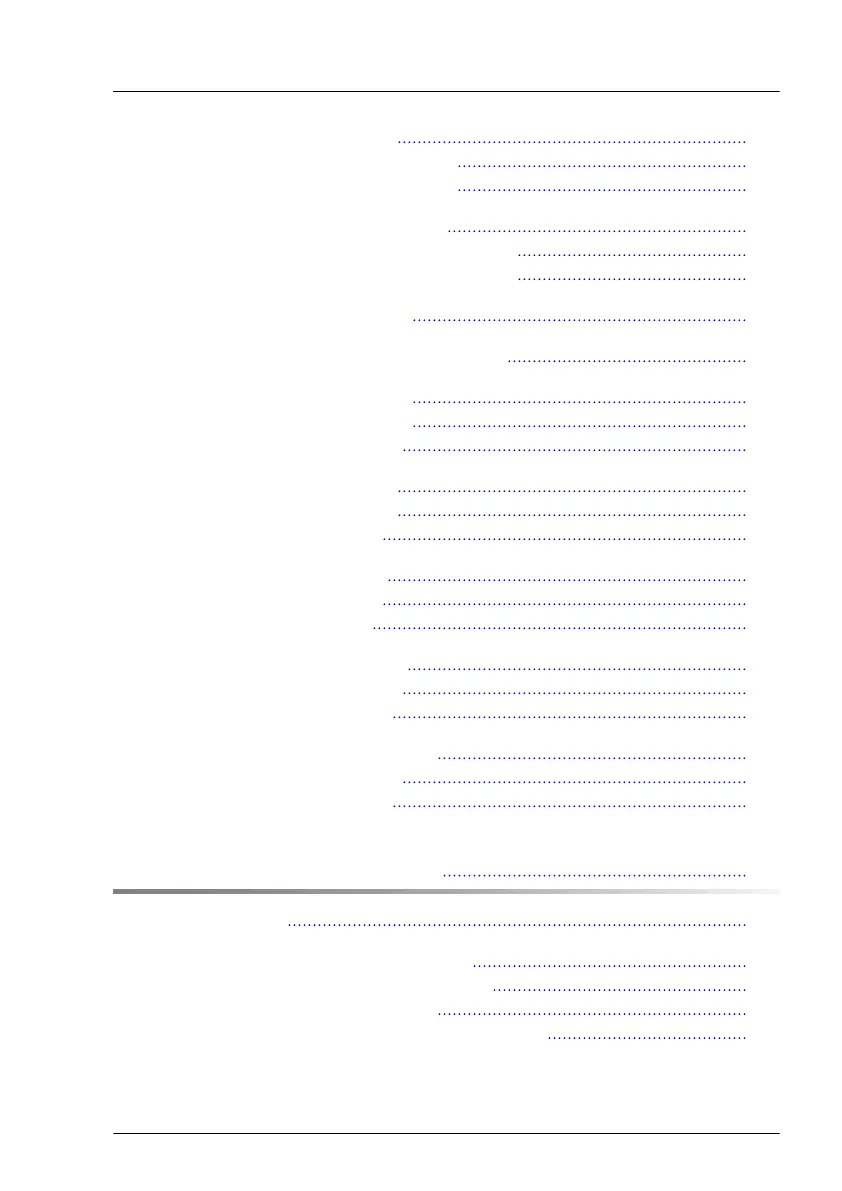4.6.2 Installing the top covers 61
4.6.3 Installing the server in the rack 62
4.6.4 Sliding the server into the rack 64
4.7 Connecting the power cord 65
4.7.1 Connecting the power cord (AC PSU) 65
4.7.2 Connecting the power cord (DC PSU) 66
4.8 Switching on the server 69
4.9 Installing the front cover with lock 69
4.10 Handling riser modules 70
4.10.1 Removing a riser module 70
4.10.2 Installing a riser module 72
4.11 Handling the fan cage 74
4.11.1 Removing the fan cage 74
4.11.2 Installing the fan cage 76
4.12 Handling the air duct 78
4.12.1 Removing the air duct 78
4.12.2 Installing the air duct 79
4.13 Handling the cross bar 80
4.13.1 Removing the cross bar 80
4.13.2 Installing the cross bar 81
4.14 Handling the rear air grids 82
4.14.1 Removing a rear air grid 82
4.14.2 Installing a rear air grid 84
5 Basic software procedures 87
5.1 Validation 87
5.2 Starting the maintenance task 87
5.2.1 Suspending BitLocker functionality 87
5.2.2 Disabling the boot watchdog 88
5.2.3 Removing backup and optical disk media 90
Content
RX2540 M6 Upgrade and Maintenance Manual
