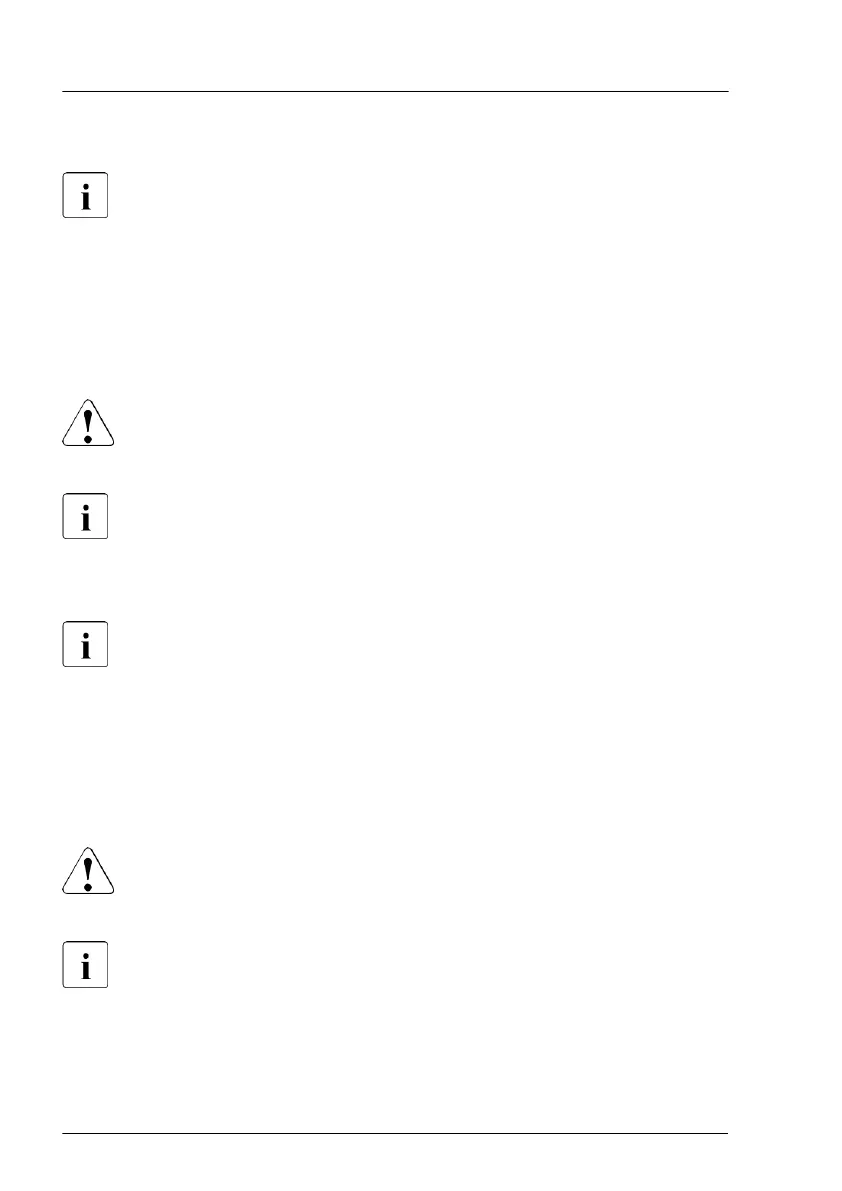Note on Advanced Thermal Design (ATD)
If the Advanced Thermal Design (ATD) option is available and has been
enabled for your server, please set information within the Chassis ID
Prom T
ool accordingly.
The ATD option can only be ordered from the manufacturer as a factory
preset. To find out if your server is ATD-enabled, check for the ATD logo
on the identification rating plate.
For ATD logo and more information on Advanced Thermal Design
(ATD), see the operating manual of your server.
CAUTION
Resetting the ATD flag using the Chassis ID Prom Tool with Linux/
Windows version is not possible!
Resetting the ATD flag using the Chassis ID Prom Tool with UEFI
version is possible.
Note on Configuration Thermal Design (CTD)
If the Configuration Thermal Design (CTD) option is available and has
been enabled for your server, please set information within the Chassis
ID Prom T
ool accordingly.
The CTD option can only be ordered from the manufacturer as a factory
preset. To find out if your server is CTD-enabled, check for the CTD logo
on the identification rating plate.
For CTD logo and more information on Configuration Thermal Design
(CTD), see the operating manual of your server.
CAUTION
Resetting the CTD flag using the Chassis ID Prom Tool with Linux/
Windows version is not possible!
Resetting the CTD flag using the Chassis ID Prom Tool with UEFI
version is possible.
Basic software procedures
112 Upgrade and Maintenance Manual RX2540 M6
