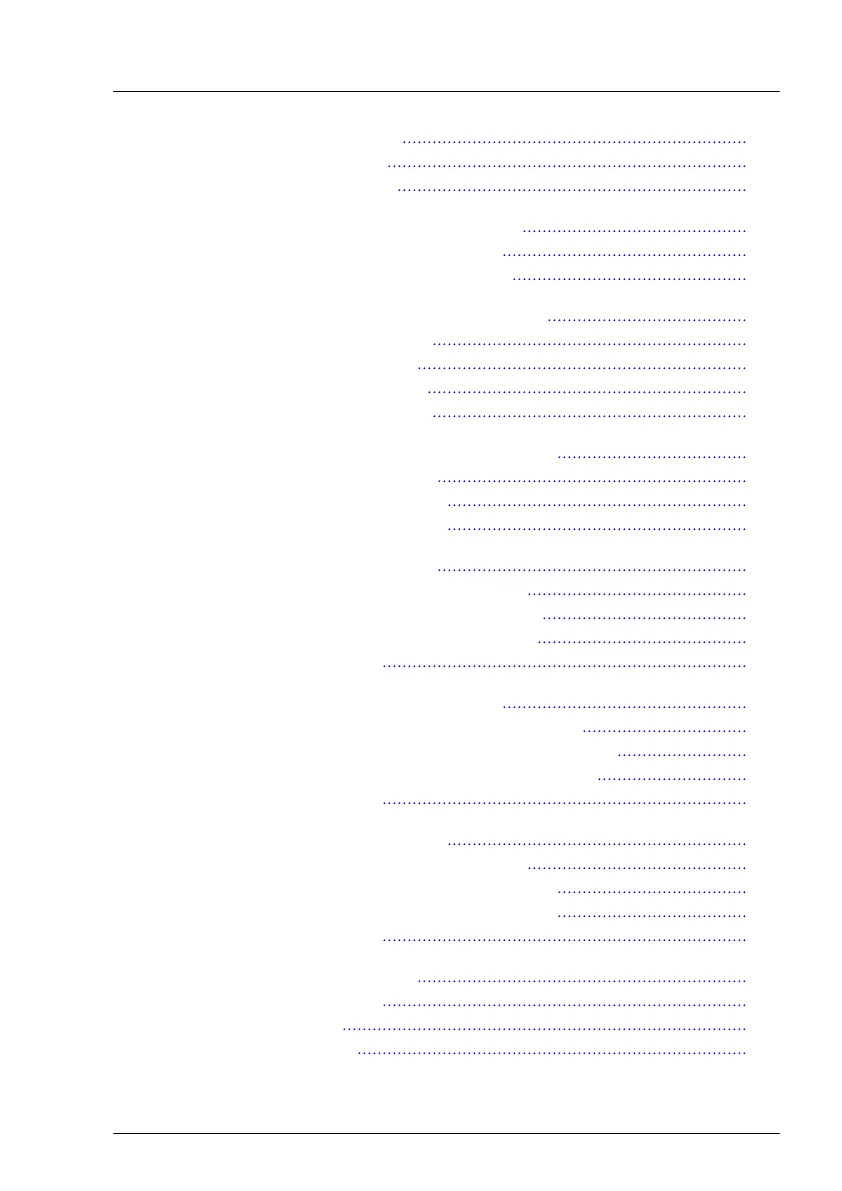9.3 Handling slot brackets 237
9.3.1 Installing slot brackets 237
9.3.2 Removing slot brackets 239
9.4 Handling SFP+ transceiver modules 239
9.4.1 Installing SFP+ transceiver modules 239
9.4.2 Removing SFP+ transceiver modules 245
9.5 OCP (Open Compute Project) modules 249
9.5.1 Position of the OCP module 249
9.5.2 Installing an OCP module 249
9.5.3 Removing an OCP module 252
9.5.4 Replacing the OCP module 254
9.6 Expansion cards in standard PCIe slots 255
9.6.1 Installing an expansion card 255
9.6.2 Removing an expansion card 262
9.6.3 Replacing an expansion card 265
9.7 Internal RAID riser module 267
9.7.1 Installing an internal RAID riser module 267
9.7.2 Removing an internal RAID riser module 273
9.7.3 Replacing an internal RAID riser module 277
9.7.4 Replacing a riser card 278
9.8 Expansion cards in riser modules 280
9.8.1 Installing an expansion card in a riser module 280
9.8.2 Removing an expansion card from a riser module 284
9.8.3 Replacing expansion cards from a riser module 286
9.8.4 Replacing a riser card 288
9.9 GPU cards in riser modules 291
9.9.1 Installing a GPU card in a riser module 291
9.9.2 Removing a GPU card from a riser module 307
9.9.3 Replacing a GPU card from a riser module 312
9.9.4 Replacing a riser card 314
9.10 Flash backup unit (FBU) 316
9.10.1 Positions of the FBUs 316
9.10.2 Installing an FBU 317
9.10.3 Removing an FBU 324
Content
RX2540 M6 Upgrade and Maintenance Manual
