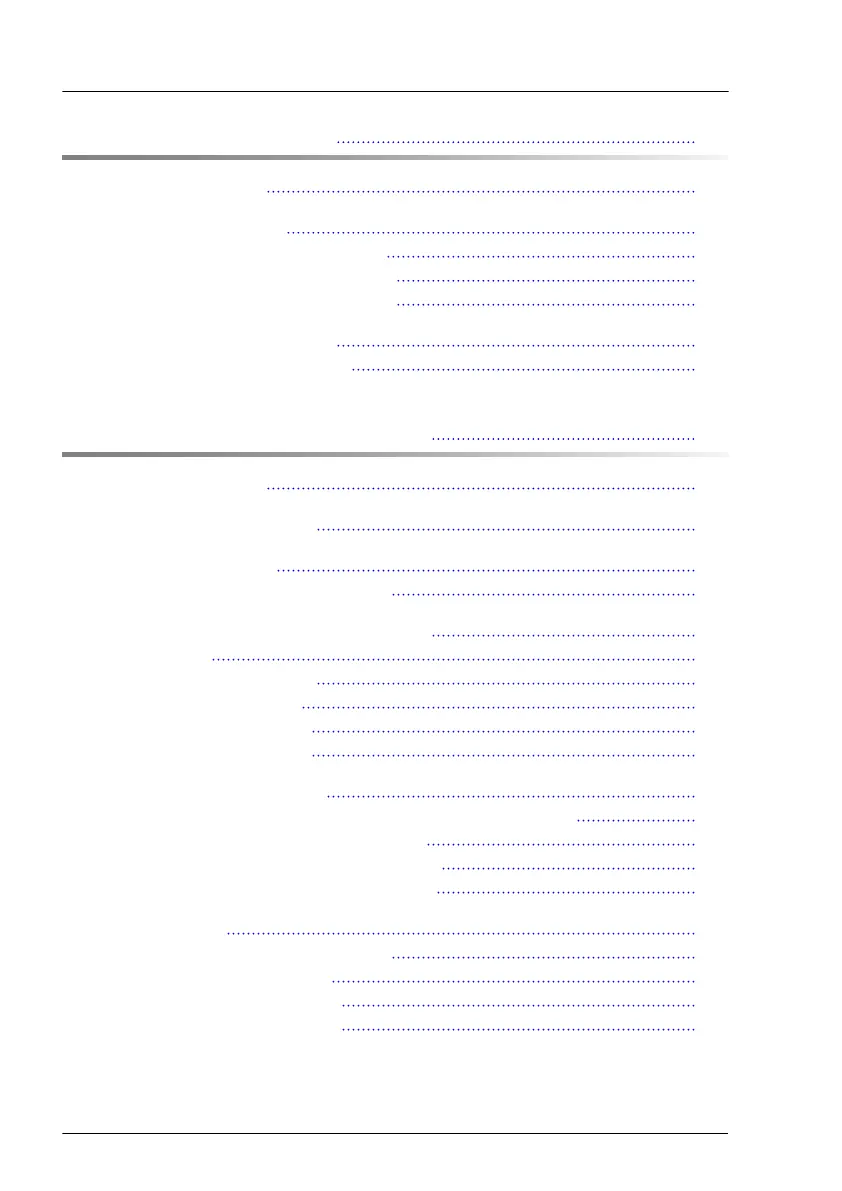15 Additional interfaces 463
15.1 Safety notes 463
15.2 Serial interface 463
15.2.1 Installing the serial interface 463
15.2.2 Removing the serial interface 467
15.2.3 Replacing the serial interface 469
15.3 Rear VGA connector 470
15.3.1 Replacing the rear VGA 470
16 System board and components 475
16.1 Safety notes 475
16.2 Basic information 475
16.3 CMOS battery 476
16.3.1 Replacing the CMOS battery 476
16.4 Trusted Platform Module (TPM) 479
16.4.1 TPM kit 479
16.4.2 Position of the TPM 479
16.4.3 Installing the TPM 480
16.4.4 Removing the TPM 483
16.4.5 Replacing the TPM 488
16.5 iRMC microSD card 491
16.5.1 Note for embedded Lifecycle Management (eLCM) 491
16.5.2 Installing the iRMC microSD card 491
16.5.3 Removing the iRMC microSD card 493
16.5.4 Replacing the iRMC microSD card 494
16.6 M.2 SSD 497
16.6.1 Slots and bolts for M.2 SSDs 497
16.6.2 Installing an M.2 SSD 498
16.6.3 Removing an M.2 SSD 502
16.6.4 Replacing an M.2 SSD 504
Content
Upgrade and Maintenance Manual RX2540 M6
