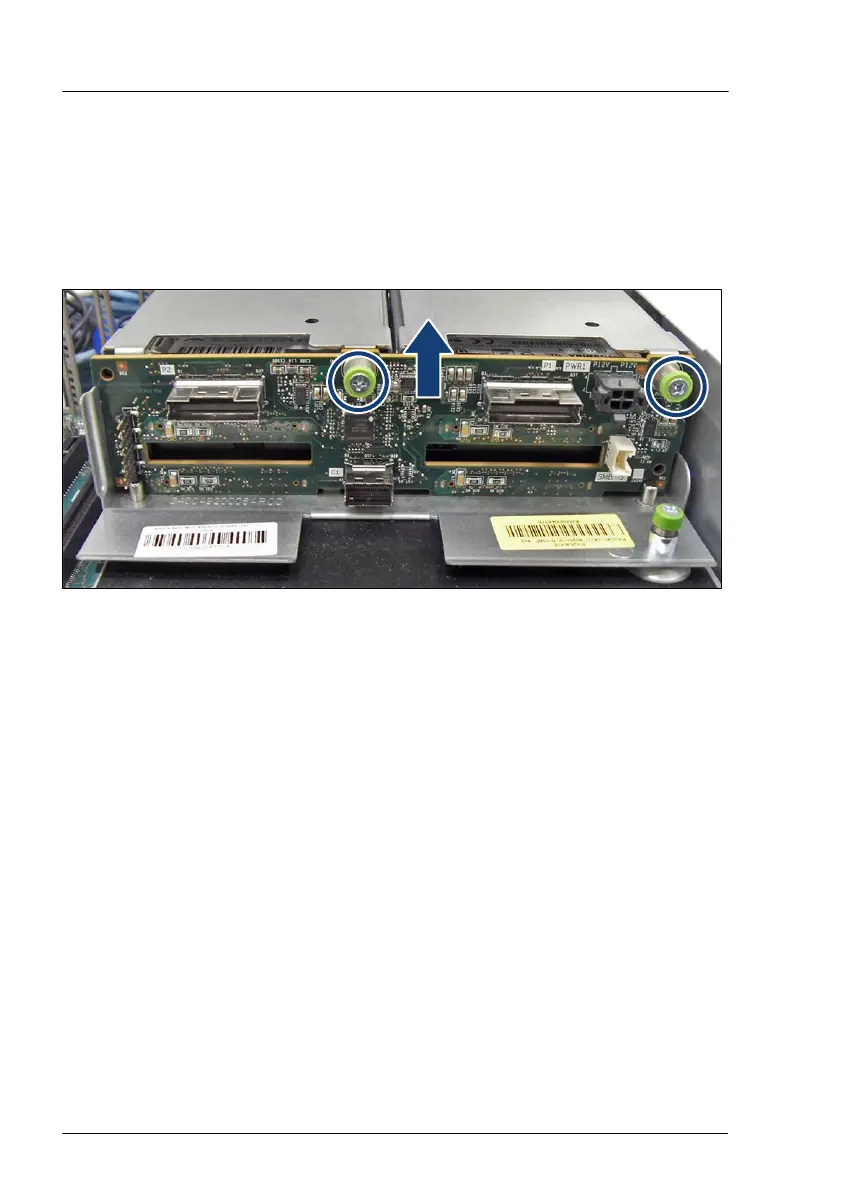▶
Release all dummy modules and pull them out a few centimeters, see
"Removing a 2.5-inch HDD/SSD dummy module" on page 165
.
Removing the rear 4x 2.5-inch HDD backplane
▶
Disconnect all cables from the rear HDD backplane.
Figure 121: Removing the rear 4x 2.5-inch HDD backplane
▶
Loosen the two screws (see circles).
▶
T
ake out the rear HDD backplane.
Hard disk drive (HDD) / solid state disk (SSD)
222 Upgrade and Maintenance Manual RX2540 M6
