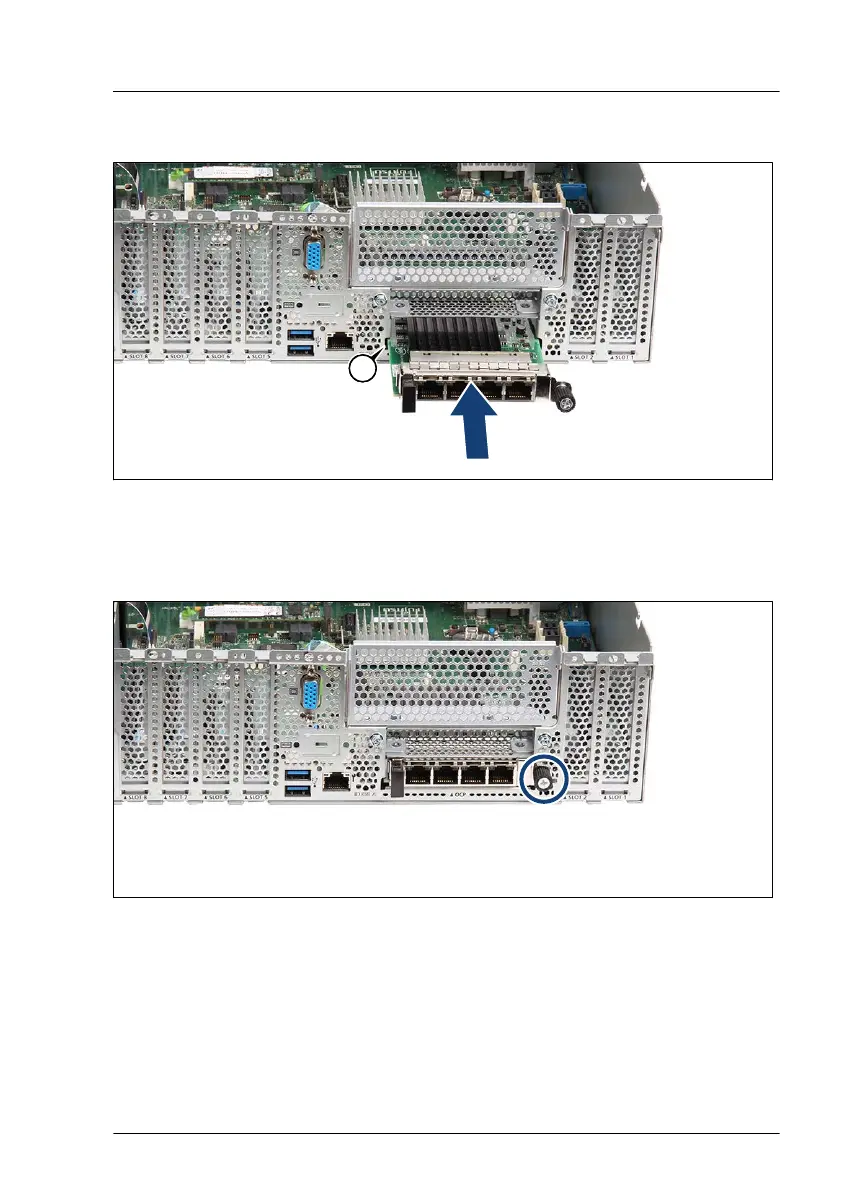Installing the OCP module
Figure 146: Installing the OCP module (A)
▶
Push the OCP module into the slot. Ensure that the left cant fits into the
reccess (A).
Figure 147: Installing the OCP module (B)
▶
Fasten the OCP module with the knurled screw (see circle).
Expansion cards and backup units
RX2540 M6 Upgrade and Maintenance Manual 251
