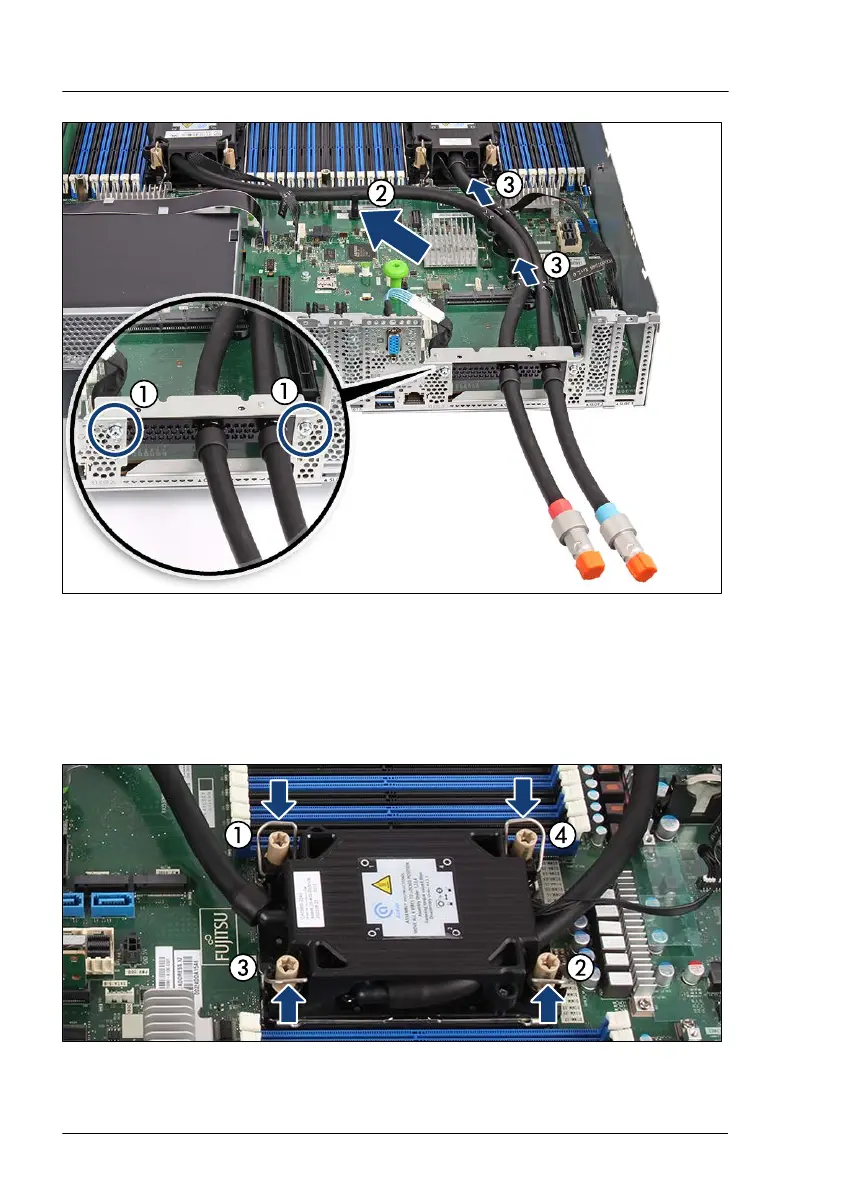Figure 240: Removing the LC kit (B)
▶
Remove the two screws of the quick connector block (1).
▶
Remove the distance holder (2).
▶
Remove the tubes from the cable clips (3).
Figure 241: Removing the LC heat sink (A)
Liquid cooling (LC)
372 Upgrade and Maintenance Manual RX2540 M6
