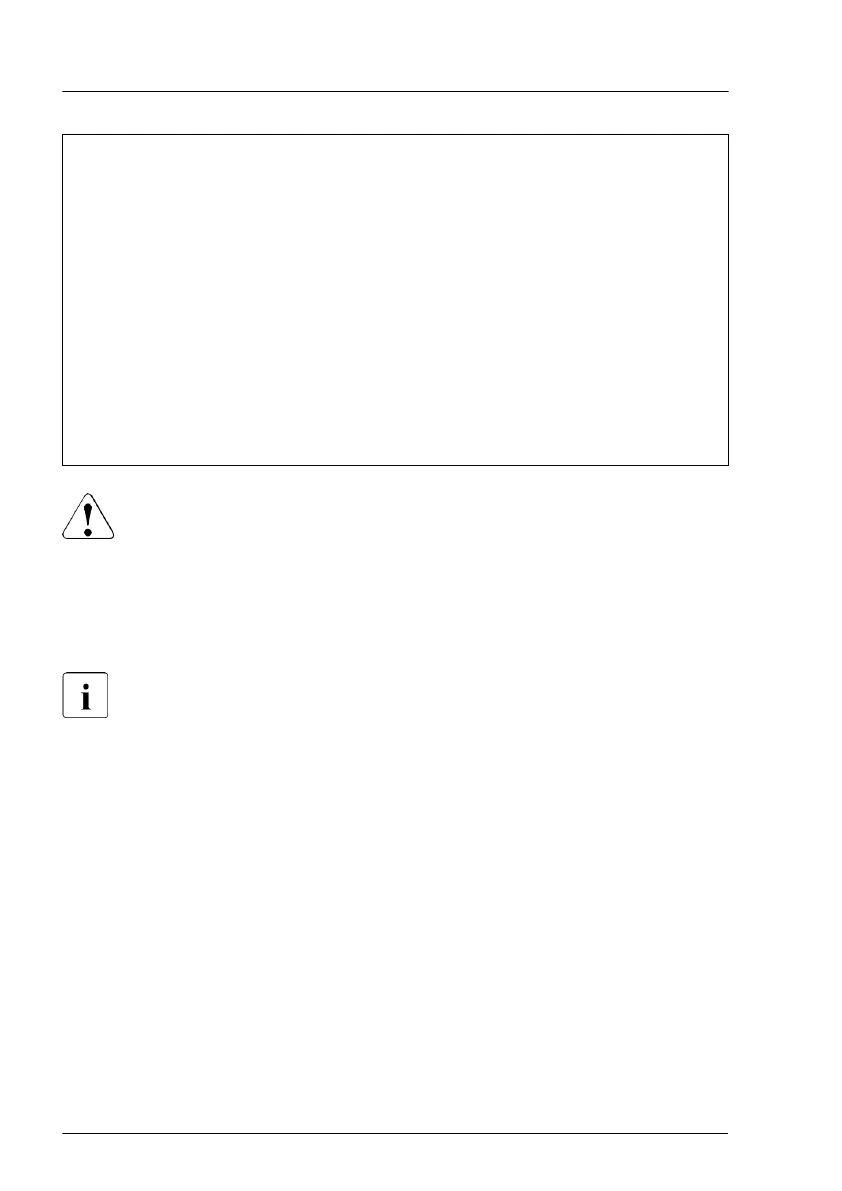Tools: Removing the system board:
– Phillips PH2 / (+) No. 2 screw driver
–
Torx 30 screw driver
Removing the TPM:
– Bit screw driver
– flat nose pliers
–
TPM bit insert
(*)
(*)
For Japan:
– TPM module fixing tool (S26361-F3552-L909)
CAUTION
▶
Advise your contact persons that they must provide you with all
recovery keys which belong to the system to restore them in the
TPM later.
Preliminary steps
Preliminary steps are not necessary, if a system board has to be
replaced and the TPM is used again.
▶
Before removing the TPM board, remove the BitLocker protection and
decrypt the volume, see "Removing BitLocker protection and decrypting the
volume" on page
485
.
▶
Disable the TPM in the system board BIOS, see "Disabling the TPM in the
system board BIOS" on page 485.
▶
"Suspending BitLocker functionality" on page 87.
▶
If applicable, "Removing the front cover with lock" on page 52.
▶
"Shutting down the server" on page 52.
▶
"Disconnecting the power cord" on page 53.
▶
Remove all PSUs, see "Installing a hot-plug PSU" on page 124.
System board and components
484 Upgrade and Maintenance Manual RX2540 M6
