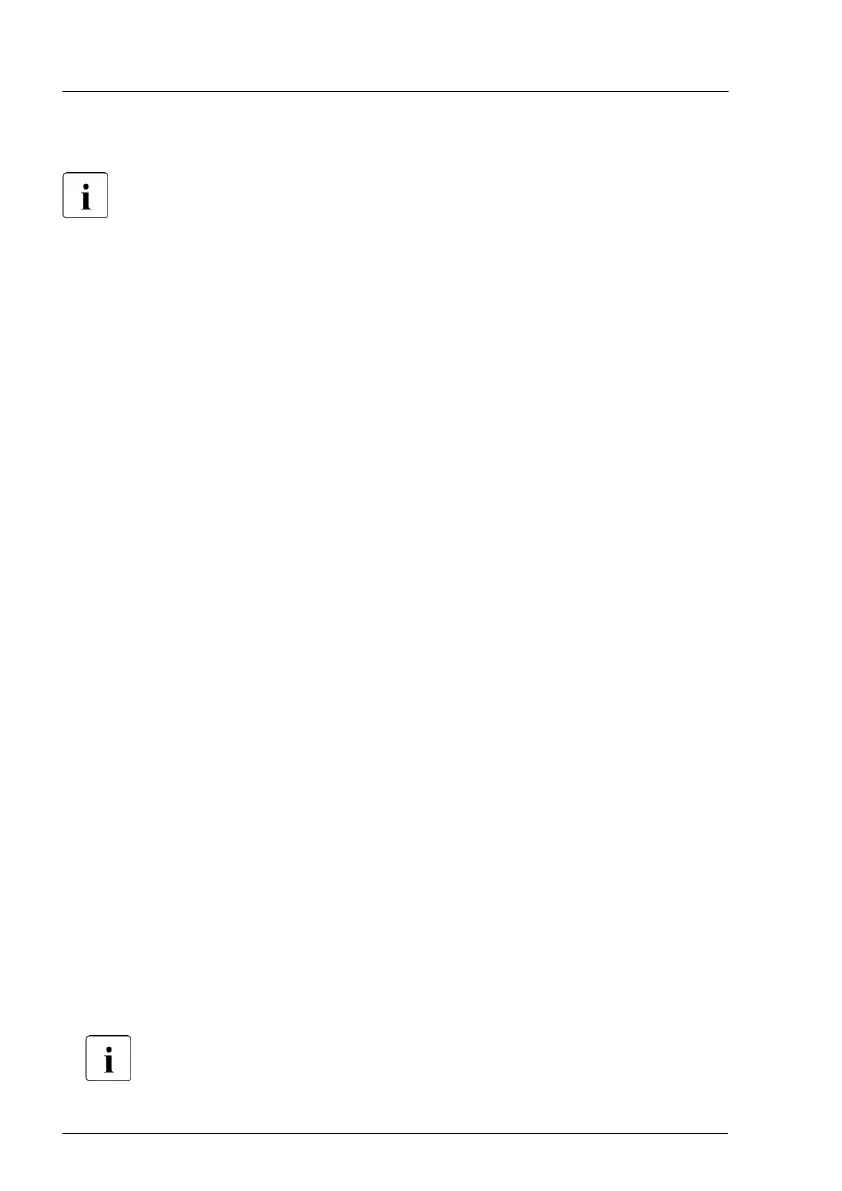Updating the BIOS or iRMC S5 firmware using the iRMC S5 web interface
This operation will save the firmware image used for firmware restore
feature after system board exchange to the iRMC microSD card.
▶
Update the BIOS or iRMC S5 firmware using the iRMC S5 web interface:
▶
Use the firmware version that is currently in operation.
▶
Make sure to update the firmware using the iRMC S5 web interface.
The firmware will not be saved to the iRMC microSD card when updating
using a bootable USB stick or updating using ASP
.
▶
For systems with PFR feature, when updating the BIOS using the iRMC
S5 web interface, please select Active
or Both for the Image to Flash
setting field. If you select Recovery, the saving process to the iRMC
microSD card will not be executed.
▶
After the update is completed, check the SEL log files to verify if the update
was successful.
If the update is successfully completed, the following messages will be
recorded.
For systems without PFR feature:
<iRMC>
A backup of iRMC Firmware %1 has been successfully created
on SD card.
<BIOS>
BIOS backup to SD card succeeded.
For systems with PFR feature:
<iRMC>
A backup of iRMC Firmware %1 has been successfully created
on SD card.
<BIOS>
BIOS backup to SD card succeeded.
If the update fails and is not saved to the iRMC microSD card, a SEL stating
that it failed will be recorded.
Even if an error occurs during the saving process, the BIOS backup
image already saved on the iRMC microSD will not be lost.
System board and components
496 Upgrade and Maintenance Manual RX2540 M6
