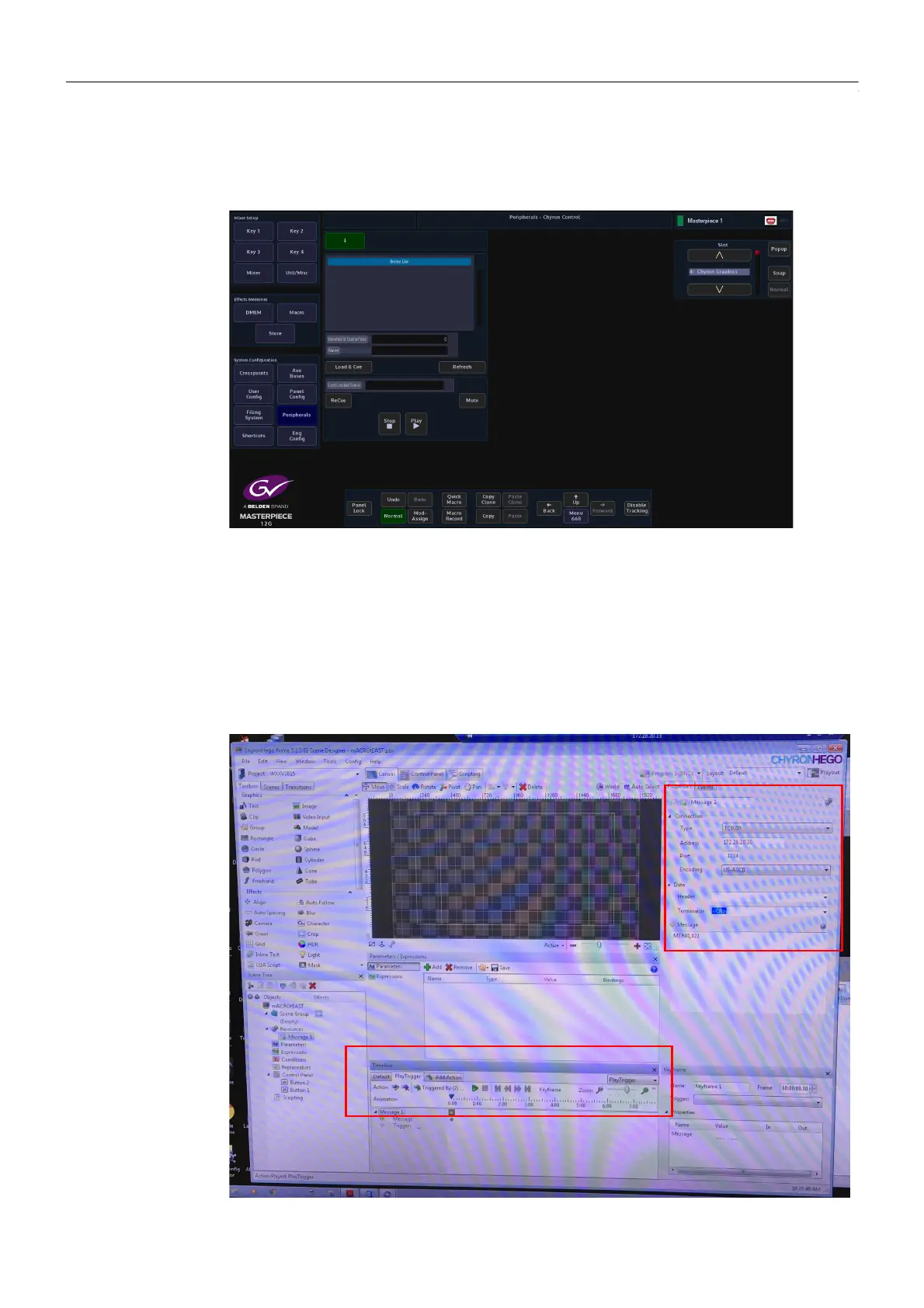393
Masterpiece
User Manual
Peripherals - Chyron Control
Touch the {Peripherals} menu button and then in the “Others” column, touch the {Chyron
Control...} menu link button.
Once connected to the Chyron server, the “Scene List” will display the available clips/files that
can be loaded and cued ready to play. Once the clip/file has played you can either select a
different clip to load and cue ready to play or re-cue the last clip played. If there is embedded
audio with the clip, the audio can be muted.
Chyron Triggering a Macro on Masterpiece
The Chyron User Interface can be set to trigger a Macro on Masterpiece.
