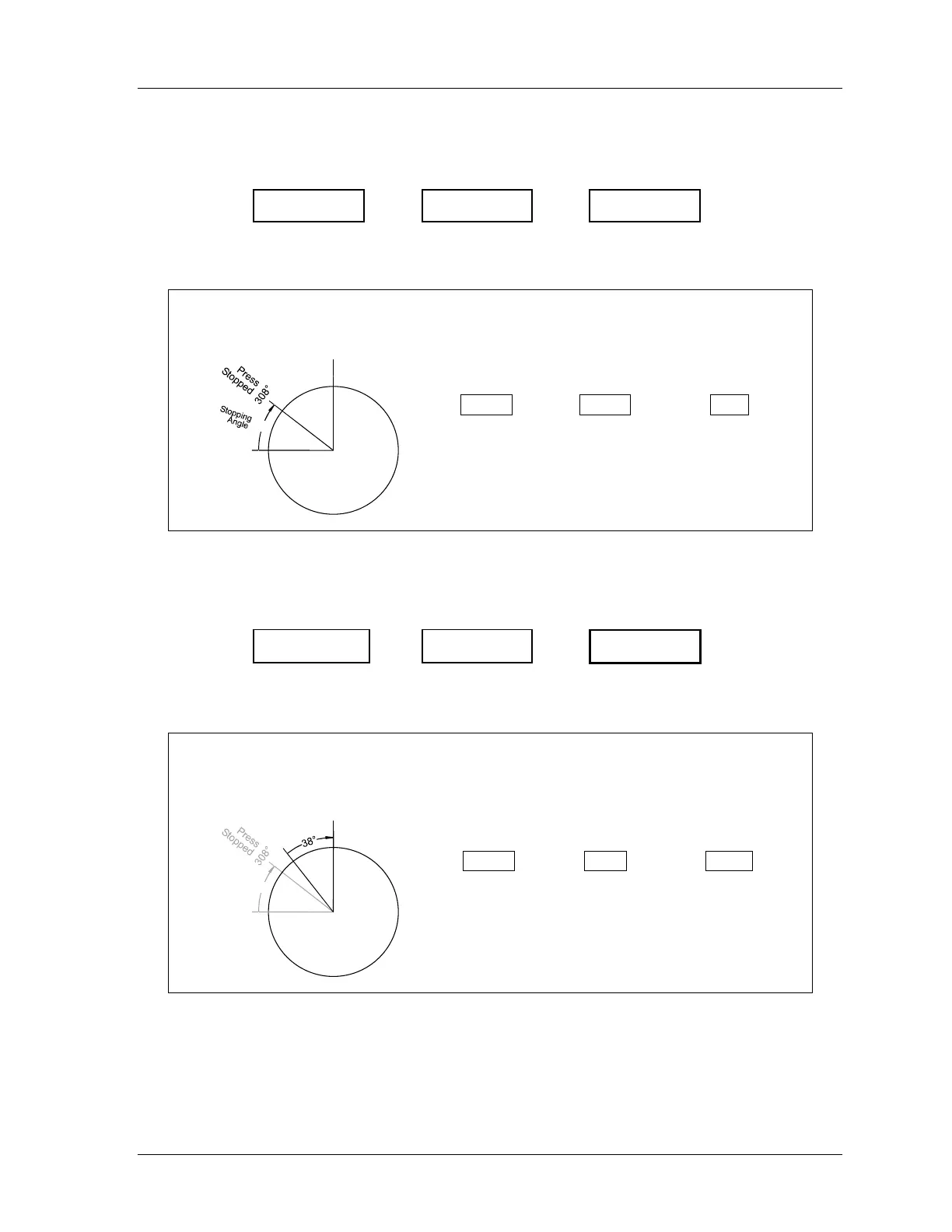SmartPAC 2 with WPC Integration 1126800
Installing SmartPAC 2 and WPC Chapter 2 page 111
3. Fill in the boxes below to find the Stopping Angle by subtracting the Old Top Stop Angle
from the Angle the Press Stopped.
° – ° = °
Angle Old
the Press
– Top Stop = Stopping
Stopped Angle Angle
Example:
TDC
360°
(0°)
270°
Old
Top
Stop
Angle
38°
_
308 ° – _270 ° = _38 °
Angle Old
the Press – Top Stop = Stopping
Stopped Angle Angle
4. Fill in the boxes below to find the New Top Stop Angle by subtracting the Stopping Angle
from 360° .
360° __ – ° = °
New
360° – Stopping = Top Stop
Angle Angle
Example:
TDC
360°
(0°)
270°
Old
Top
Stop
Angle
38°
New
Top
Stop
Angle
322°
_360 ° – _38 ° = _322 °
New
360° – Stopping = Top Stop
Angle Angle
5. In Run mode, select PRESS CONTROL. The value of the Old Top Stop Angle appears
next to Top Stop Angle at the top of the menu.
