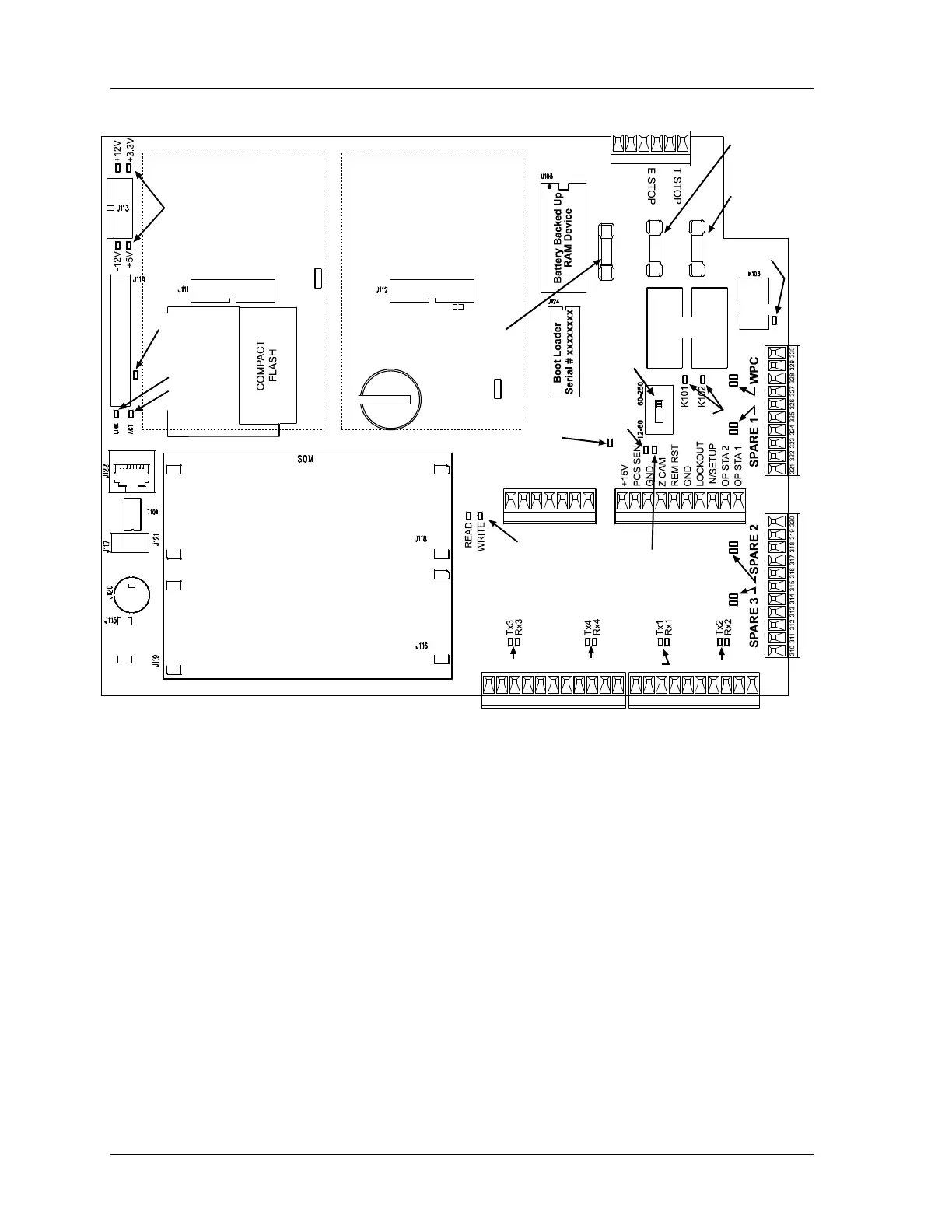1126800 SmartPAC 2 with WPC Integration
Page 162 Chapter 2 Installing SmartPAC 2 and WPC
TB101
RESOLVER
S101
TB105
TB106
TB102
TB104 TB103
AUX I/O
AB
JP101
JP102
SPEED
LOW
HIGH
INPUT
CHECK
SWITCH
11
1
1
1
1
1
ProCam DiPro
PACNET
SPECIAL MODULE
SFI
E-STOP
RELAYS
POSITION
SENSOR LED
DS101
USB PORT
LEDS
TOP STOP
LED
DS106
POWER
LEDS
ETHERNET
ETHERNET LEDS
LINK
ACTIVITY
USB
INPUT
CHECK
LED
DS103
E-STOP
LEDS
COMPACT
FLASH
ACCESS LED
K101 K102
F101
F102 F103
INPUT CHECK
FUSE
E-STOP
FUSE
TOP STOP
FUSE
224 225 226 227 228 229 230 231 232 233 234
245 246 247 248 249 250 251 252 253 254212 213 214 215 216 217 218
TB107
235 236 237 238 239 240 241 242 243 244
205 206 207 208 209 210
PS/2
ZERO CAM
LED
DS102
TOP
STOP
RELAY
+
BATTERY
Tx6
Rx6
Tx5
Rx5
Tx8
Rx8
Tx7
Rx7
MASTER
SLAVE
Figure 2 - 39. SmartPAC 2 Board, Location of Components
See Figure A at the end of the manual for a larger illustration
