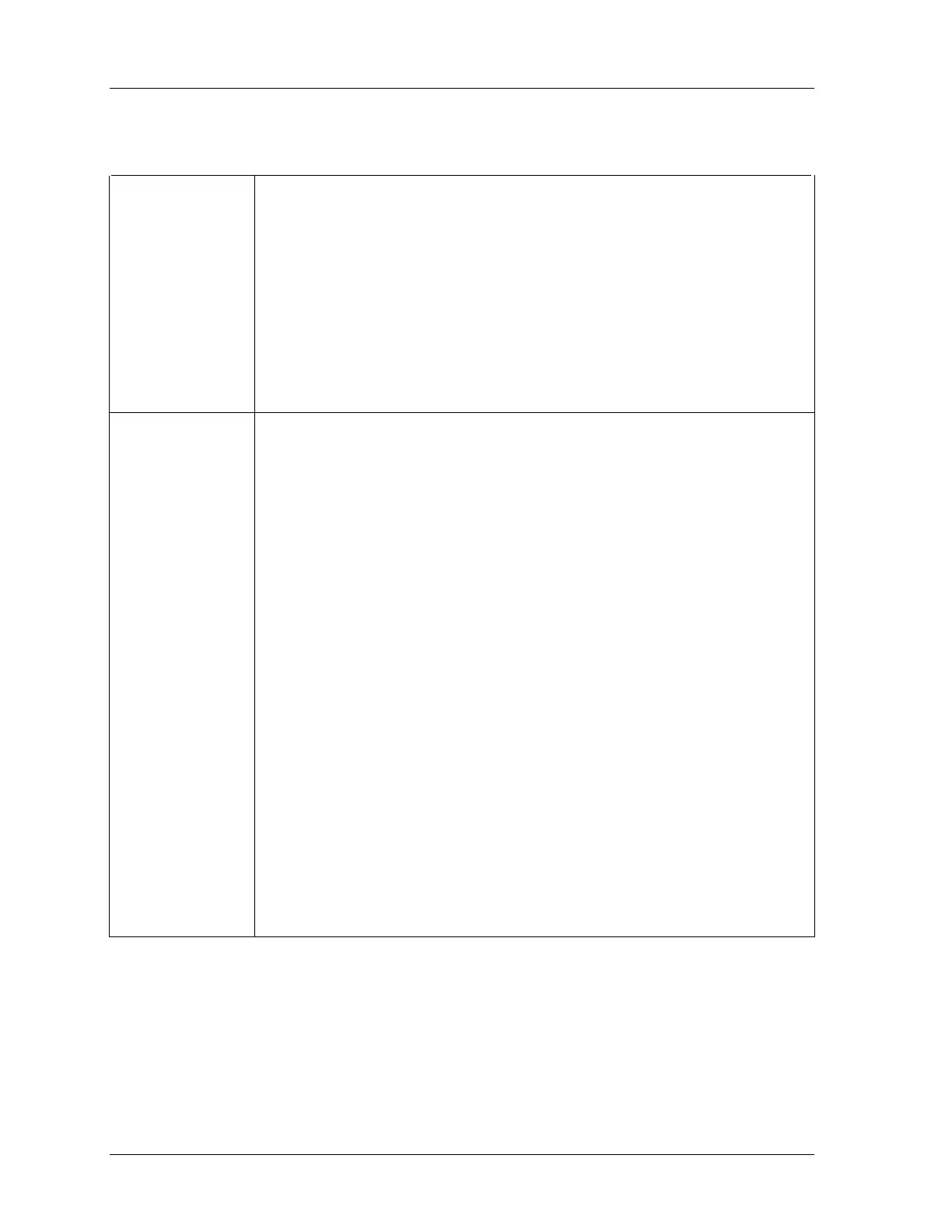1126800 SmartPAC 2 with WPC Integration
Page 22 Chapter 1 Introduction to SmartPAC 2
Specifications: SmartPAC 2 with WPC
SmartPAC 2
Options,
continued
Communications
Connects via Ethernet to local area network and data viewed via the Internet using
SmartView remote viewing utility
Can connect to network running PACNet Computerized Pressroom
Reporting* software
Can be used with RSR
™
remote storage and retrieval* software
SmartPAC 2
Options,
continued
Preventative Maintenance (PM) Monitor
Bilingual* (
English/Spanish) status/adjust menus
*Consult product user manual. (i.e., DSI 2: #1121900; AutoSetPAC: #1101600; WaveFormPAC:
#1109100; PACNet 3 Computerized Pressroom Reporting #1126200 [includes RSR] or RSR 3
Standalone: #1126900, RamPAC: #1115200; ProPAC: #1117500; Bilingual (English/Spanish):
#1102900).
WPC Options
Shadow V
®
or Shadow VI
®
Light Curtains
in heights from 6 to 60”; 25' or 50' scanning range; refer to Shadow literature for more
information.
WPC Options
Firmware
Muting for Shadow light curtain on the upstroke; Two-hand only; One-hand**, two-hand
or foot operation
**; Automatic Single Stroke (external trip); Continuous on Demand;
Auto Compensated Top Stop (ACTS); High Speed (>500 SPM).
WPC Options
Selector Switches
One-hand, two-hand or foot operation**; Automatic Single Stroke (External Trip) to
slave the press to an external device; control switch for two operator stations; Micro-
inch on / off
WPC Options
Foot Switch
Safety switch for foot actuation** (foot operation firmware required)
WPC Options
One-hand Control
Control for one-hand actuation** (one-hand operation firmware required)
WPC Options
Counterbalance Air Pressure Switch
12-150 PSI; monitors counterbalance supply (uses one customized input)
WPC Options
Bar Mode Control
Allows manual turning of crankshaft
WPC Options
Remote Crank-angle clock display
Second display can be installed up to 100' away
WPC Options
Motor Control and Custom Packages
Refer to Press/Control Motor Starter literature, and/or contact your Wintriss
representative or factory for more details.
** Shadow light curtain required
