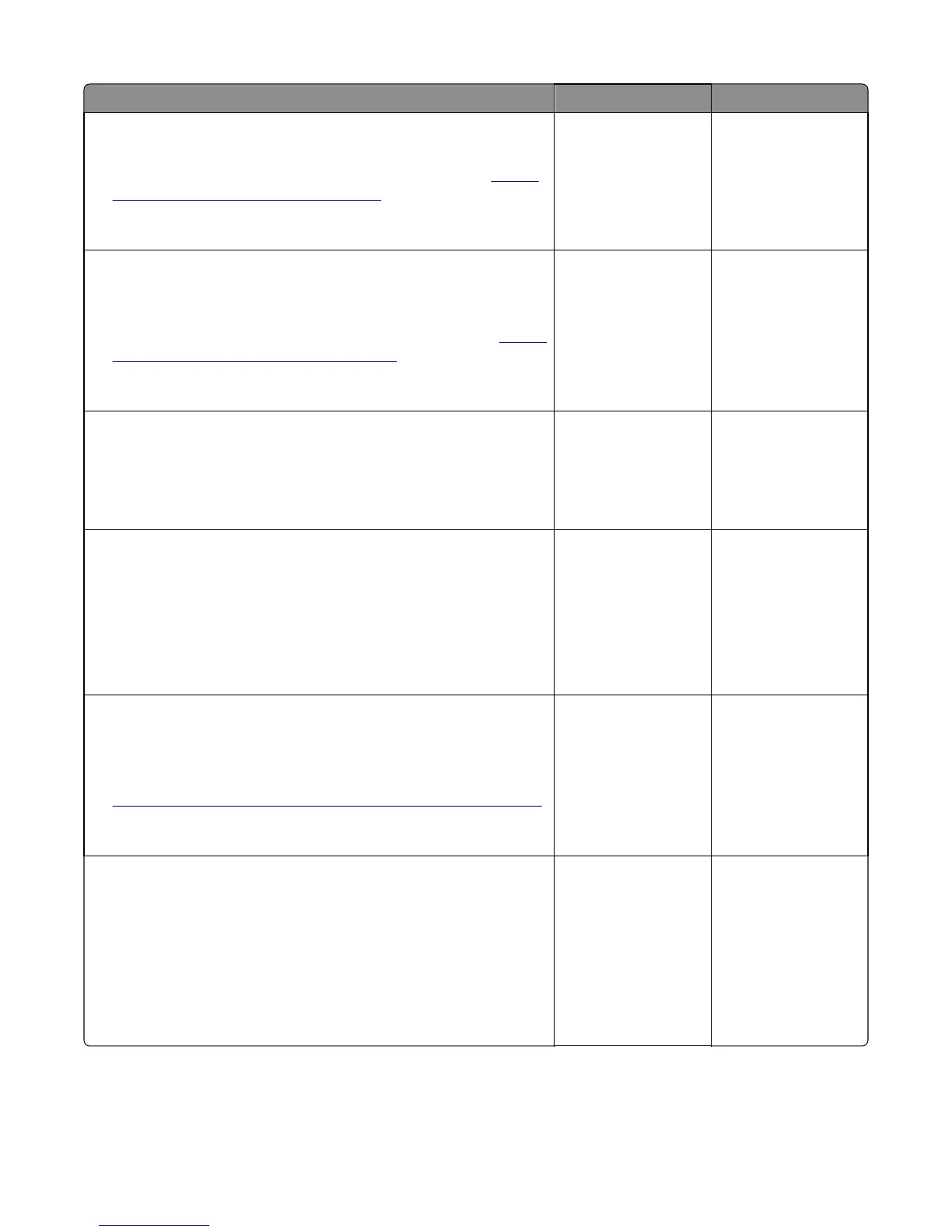Action Yes No
Step 6
a Make sure that the staple unit holder is properly installed.
b Check the holder for damage, and replace if necessary. See “Staple
finisher staple unit removal” on page 260.
Does the problem remain?
Go to step 7. The problem is solved.
Step 7
a Make sure that the staple finisher aligners are properly installed.
b Make sure that they do not block the path of the staple unit.
c Check the aligners for damage, and replace if necessary. See “Staple
finisher tamper racks removal” on page 315.
Does the problem remain?
Go to step 8. The problem is solved.
Step 8
a Reseat the cables on the staple unit.
b Check the unit for damage, and replace if necessary.
Does the problem remain?
Go to step 9. The problem is solved.
Step 9
a Test the motor (staple finisher staple unit carriage).
Enter the Diagnostics menu, and then navigate to:
MOTOR TESTS > Staple Finisher Motor Tests > Carriage
b Check if the carriage is properly moving.
Is it moving properly?
Go to step 11. Go to step 10.
Step 10
a Reseat the cable on the motor.
b Make sure that the motor is properly installed.
c Check the motor and cable for damage, and replace if necessary. See
“Motor (staple finisher staple unit carriage) removal” on page 263.
Does the problem remain?
Go to step 11. The problem is solved.
Step 11
a Reseat the cables on the staple unit interface board.
b Reseat the cable CN120 on the staple finisher controller board.
c If applicable, reseat the junction connectors on the cables.
d Make sure that the cables do not block the path of moving parts.
e Check the cables for damage, and replace if necessary.
Does the problem remain?
Go to step 12. The problem is solved.
4021, 7421
Diagnostic information
104