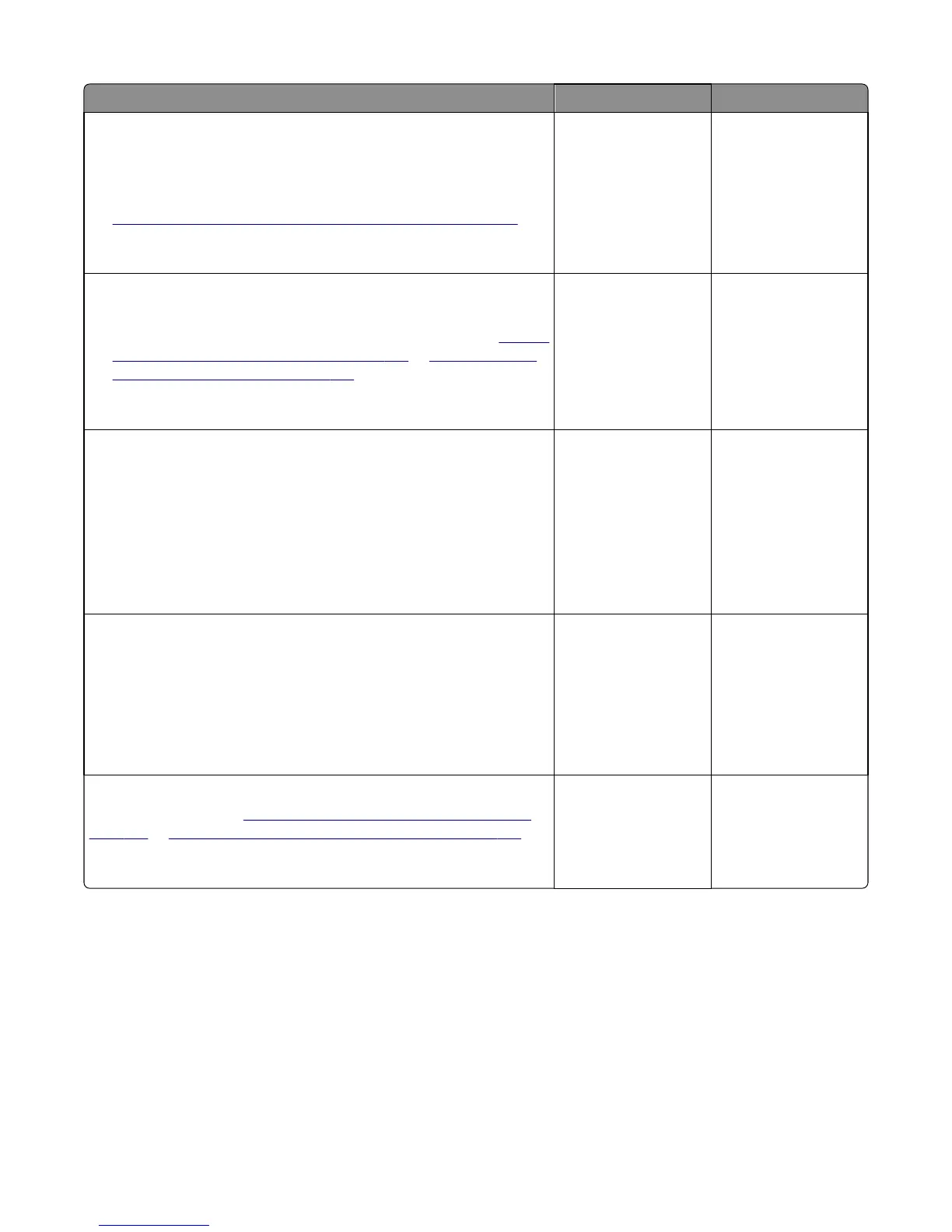Action Yes No
Step 9
a Reseat the cable on the motor.
b Make sure that the motor is properly installed.
c Check the motor and cable for damage, and replace if necessary. See
“Motor (SHPF elevator bin stack height) removal” on page 353.
Does the problem remain?
Go to step 10. The problem is solved.
Step 10
a Make sure the elevator bin full sensor actuator is properly installed.
b Check the actuator for damage, and replace if necessary. See “Sensor
(SHPF elevator bin full) removal” on page 343 or “HPBF lower left
cover sensors removals” on page 347.
Does the problem remain?
Go to step 11. The problem is solved.
Step 11
a Make sure that the sensor (elevator bin full) is properly installed.
b Make sure that the sensor is free of debris or dust.
c Reseat the cable on the sensor. Check the cable for damage, and
replace if necessary.
d Check the sensor for damage.
Is the sensor free of damage?
Go to step 12. Go to step 13.
Step 12
a Enter the Diagnostics menu, and then navigate to:
SENSOR TESTS > Staple and Hole Punch Finisher Sensor Tests >
Main bin full
b Toggle the sensor.
Does the sensor status change while toggling the sensor?
Go to step 14. Go to step 13.
Step 13
Replace the sensor. See
“Sensor (SHPF elevator bin full) removal” on
page 343 or “HPBF lower left cover sensors removals” on page 347.
Does the problem remain?
Go to step 14. The problem is solved.
4021, 7421
Diagnostic information
175