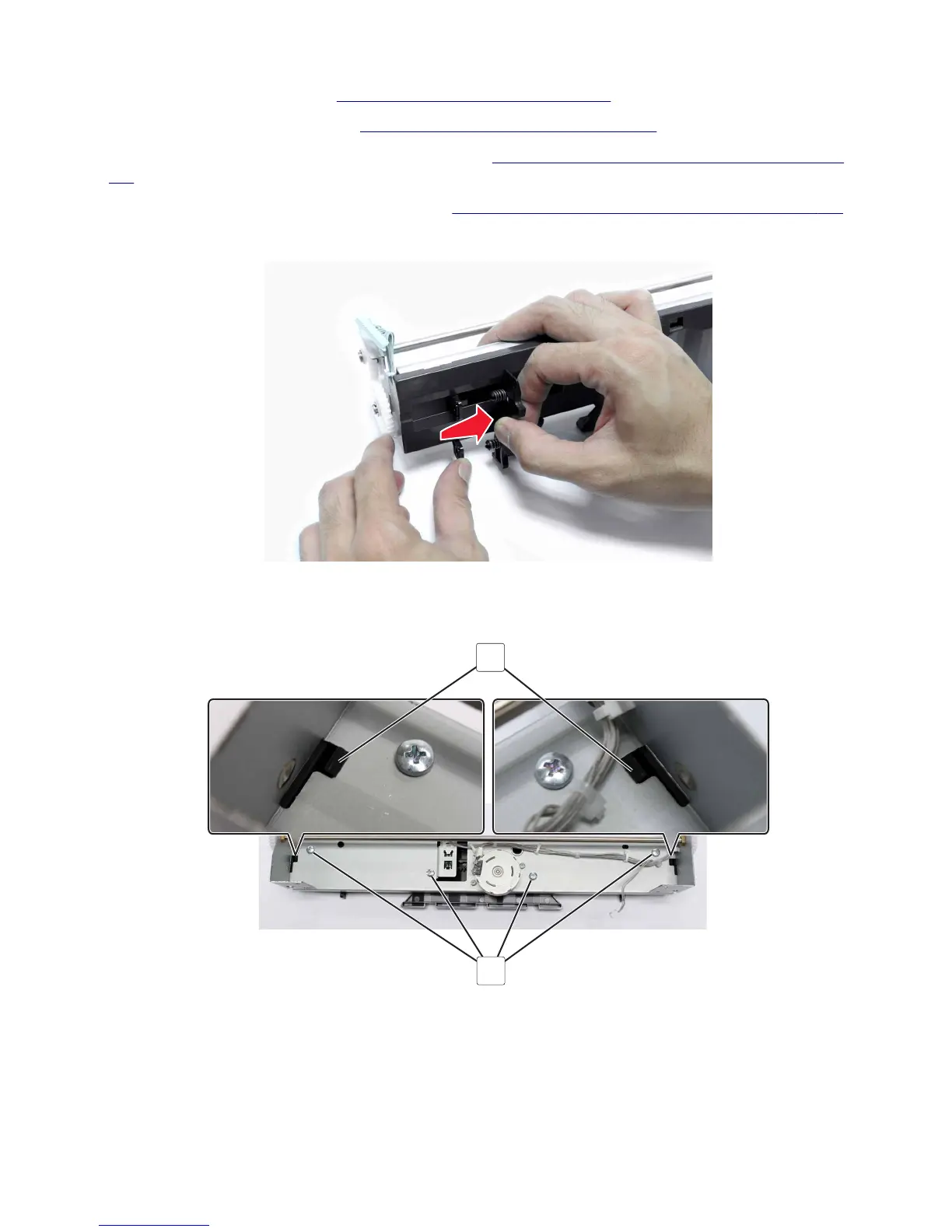3 Remove the top frame brace. See “Top frame brace removal” on page 463.
4 Remove the middle frame brace. See “Middle frame brace removal” on page 464.
5 Remove the bifold knife primary drive gears bracket. See “Bifold knife primary drive gears removal” on page
516.
6 Remove the bifold knife and tamper assembly. See “Bifold knife and tamper assembly removal” on page 517.
7 Remove the front and rear tamper plates.
8 Remove the four screws (A).
9 Release the two latches (B), and then separate the tamper tray.
A
B
10 Remove the two tamper racks (C).
11 Remove the sensor (booklet maker tamper paper present) (D).
4021, 7421
Repair information
528