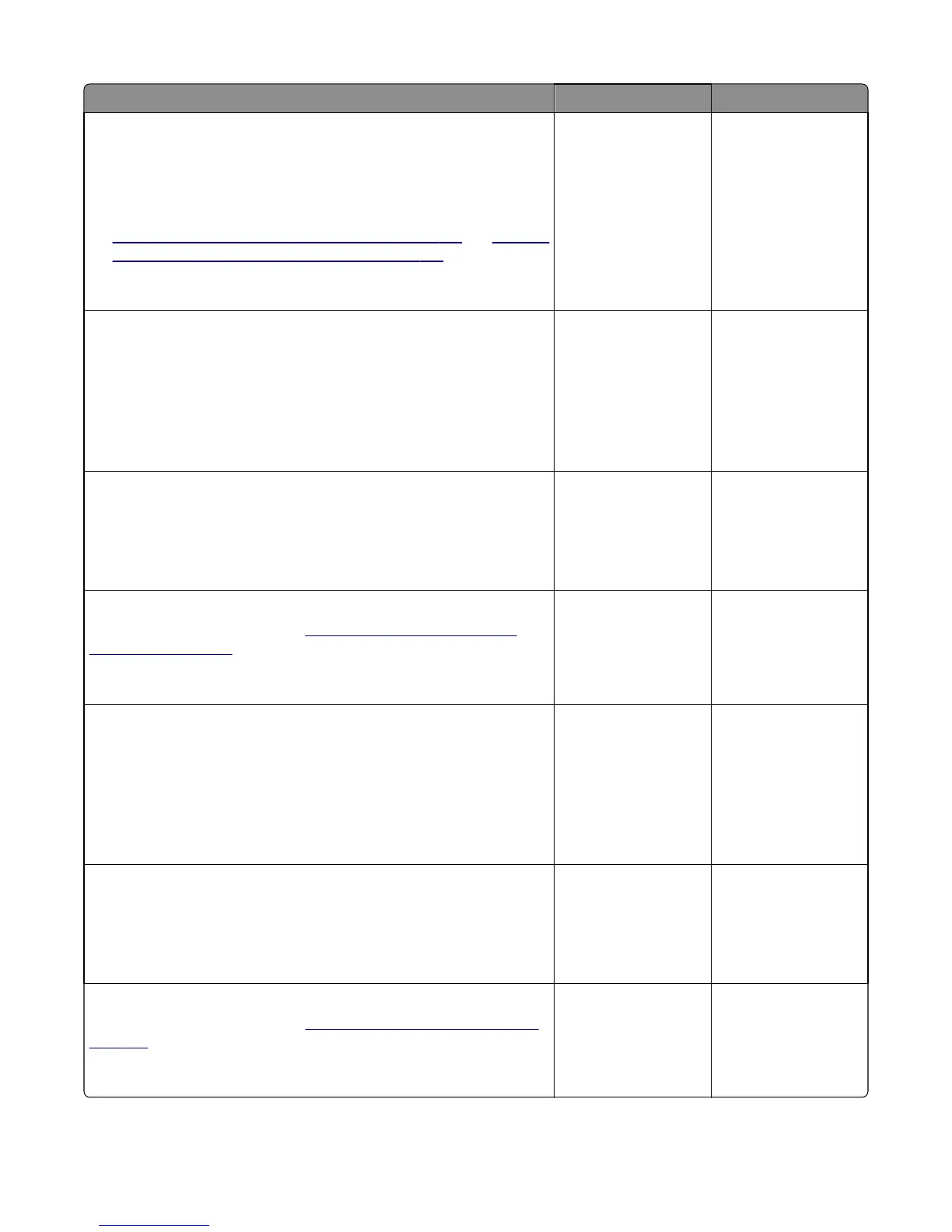Action Yes No
Step 16
a Make sure that the transport roller, transport idler rollers, and springs
are properly installed.
b Make sure that the rollers are free of dust or debris.
c Check the parts for wear or damage, and replace if necessary. See
“Booklet maker transport roller removal” on page 482 and “Booklet
maker transport idler rollers removal” on page 467.
Does the problem remain?
Go to step 17. The problem is solved.
Step 17
a Reseat the booklet maker interface cable on the booklet maker
controller board and SHPF controller board.
b Reseat the junction connector on the cable.
c Check the cable for damage, and replace if necessary.
Does the problem remain?
Go to step 18. The problem is solved.
Step 18
a Reseat all the cables on the booklet maker controller board.
b Reset the printer.
Does the problem remain?
Go to step 19. The problem is solved.
Step 19
Replace the controller board. See
“Booklet maker controller board
removal” on page 462.
Does the problem remain?
Go to step 20. The problem is solved.
Step 20
a Reseat the SHPF interface cable on the SHPF controller board and
printer controller board.
b Reseat the junction connector on the cable.
c Check the cable for damage, and replace if necessary.
Does the problem remain?
Go to step 21. The problem is solved.
Step 21
a Reseat all the cables on the SHPF controller board.
b Reset the printer.
Does the problem remain?
Go to step 22. The problem is solved.
Step 22
Replace the controller board. See
“SHPF controller board removal” on
page 364.
Does the problem remain?
Contact the next level
of support.
The problem is solved.
4021, 7421
Diagnostic information
82