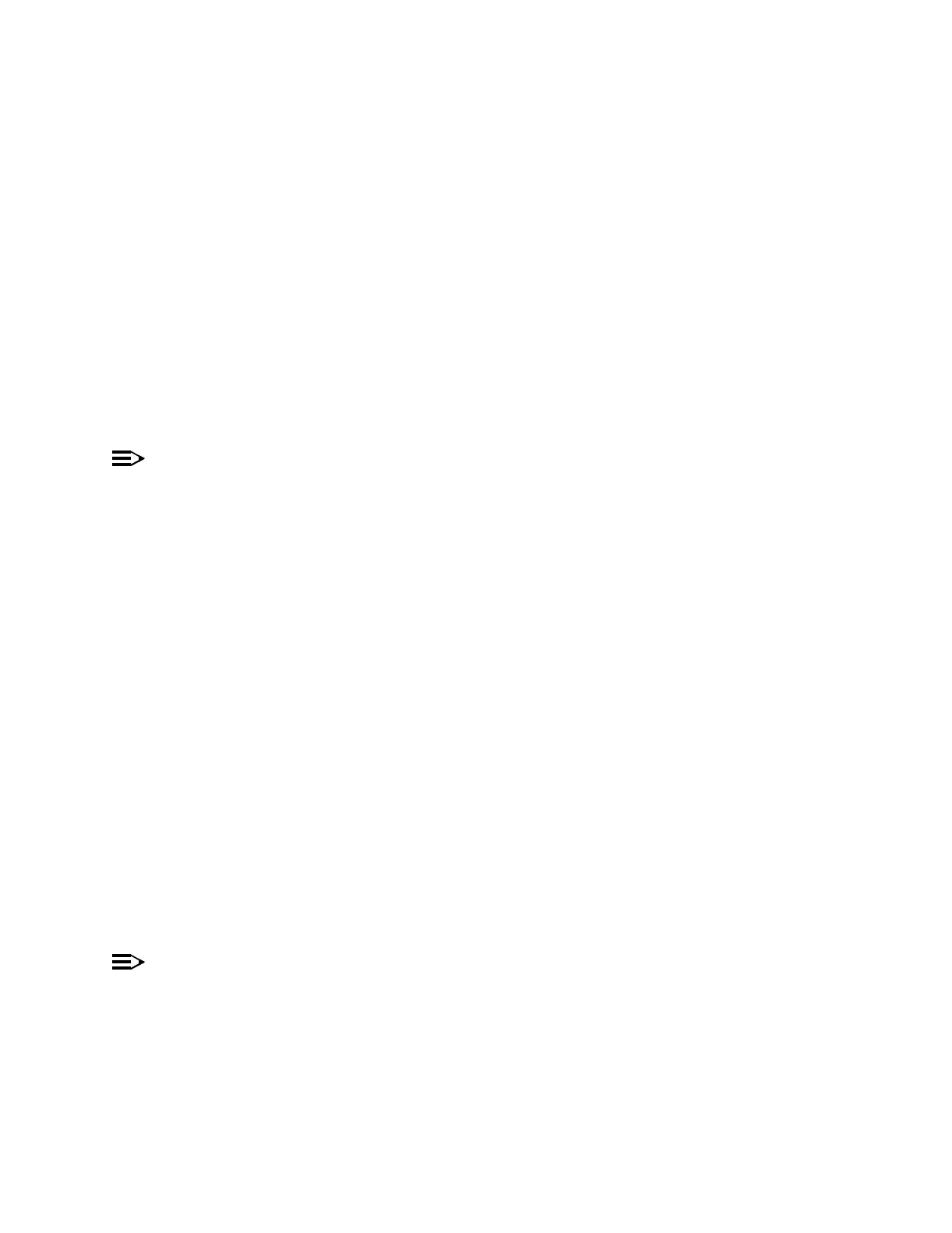TAP-111: Trouble Clearing 365-575-102
Page2of4 Issue8.0,July2002
2. Remove the appropriate shelf cover.
Reference: DLP-511
3. Is the FAULT LED lighted on the circuit pack identified in the Source
Address column (Active Alarms and Status Report)?
If YES, then continue with Step 4.
If NO, then go to TAP-108.
4. Is the circuit pack a low speed interface (DS3 or STS1E)?
If YES, then continue with Step 5.
If NO, then continue with Step 9.
NOTE:
For DS3 and STS1E circuit packs only: A verification of either an automatic or a
CIT provisioned protection switch is made before removing the low speed circuit
pack from the shelf.
5. At the CIT, select FAULT-Retrieve-State:LS INTFC command and
obtain a State Report on the circuit pack being replaced.
6. From the report, is the low speed slot (circuit pack to be removed) in a standby
state?
If YES, then continue with Step 8.
If NO, then continue with Step 7.
7. At the CIT, select FAULT-Switch-Low Speed:Slot command for the circuit
pack being removed and execute. Use the FAULT-Retrieve-State:LS
INTFC command to verify, if desired.
8. Verify that all outputs of a DS3 or STS1E circuit pack are properly terminated.
Reference: DLP-520
9. Is the circuit pack a TG3 circuit pack?
If YES, then continue with Step 10.
If NO, then continue with Step 13.
NOTE:
For TG3 circuit packs only: A verification of a CIT provisioned protection switch
is made before removing the TG3 circuit pack from the shelf.
10. At the CIT, select FAULT-Retrieve-State:TG command and obtain a State
Report on the circuit pack being replaced.