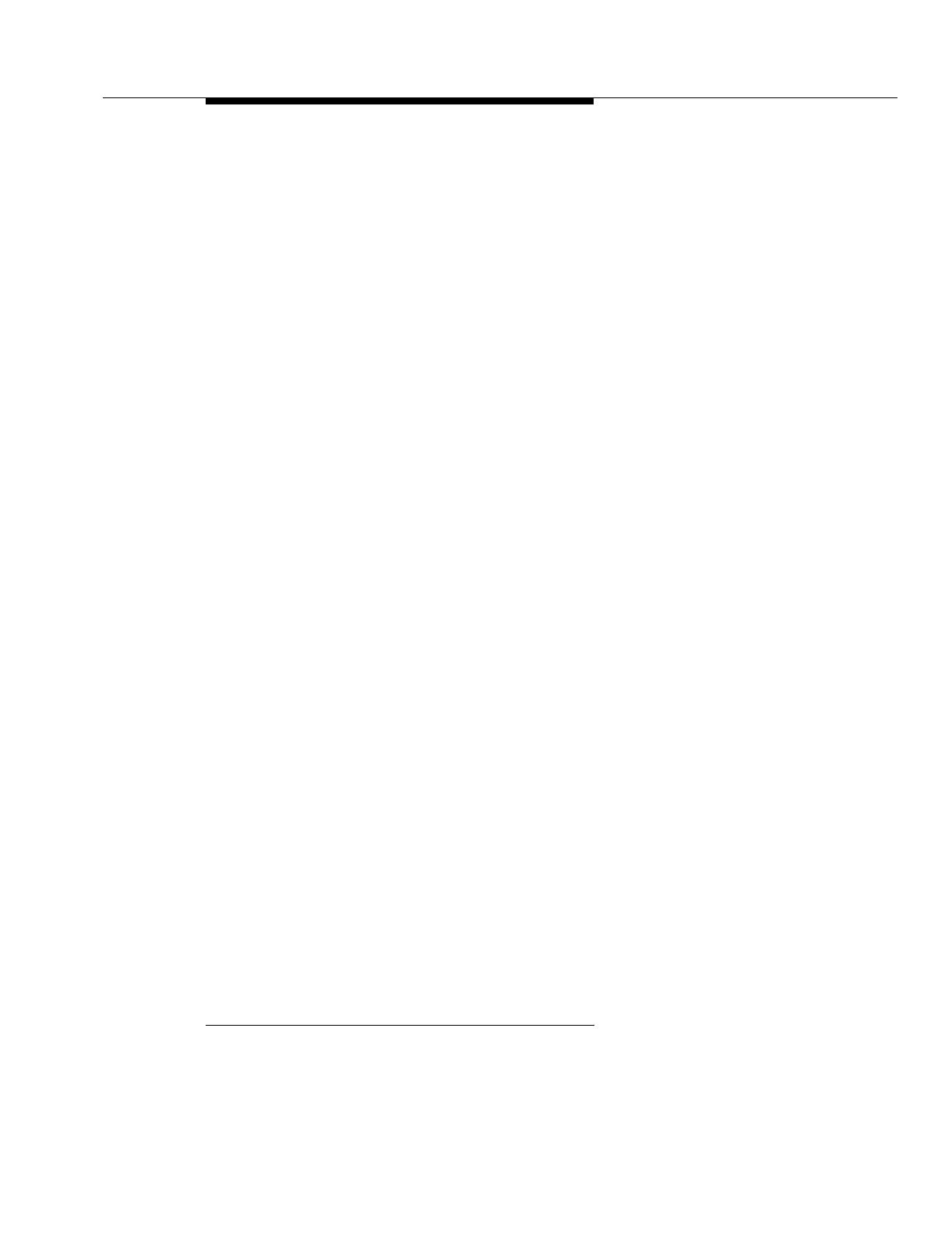Administration and Provisioning
Issue 8.0 July 2002
8-7
Prior to Release 4.1, a privileged user could create up to ten nonprivileged logins
(general or reports only) per system. In Release 4.1 and later releases, a
privileged user can create up to 98 nonprivileged logins per system. Login IDs and
passwords are administered with the SECURITY-Set-Login-Enter,
SECURITY-Set-Login-Change, and SECURITY-Set-Login-Delete inputs.
For more information about provisioning user login security, refer to the
SECURITY-Set-Login-Enter, SECURITY-Set-Login-Change, and
SECURITY-Set-Login-Delete inputs in the "Local Provisioning" part of this
section.
The SECURITY-Retrieve-Login input is used to report login status. For
information about the login report, refer to the SECURITY-Retrieve-Login
input in Volume I, Section 11, "Craft Interface Terminal Usage."
Network Element Login Security 8
Network element login security provides the capability to control access to the
FT-2000 OC-48 Lightwave System on a network element basis. Network element
login security is provided by controlling whether or not nonprivileged (general or
reports only) users are allowed to access the network element. When logins are
allowed, nonprivileged users may log in and access the network element. When
logins are not allowed, login attempts are denied. Privileged users are not affected
by this security measure and are always allowed to log in.
Network element security is intended to disable nonprivileged logins quickly on a
temporary basis. This capability might be used during routine maintenance or
upgrade activities. Permanent security should be provided using port security or
user login security.
In Release 5 and later releases, login aging prevents inactive, nonprivileged users
from accessing the FT-2000 OC-48 Add/Drop-Rings Terminal. If the difference
between the last login date and the current date
*
of a nonprivileged login exceeds
the provisioned login lifetime parameter, the login is automatically deleted. An
audit runs each day at 11:59 p.m. to check for and delete expired logins. The
same audit automatically deletes visitor logins at 11:59 p.m. on the provisioned
expiration date. Login aging applies only to nonprivileged logins. A privileged login
is never deleted.
* A privileged user may change the current date using the Set-Date input so that the login
lifetime is exceeded even though the number of calendar days since the last login attempt
is less.